Add signature in Apple Numbers
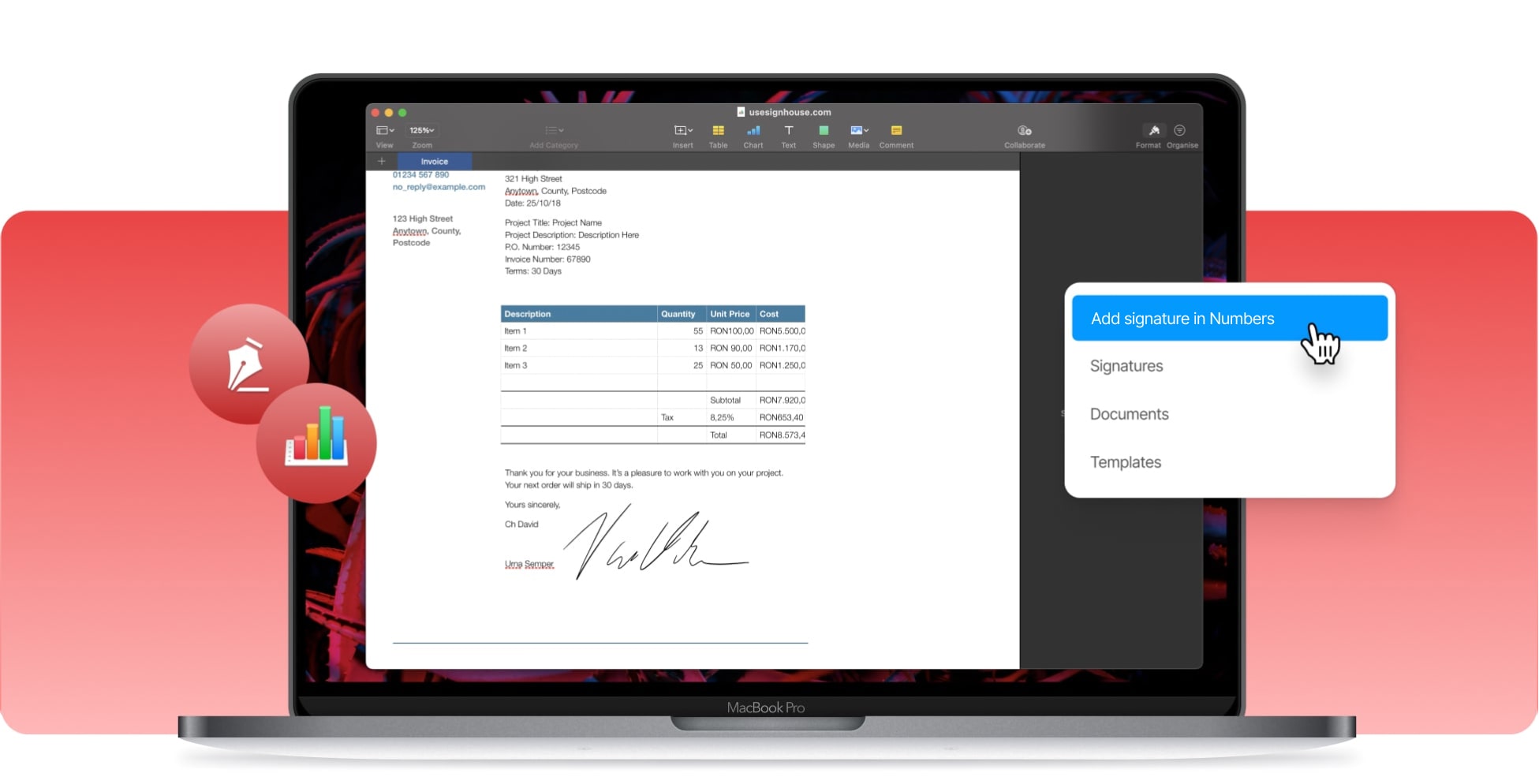









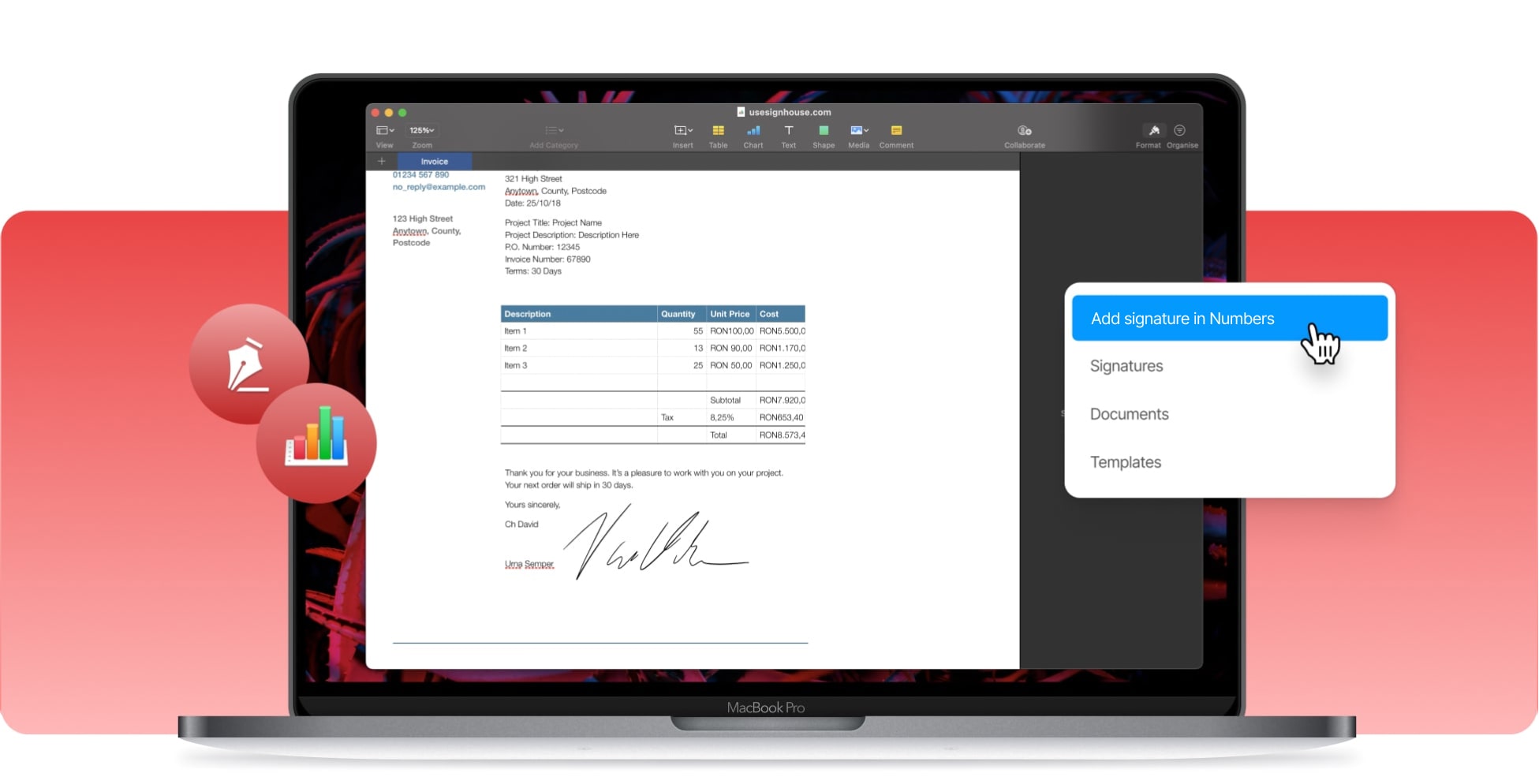









Before adding your electronic signature in Apple Numbers, you first have to create one. In order to make your own electronic signature, you can use Apple’s Markdown feature, although that’s now the most reliable tool. Therefore, it’s recommended to use an online signature maker software such as SignHouse, which lets you turn your handwritten signature into an eSignature for free. Besides, with SignHouse you can also add an online signature in Apple Numbers free of cost as well. Here’s how to add a digital signature in Numbers:

You first need to select the Apple Numbers document that you want to electronically sign.

There's no limit of how many people can eSign. It can be you, other people, or both.
Now you only have to drag your signature on the document. Also, if you're having other signees, the document will now be sent their way so they could electronically sign it as well.
The process of adding your online signature in a Numbers file is really easy. Adding your electronic signature on a Numbers document will help you save the hours of labour that used to be wasted on grabbing a pen just to write all over papers multiple times. The process is now almost 100% automatised, as your online signature remains in the computer, just where your files are as well. What's left is just dragging your signature over the spreadsheets of Apple Numbers. At SignHouse, we've managed to make signing documents smarter. Improve your workflow.

We're making a deal here: whatever device you can download and use Numbers on, we guarantee that you can electronically sign with our eSign software. We've made sure to help you electronically sign in Numbers on every one of your devices. At your disposal.
Instead of printing PDFs just to sign and upload them back into the computer, here's the easy way - brining your signature into the PC, where all of your Numbers documents sit as well. With all of the instruments in one place, SignHouse becomes a time saver.
Whether you know your way around technology or not, there's no need to worry. We've made the eSign software to be as easy to use as navigating this page. Regardless of your experience around computers, we guarantee that eSigning Numbers files will be easy.
Uploading your signature and important Numbers documents on a platform on the internet may seem dodgy at first. We totally get it. That's why we're never sending your files anywhere without will. Read more about our security within the privacy policy.
As a product built around the community's proposals, we know how much you care about being swift and saving time. The whole purpose of digitally signing Numbers documents is to save time. As we've mentioned before, there are many benefits in eSigning documents instead of physically signing them. Using SignHouse will help you improve your workflow better than any other eSigner software on the market. Why not see for yourself since we're offering a free product?
Electronic signatures are 100% the same thing as the classic, handwritten signatures. The only difference is that your eSignature is put into the computer. With SignHouse, you can design your digital signature based on your physical one: draw it, upload a picture of it, or use text with font that stimulates handwriting.
SignHouse is optimised for you to electronically sign on any of your devices. Our eSign software is made so that you'd have the same, smooth experience on any platform, at any time. All you have to do is just upload your Numbers file, select the signature, and drag it anywhere on top of the Numbers documents. That's it!
You're now studying why and how to sign Numbers documents. Though, SignHouse is more than that. We'd like to believe that we fulfil all of your eSign needs, and hence, we're working with all sorts of documents and apps. For instance, we're here to help you eSign in Apple Pages, Microsoft Word, and more.
Aside from the FAQ section, we're always here for you through our live chat system. Simply click the bubble in the bottom right corner of any SignHouse webpage and you'll be connected with one of our live agents that's happy to help you solve any of the electronically signing-related issues and questions.








