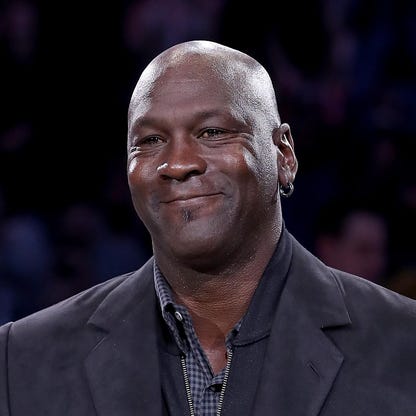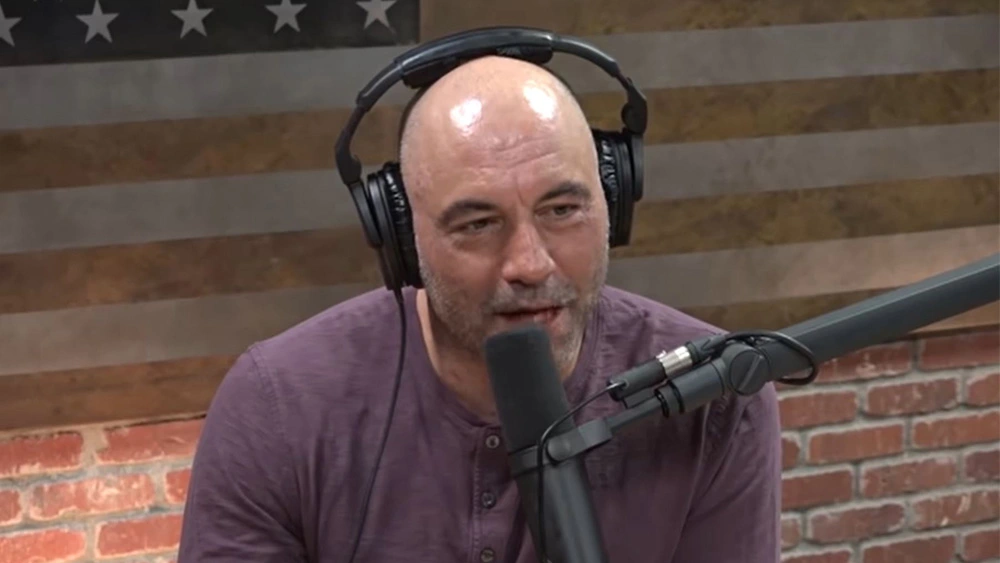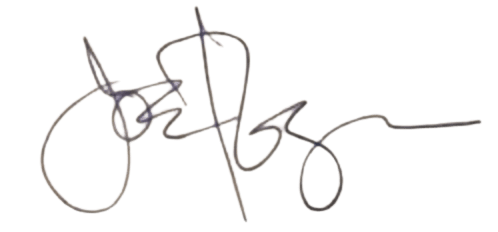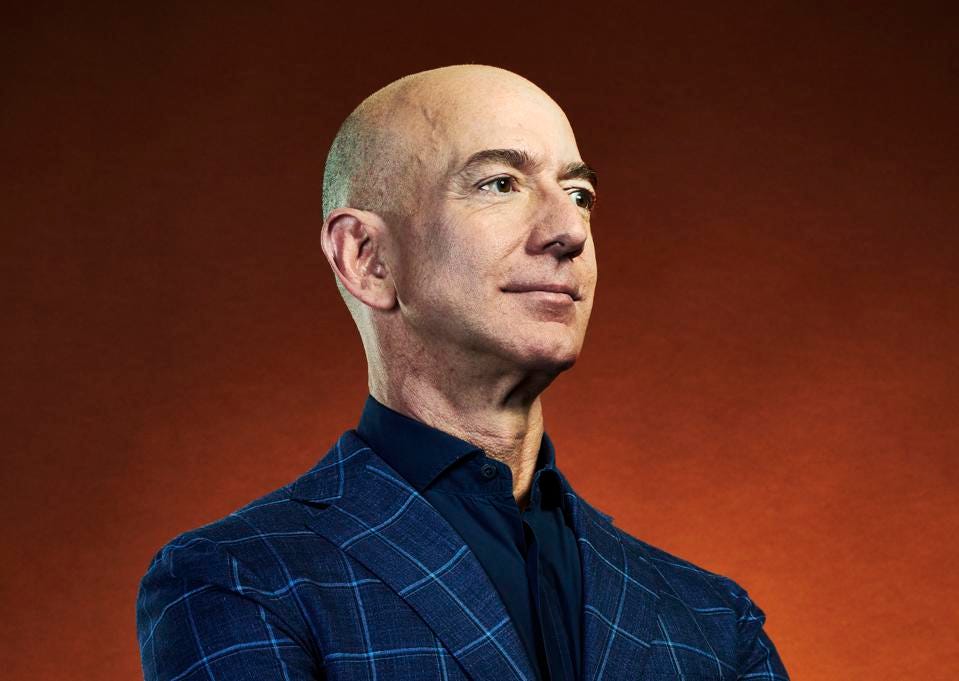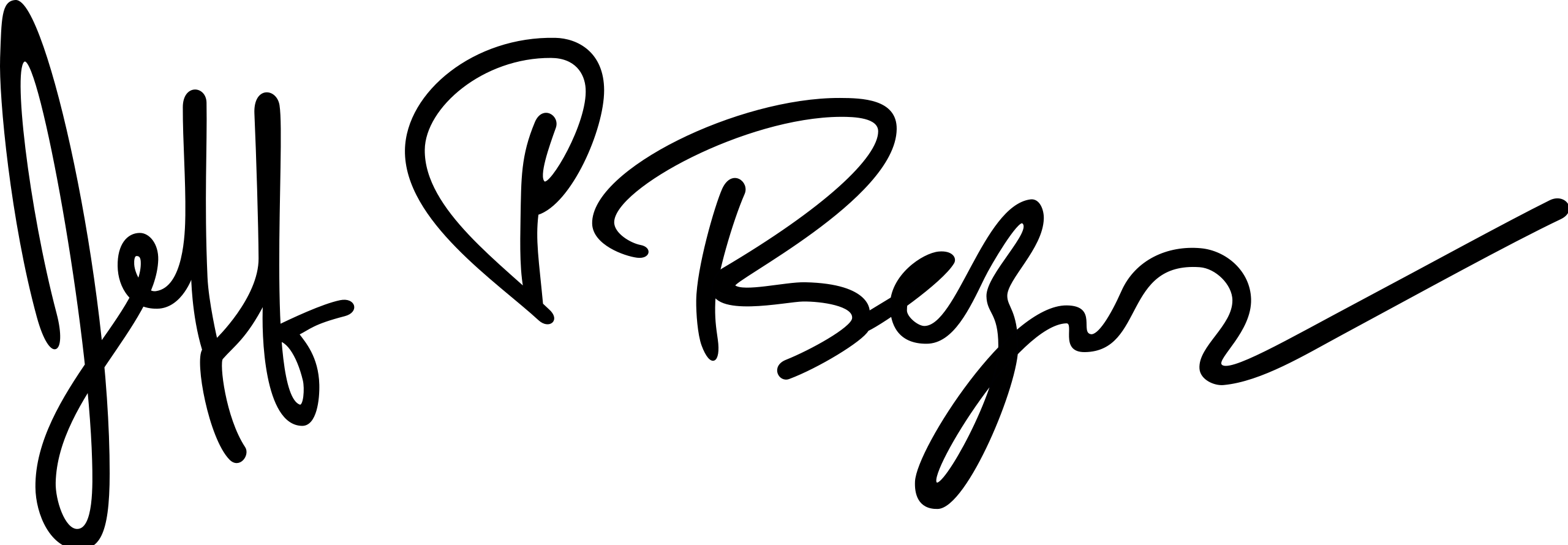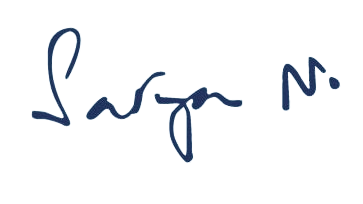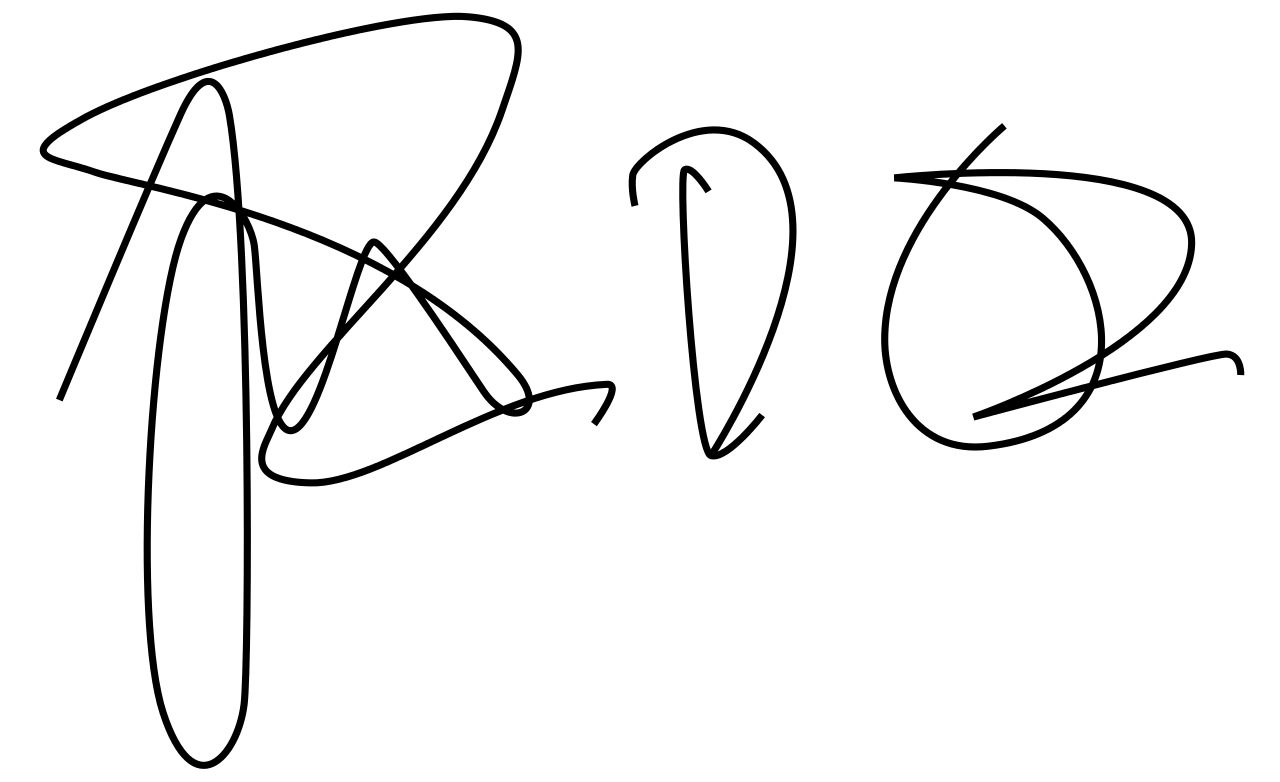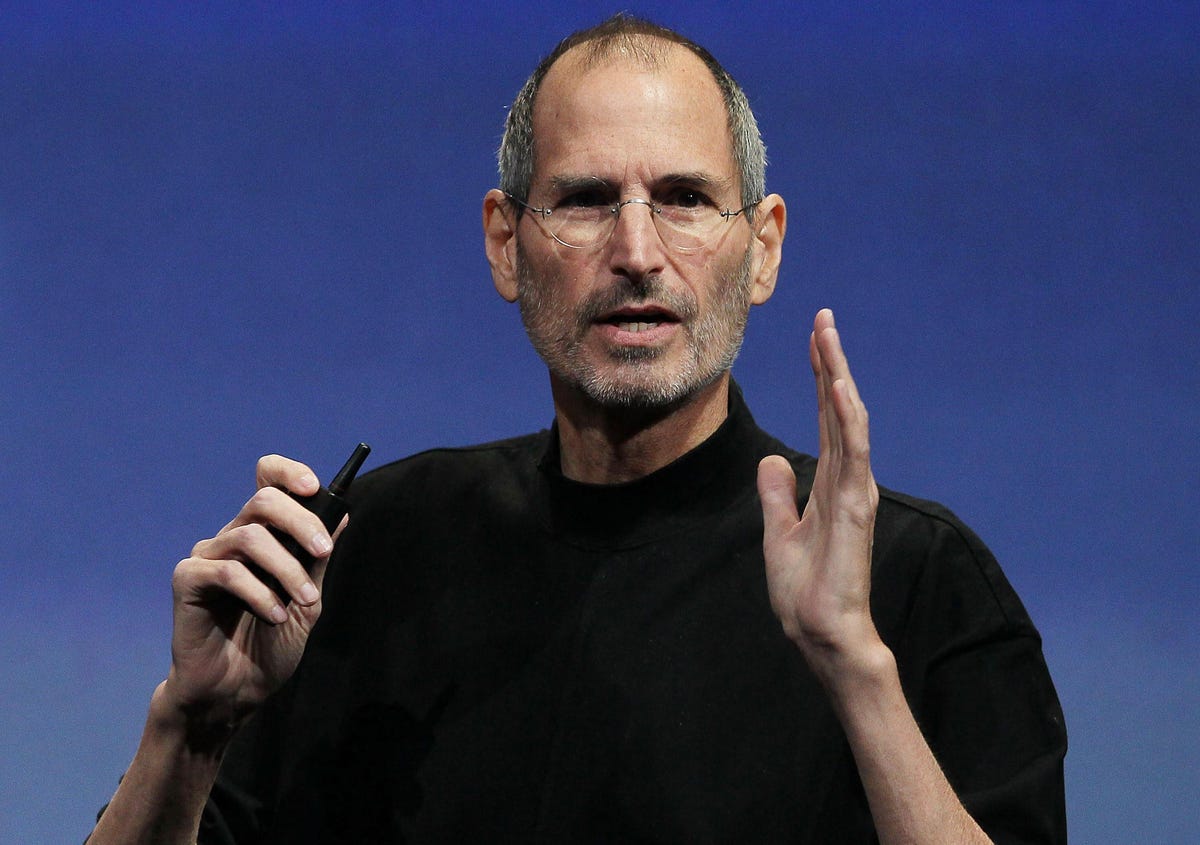What is a signature font?
Signature font refers to what your written signature looks like: size, weight, and style of typeface.
Most commonly, signature fonts refer to handwriting for electronic signatures.
Signatures represent individuals, and ideally when talking about online signatures, you'd like to have an online signature whose font matches your handwriting.
Why is that? So that your signature's font would look like your actual signature that you always use for papers and physical documents.
What font is best for signature?
One of the most loved fonts are the Sans Serif type, but if you're looking for handwritten-alike fonts, you're going to search for something close to your style.
It's safe to say that there's no "best signature font" — it really depends on whether you want something that looks more like digital text or like genuine handwriting.
Read more: Do signatures have to be in cursive? → Short answer is no.
What is the best font for a cursive signature?
Two of the most loved fonts for cursive signatures are Allura and BlackJack. At the end of the day, you can browse more and choose your favourite one.
Use our signature font generator above on this page by writing your signature and checking out all of the signatures that show up.
Our eSignature font generator creates lots of signatures you can choose from.
Best signature fonts for Word
If you're looking for a signature font using text in Word, it's best to stick with Arial, Calibri, or Times New Roman.
For cursive signatures, use any font that looks close to your physical signature. Two of the cursive best signature fonts for Word are Allura and BlackJack.
Best signature fonts for PDF and email
When designing your signature for PDF documents and email messages, it's best to keep things simple. Hence, stick with: Arial, Calibri, or Times New Roman.
It's best to keep things classy and stick with what already works. No need to reinvent the wheel with a new signature font!