Add signature to Google Docs (DOC, DOCX)
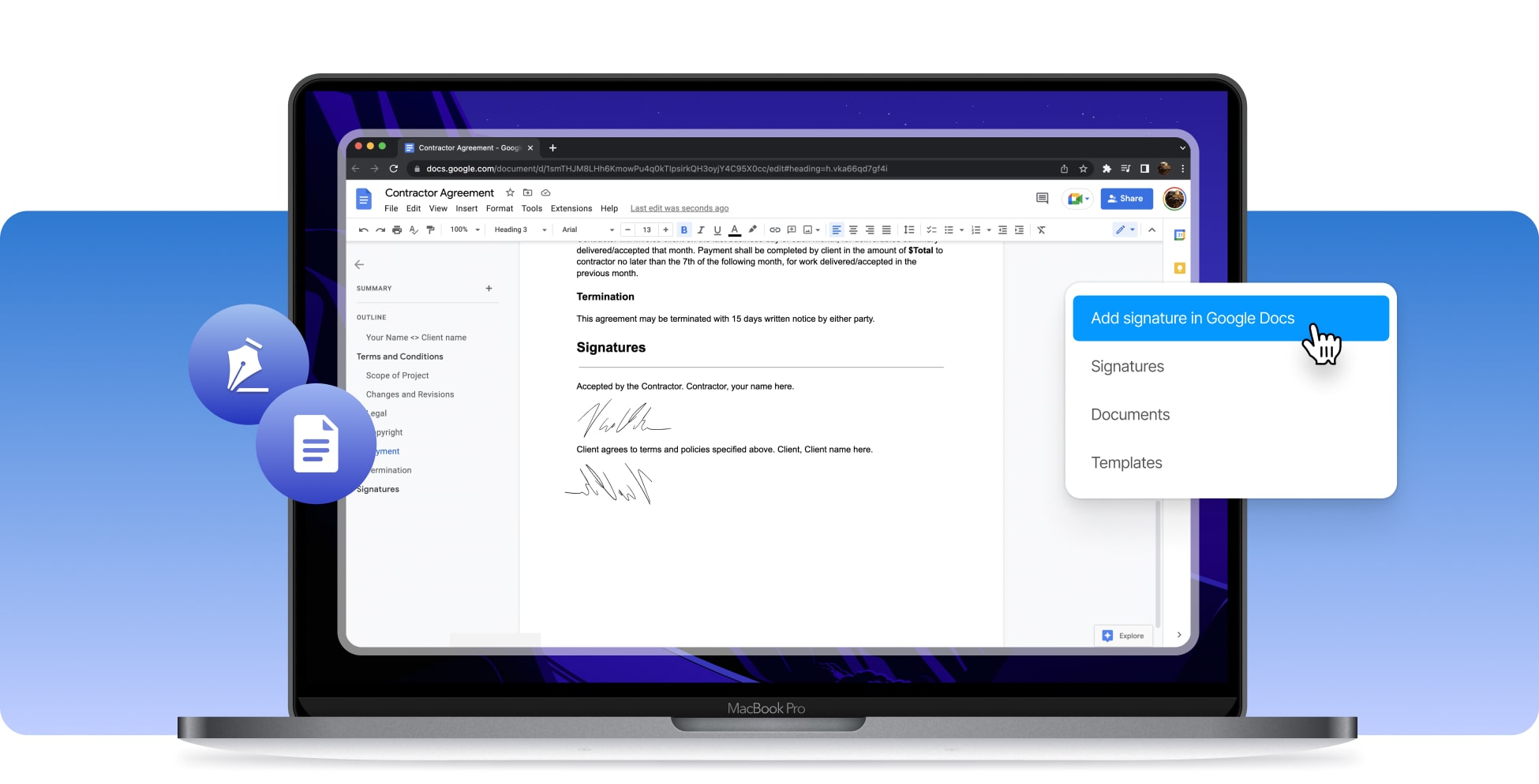









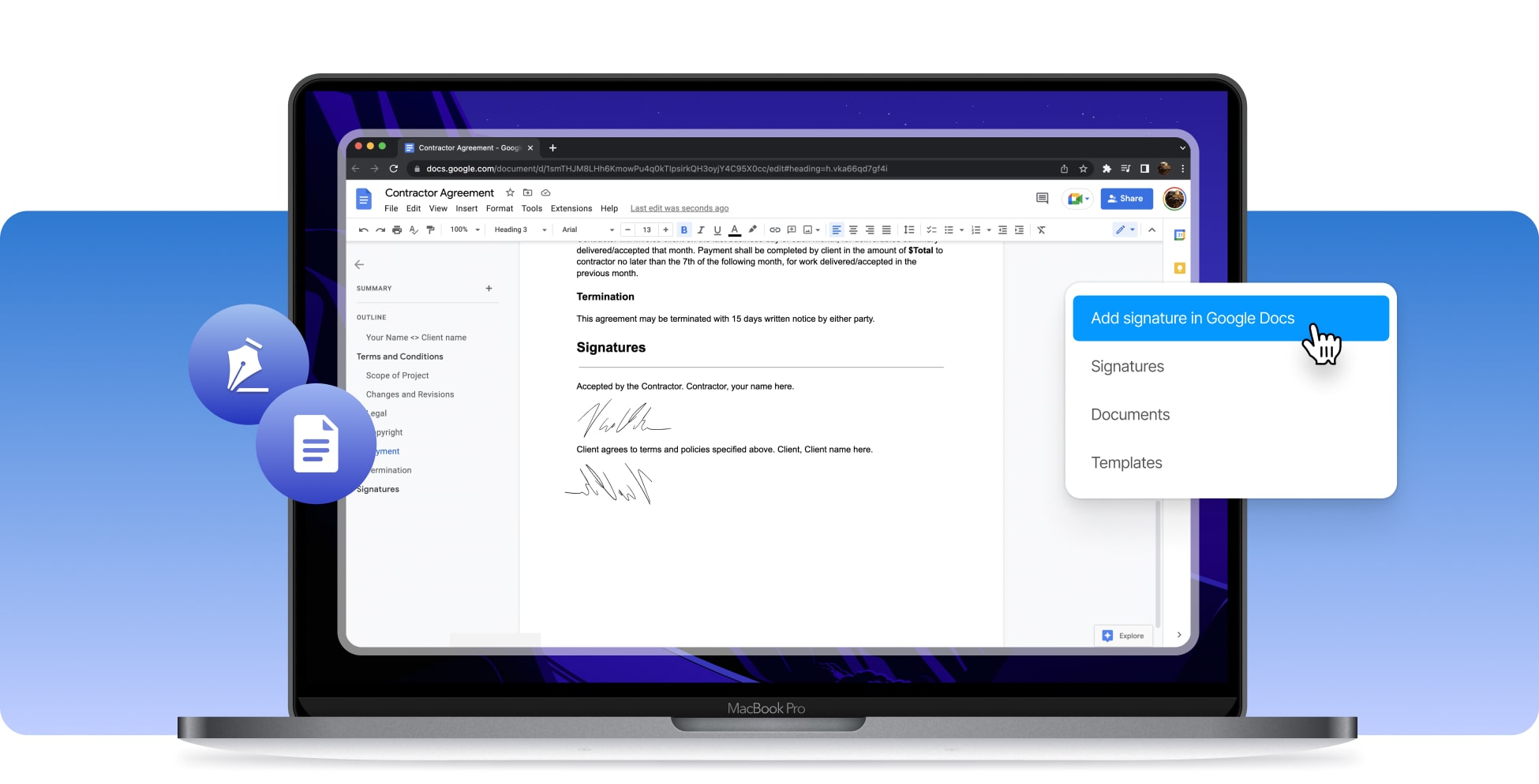









In order to insert your electronic signature in Google Docs, you first need to generate your eSignature. To do so, you can use an eSignature maker such as SignHouse. We’re offering a free and secure electronic signature software which helps you add your handwritten signature to any Google Docs file.

You first need to select the Google Doc file that you want to add your signature to.

There are multiple options. It can either be just you who signs, or it can also be other people. Why not both?
What's left is just dragging and dropping your signature over the document, and/or sending the document to other signees.
Adding online signatures in Google Docs is really easy. All you have to do is choose the G-Docs file that you want to label with your eSignature, and then you have to simply attach your signature anywhere within the document - multiple times, if that's the case. You can also eSign Google Docs files with other people as well, and the process stays the same: upload, configure, sign. At SignHouse, you can draw your signature and then insert it in Google Docs, as there are many ways one can create their electronic signature!

If you're already familiar with Google Docs, then you might know how Google's app is available on all platforms. We've made sure that eSigning is the same. You can use SignHouse on any of your devices!
Electronically signing works the same as the good old physical signing, only it's faster online. Put it this way: putting your eSignature in Google Docs is way quicker than printing the file, adding your signature a couple of times, and then scanning the file again. You're also saving the Earth by not printing extra paper!
Amongst the best parts of electronically signing Google Docs files is that you don't have to be PC expert. We've made sure that the electronic signing process is easy for everybody. See for yourself!
We understand that you're going to upload your signature and important documents when using our electronic signer software. That's why we're making sure that none of your files go away without your will. Electronically signing with us means that your privacy is respected at all times. More about privacy here.
SignHouse is built around the community, and thus, we know how much you care about your time. That's why we've optimised our product so that it can be used on any kind of platform. Whether you're a mobile user, or whether you're a computer user, we've made sure to make eSinging easy for you so you'd waste no time and encounter no issues while adding your online signature in Google Docs.
Electronic signatures for Google Docs can be started from your all-time handwritten signature. There are multiple ways to add your signature into the PC: uploading a picture of the handwritten signature, drawing it, or using text with handwritten font.
We guarantee that your experience with creating electronic signatures and adding them in Google Docs is going to be 100% hassle-free with SignHouse. As said before, our eSignature software can be used on any devices, and we're now adding the fact that the quality stays the same for all of the devices that you're going to electronically sign from.
You're now reading the story about adding your electronic signature in a Google Docs file. Though, there's more — at SignHouse, we've made it easy for you to electronically sign other types of documents, such as PDF files and Microsoft Word documents.
Our team of live chat agents is always here to help. We've built this FAQ section for the most common questions. Though, we get how it can't always cover the concerns of millions of users. Hence, you can always click the bubble in the bottom-right of any SignHouse page, and you'll be connected with one of our live agents that's happy help.








