Add signature to documents on Phone (Online & Free)
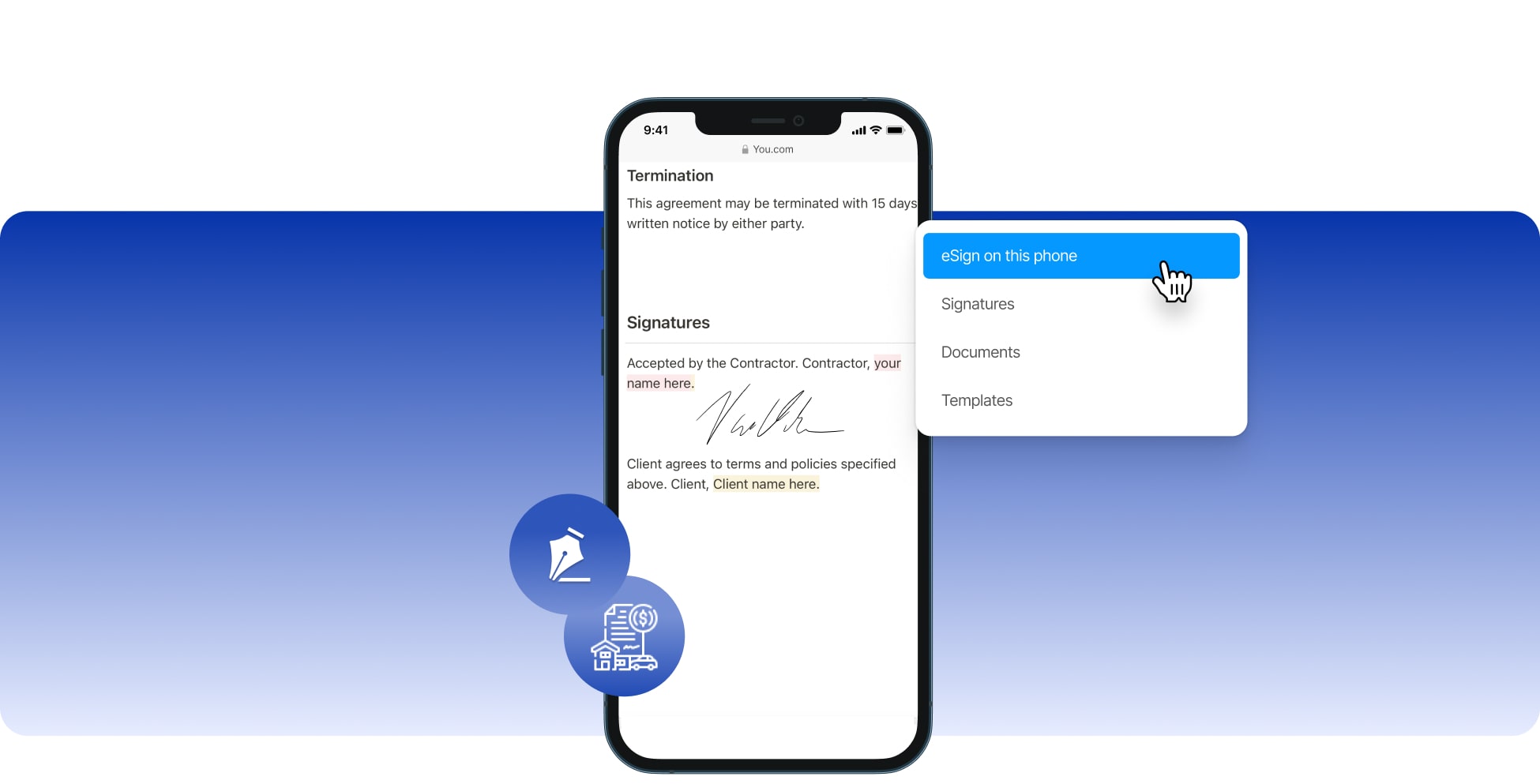









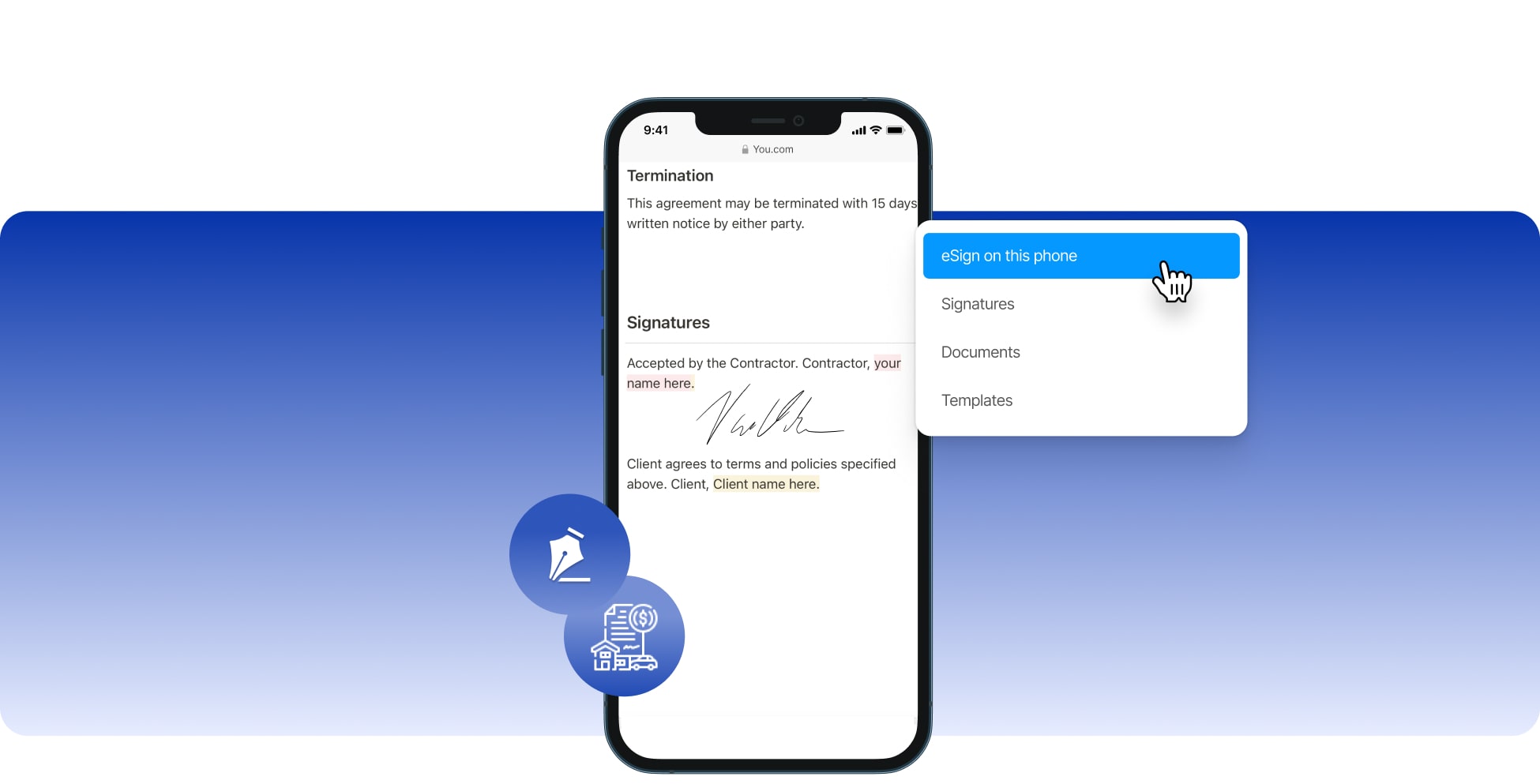









There are three steps you need to follow in order you properly sign documents on your phone. First of all, use SignHouse to upload the document that you’re looking to electronically sign. Then, tell the system if it’s just you signing the file, or if there’s anybody else whose going to add their signature to the document. Lastly, click your signature and attach it.

Use your phone to upload the document that you want to get electronically signed.

You can either sign documents alone, or with other people as well.
Click your signature and put it wherever you need it on the document.
It's not really that hard to electronically sign documents on your phone. You have to follow three simple steps: upload, select, sign. Moreover, we've made the PDF signer for mobile phone users easy and intuitive so that it's very hard to get it wrong. The whole process of creating and adding your electronic signature to a PDF document on your phone takes no longer than 5 minutes and a few taps on your screens. If you're an Android user, make sure to check out Android eSigner.

To make this clear from the beginning: yes, all of the SignHouse-made electronic signatures are legally binding for all the documents on your phone. The same goes for all of our contract templates.
The best part about our online signature maker is that you don't have to pay a single dollar in order to create & add an electronic signature to any document on your mobile phone. Free forever!
You can turn your physical, handwritten signature into a perfectly-working electronic signature for files on your phone in just a couple of minutes. The process takes no longer than a few screen taps and minutes.
If you have a complicated contract which requires the signatures of multiple other people, know that we don't set a limit of how many people can join in signing a contract. Unlimited signers on mobile phones.
With each new day at SignHouse, we're doing our best to expand the possibilities of electronic signatures, especially on mobile phones. Moreover, we believe that the best advantages of our electronic signature maker for mobile documents are the pricing and the accessibility, because you can use the eSign software for free wherever you are, on all devices.
This post that you're currently reading is related to signing PDF documents on your phone. Though, know that SignHouse is optimised to work on multiple other devices, such as your tablet or desktop computer.
Just like you, we wouldn't like our personal documents and signatures to be shared with other people against our consent. That's why we're never looking at yours, and we're never sharing them without your will.
Time is something that you can't get back once spent. At SignHouse, we're trying to help you spend time in a more efficient manner. Turning your signature digital like your documents is going to save you lots of time.
Need any help with the electronic signature maker for phone documents? If so, then feel free to contact us via live chat. Get in touch now by clicking the bubble in the bottom-right corner of this page.








