Add signature to Word documents (DOC, DOCX)
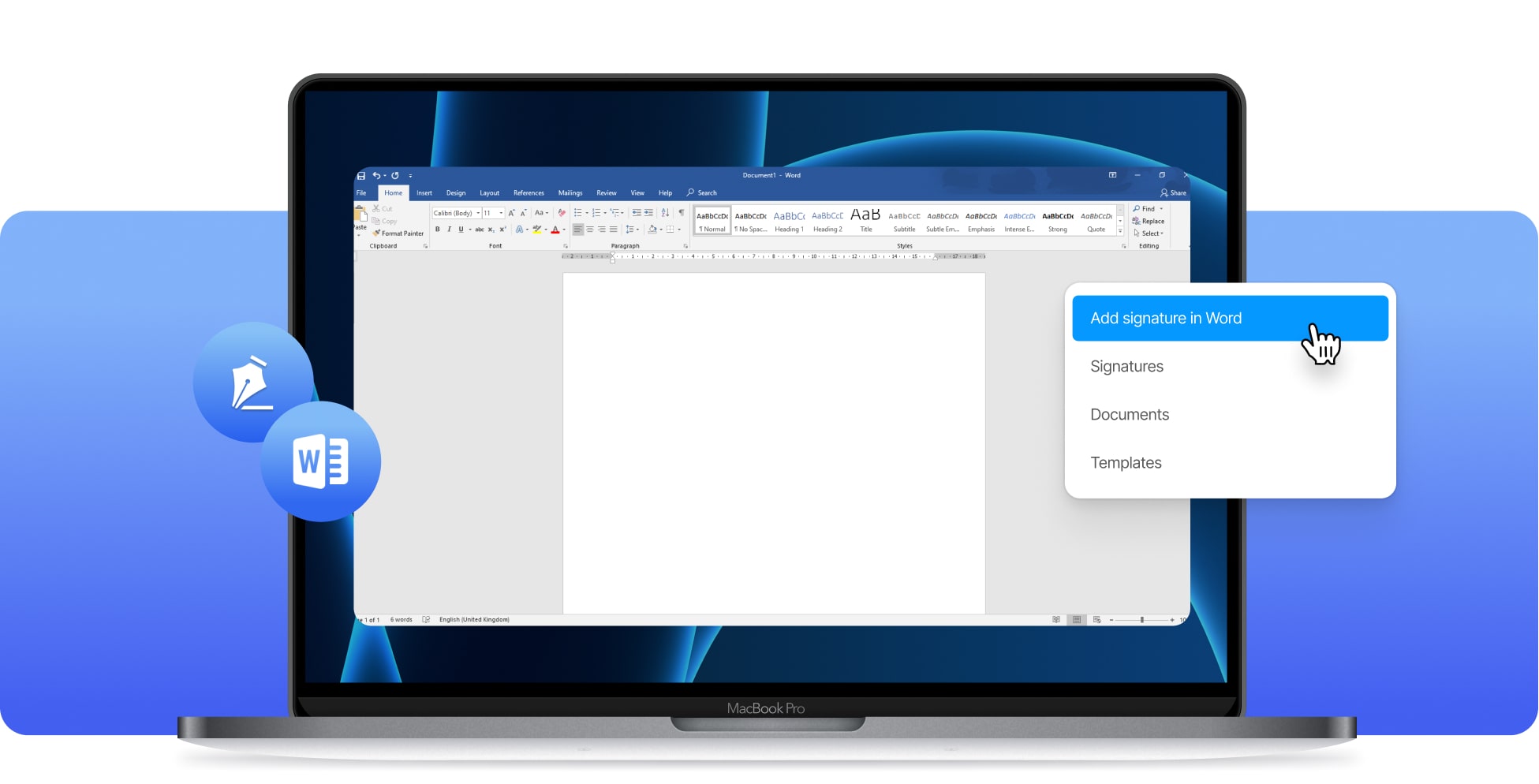









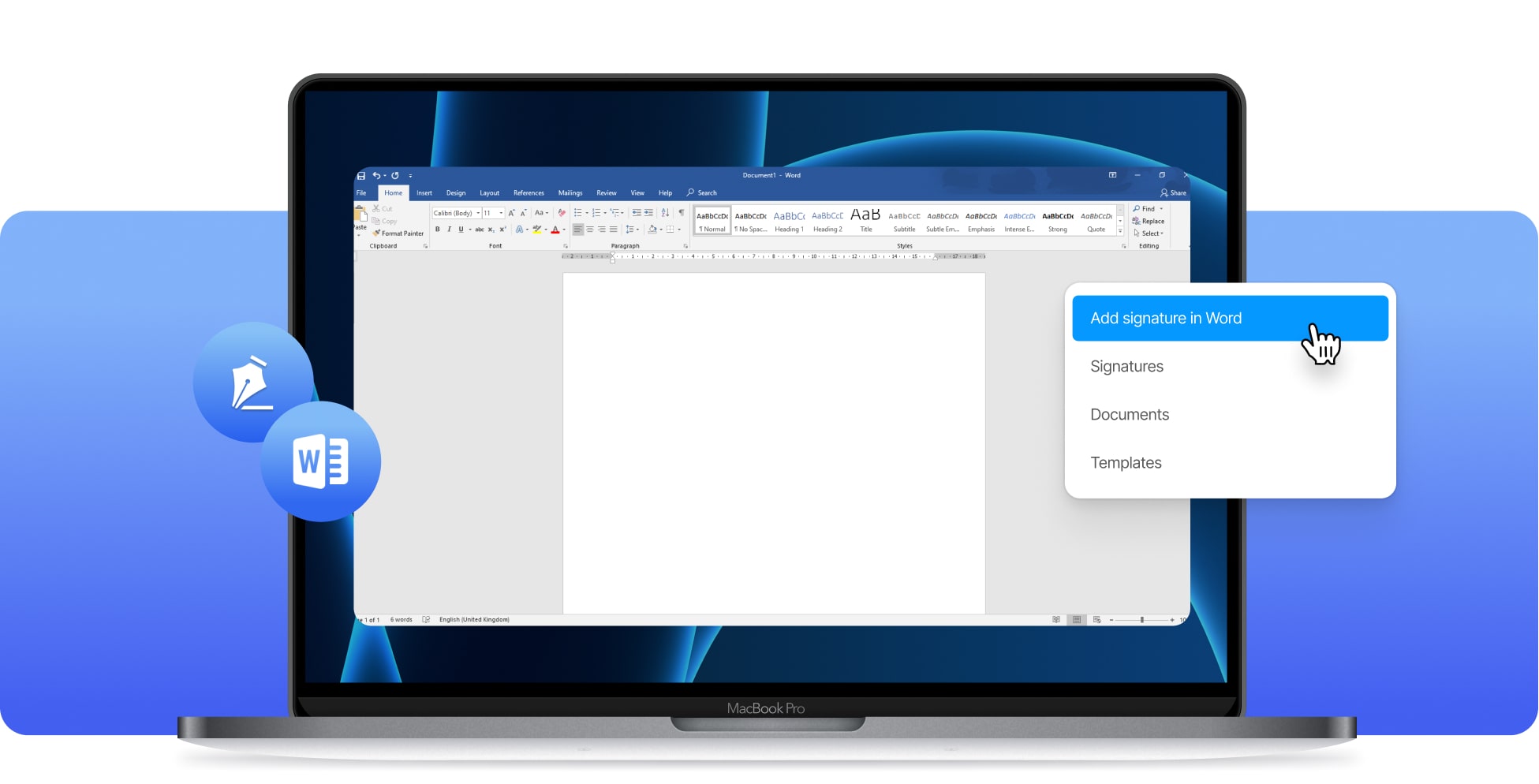









To add your handwritten signature in Microsoft Word, you need to follow 3 easy steps: select your document, choose who signs, and finally, add the eSignatures. Making your own eSignature is really easy, especially for Microsoft Word. You can use our digital signature maker to customise your handwritten signature, and then to add it on top of any document.

Fill in the document that you want to sign. Any Microsoft Word document can be eSigned.

It can only be you who signs this Word document, or it can also be other people as well.
Time to add signatures in Word! You now have to either add your signature, or to send the document to others in order to get their signatures.
You first need to create your digital signature. Using an eSign software such as SignHouse, you'll be able to generate and customise your digital signature for free and in just a couple of seconds. Then, you will be able to drag-and-drop your handwritten signature in any Word document. To add your electronic signature in Word, you'll need to upload your Word document, select your eSignature, and then simply move it in the spot where you want to see the signature in Word. All of this can be made in just a couple of clicks, within a few minutes. With SignHouse, you can also eSign in PowerPoint!

Just like the classic, physical signatures, eSignatures work the same. Moreover, digital signatures are even faster than the physical ones. All you have to do is just create your digital signature, and then add it on top of any Word document. Electronically signing Word documents takes no more than a couple of seconds.
Speaking of seconds, you know how people say that time is money, right? With eSignatures in Word, you'll get to save more time, and more money as well. We value time as much you do, and the process of eSigning helps you save the hours that you used to spend on printing PDF documents just to sign them.
Whether you're a pro at using the computer and surfing the internet or not, eSignatures are made for you. When building SignHouse, we've had a clear mission: making digital signatures affordable and accessible for everyone. The process of eSigning is not only easy, but also very intuitive.
In this modern world, technology is all over the place. We get how it may seem a bit scary at first to add all of your documents and your signature within an online platform, but in reality, everything is secure. All of your files and signatures stay with you. Nothing moves without your approval. More about privacy here.
We'd like to believe that accessibility defines our product. Online signatures in Word can be made with minimum effort, and with the strongest outcome. Creating your eSignature in Word takes just a few clicks, and no more than a few minutes out of your time. Our priority is to save you the time that once used to be spent on printing papers, signing them, and uploading them back into the computer by adding your electronic signature in MS-Word. Also eSign in Excel for free!
Regardless of the device, you can electronically sign a Word document from anywhere in the world. Whether you're using a mobile phone or a desktop computer, SignHouse is optimised to help you add signatures on Word documents in all circumstances.
Our product is built to offer you the best experience, with no errors or bugs. We always mention that our product is meant to save you time, and we're doing our best to optimise the eSign software that way. Electronically sign documents without any issues.
You're currently reading the story on how to sign Word documents, but besides this, we're doing our best to make it easier to sign on all sorts of formats, such as PDF files, images, and so on. Accessibility and low-effort is what defines eSigning with us.
Got any questions about SignHouse? Not sure how to use the eSign software? Worry not, we're here to help clear any concerns about our product. Simply click the bubble in the bottom-right corner of any page, and you'll get connected with one of our support agents.








