Add signature in Apple Pages
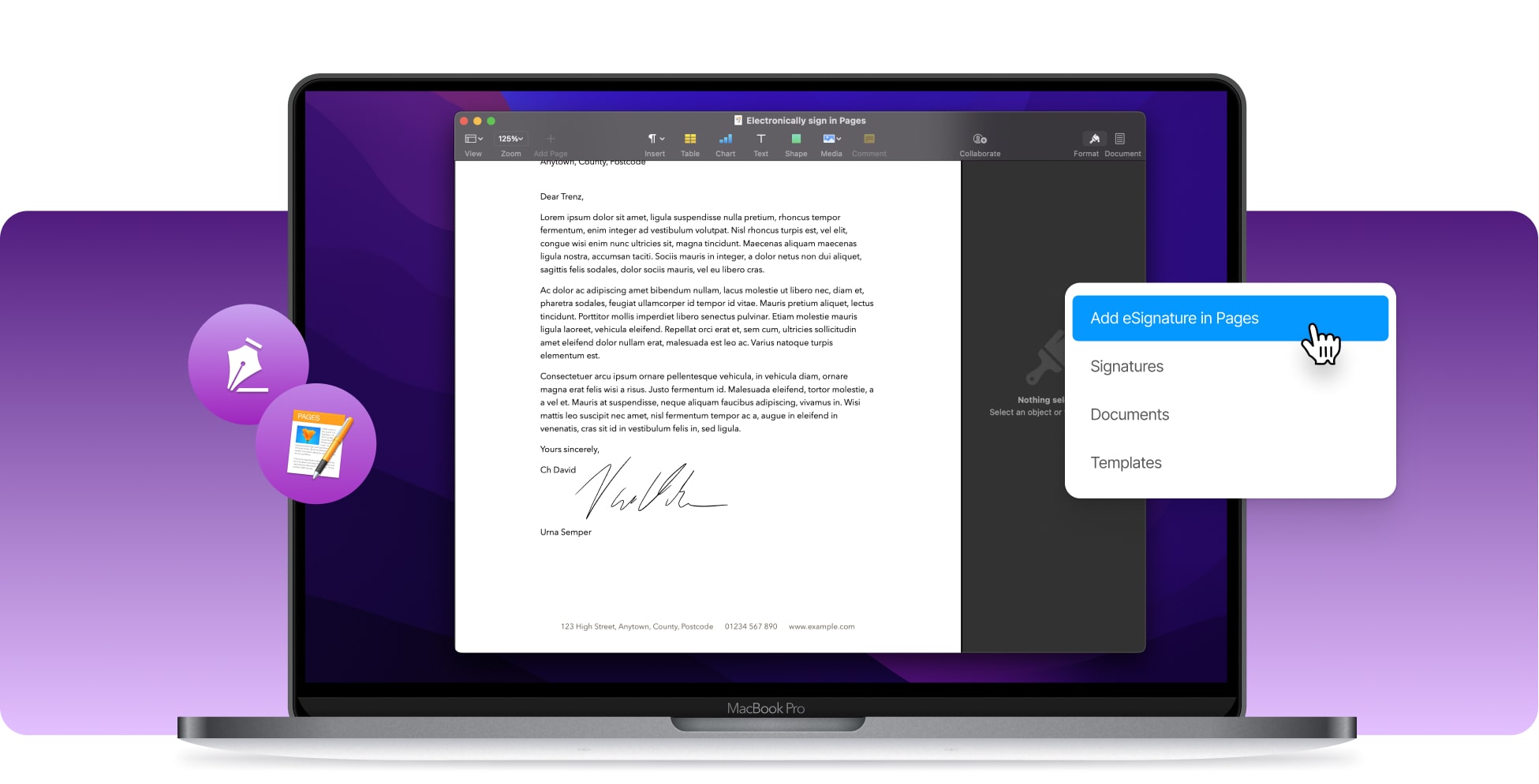









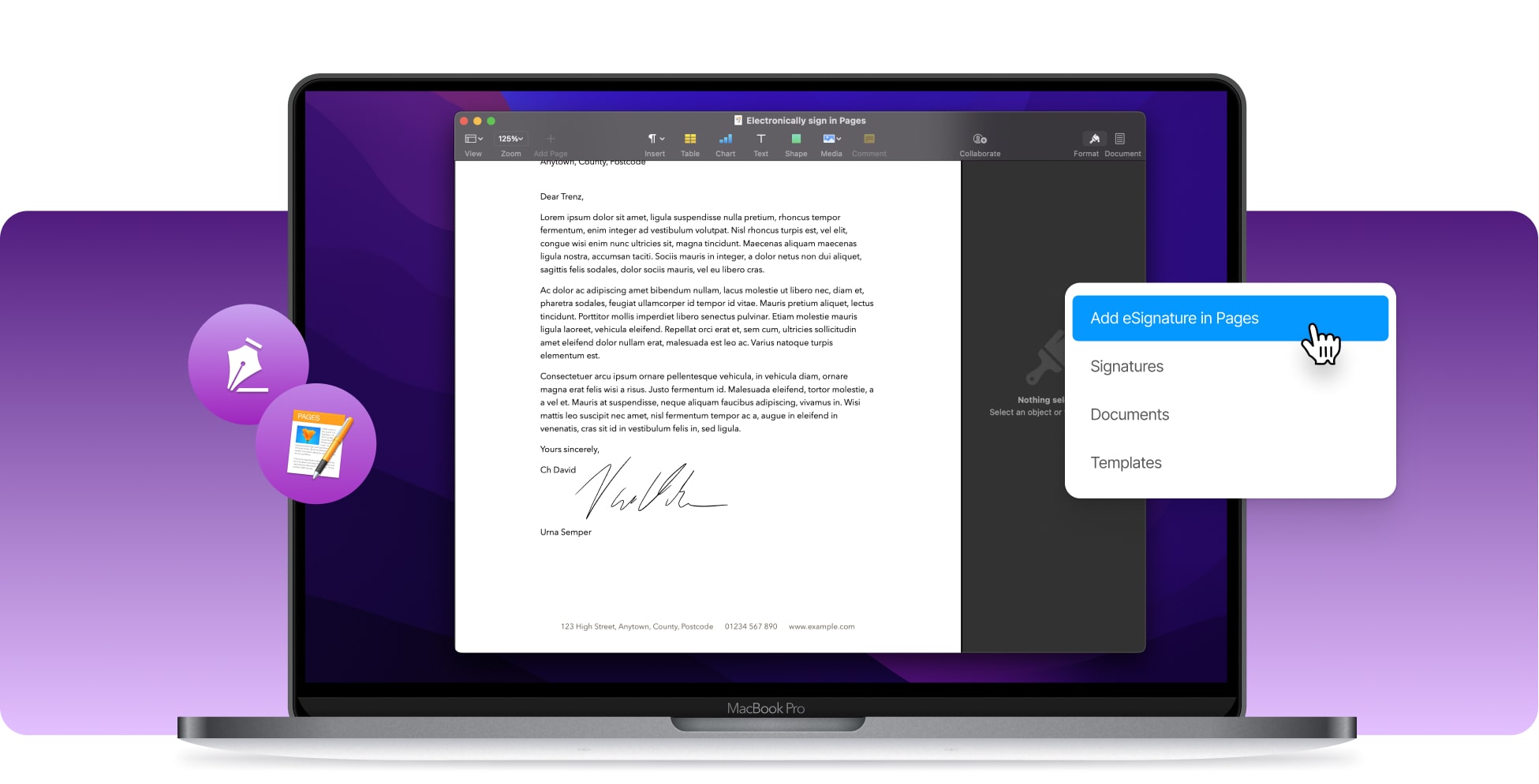









If you’re using Apple Pages on a MacBook, iPad, iPhone, or any other device, adding a signature is really easy. To add a signature in Pages the right way, you should use a third party eSignature software such as SignHouse, in order to create and add your electronic signature in any Pages document.

First of all, upload the Apple Pages documents which you want to electronically sign.

There's no limit of signees. It can either be just you, or other people that are going to eSign.
Simply drag and drop your electronic signature in Pages, or send the document to other signees as well.
Adding a digital signature in Pages is not only easy, but also very quick — the whole process of uploading and electronically signing Pages documents takes no more than a couple of minutes. Although you can add your signature in Pages documents with Apple's Markdown feature, it's easier to use a third party eSign software, because it will bring you more other benefits. All you have to do is just create your online signature, download it, and then insert it as an image — alternatively, you can upload your Pages documents to SignHouse and insert your signature online.

Electronic signatures, besides being online, are no different from your classic, handwritten signature. In fact, you can design your online signature based on your handwritten signature by drawing, uploading a picture of it, or using text with handwritten font.
The difference between SignHouse and Apple's Markdown feature in electronically signing is that you have multiple options of making your eSignature with SignHouse (mentioned previously), and hence, your digital signature can't be ugly in any instance.
Creating an electronic signature and then adding it in Pages documents shouldn't take longer than a few seconds, regardless of your experience around PCs and the internet. We've made this eSign software in such a manner that everybody can use it, at any time.
In a world full of technology, we get how it may first seem a bit uncomfortable uploading your signature and valuable documents to an online platform. That's why we've made sure to never share your documents and signature without your will. Privacy policy here.
As an eSignature software that's built around the community, we understand how much you care about your time. Hence, the process of electronically signing Pages documents is as short as possible, so that you'd get more time to focus on other more important to-dos, rather than sitting and signing papers.
Instead of printing papers just to sign and scan them again, an electronic signature is going to save you valuable hours of work. Adding your eSignature in Pages documents is way easier than having to pick up the pen all over again. Why not see for yourself?
SignHouse delivers. As we've mentioned before, the eSign software is all about saving time. That's why we guarantee that you're going to your experience with our product is going to be smooth, and without any sort of bugs or errors that'll make you waste time.
You're currently reading the story about eSigning Pages documents on your MacBook, iPad, iPhone and so on. Aside from the Pages electronic signer, we're also working with other types of documents, including many of Apple's formats: Apple Numbers and more.
Aside from our FAQ section, we're also offering a live support option. Click on the bubble in the bottom right corner of any SignHouse webpage, and you'll be connected with a live agent that's happy to answer all of your questions.








