Convert: PDF to PowerPoint (Free)
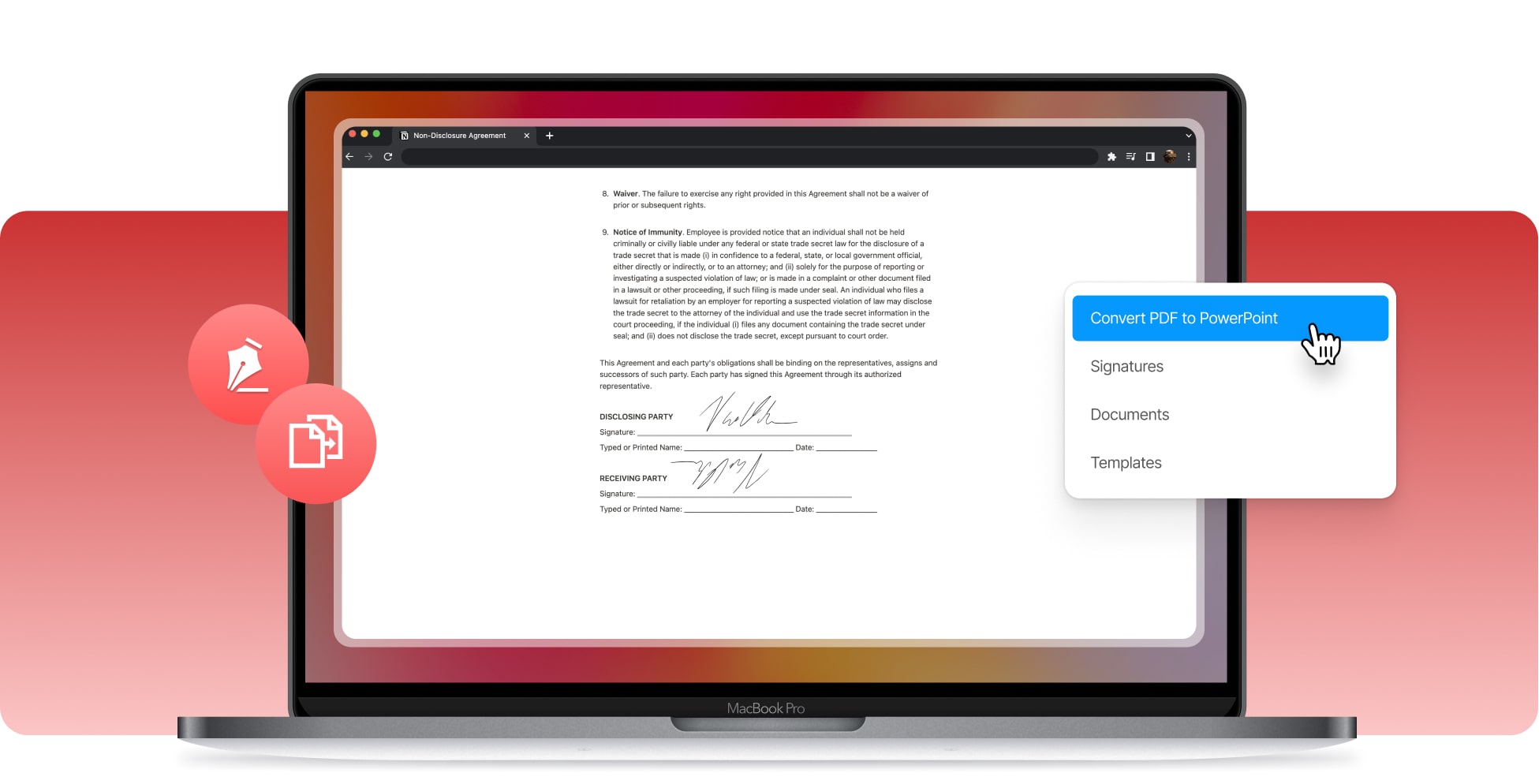









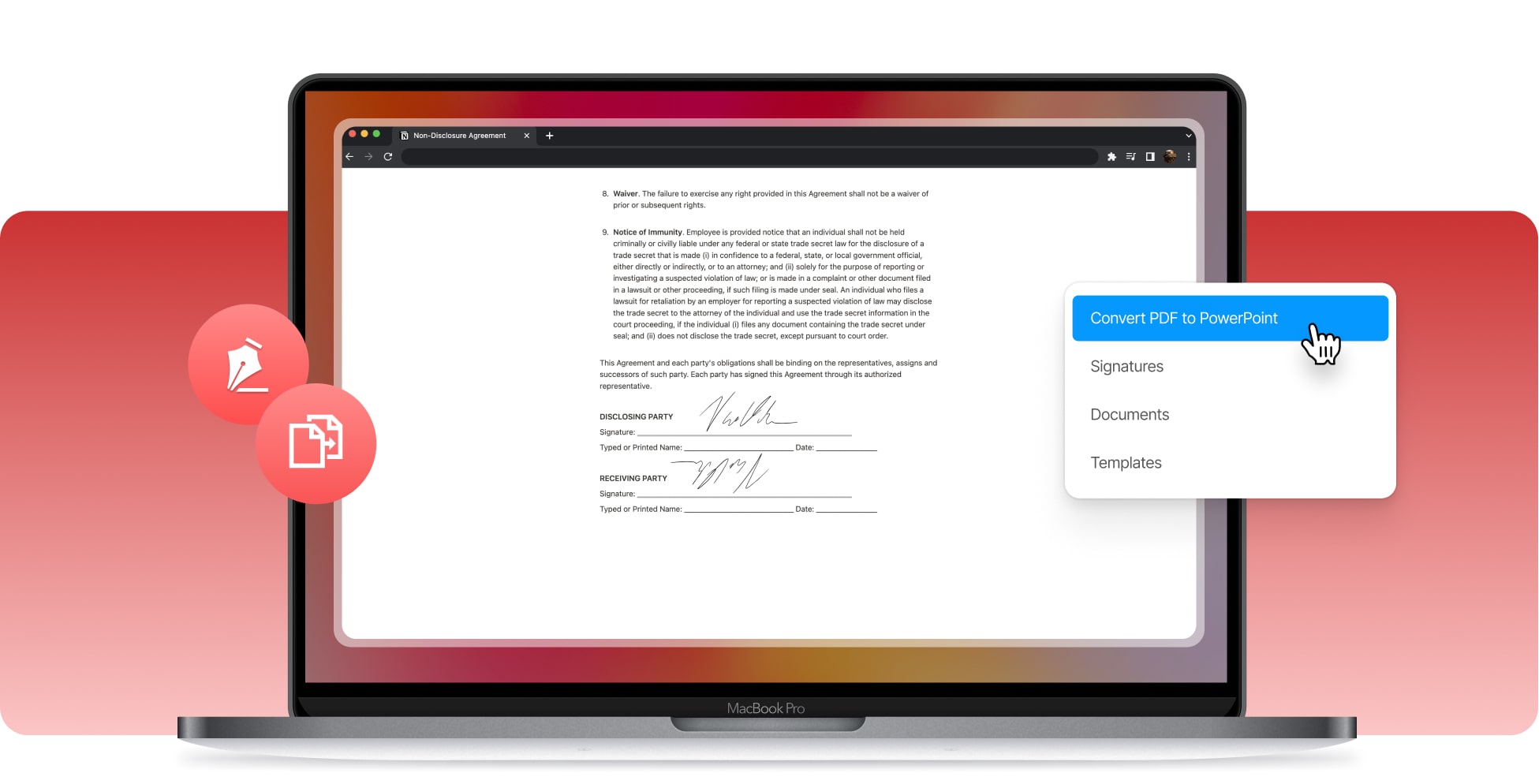









You can convert a PDF to PowerPoint online without downloading any software: Upload the PDF to SignHouse, then select the PowerPoint format, and apply changes. After 5-7 seconds, you can download the presentation.
If you’re looking to change the format of your PDF to a PowerPoint presentation, then we recommend following these three simple steps: Upload the file that you want to transform, select the PPT format, and then adjust the settings of the converter (or leave them as they are – both options work just fine). Wait ~10 seconds and then download the new file. With our software, you can also turn a PowerPoint to the PDF format for free!

Choose the Microsoft PowerPoint document that you want to make a PDF.

Click on the button to turn the PDF file into a PPT and wait about 10 seconds.
Save the new file that is now a PowerPoint presentation. That's it!
You can turn a PDF into a PowerPoint presentation with SignHouse. Upload the PDF document, select the PPT/PPTX format, and then wait 5-7 seconds. Once the conversion is finished, download the PowerPoint file.
Whether you're using the PDF to PowerPoint converter for school purposes, for work, or for any other reason, let us tell you that SignHouse's PDF-PPT/PPTX converter is the tool that you're looking for. We've built this software that lets you turn a PDF file into a working into a Microsoft PowerPoint presentation without any hassle. All that it takes is one of your clicks and about 30 seconds of your time. Then, you can freely download the new PDF presentation and check out our other relevant Microsoft Office tools, such as the Excel to PDF converter.

Use this tool to turn any PDF document into a working PowerPoint presentation without any hassle. We don't set any daily usage limit or anything that would stop you from turning PDFs into PowerPoints.
You don't have to pay anything if you want to turn a PDF to a PowerPoint presentation. Everybody should have free access to a software that lets you change the extension and the styling of a PDF file.
We know how much you care about your time, and our aim is to help you save more of it. That's the reason why you don't have to download any app in order to do it. Converting is web-based at SignHouse.
One of the greatest upsides of SignHouse's PDF to PowerPoint converter is that you won't encounter any bugs or errors that would slow your workflow down. Our PDF-PPT converter is built to work and to last.
We think there are a few different reasons to pick SignHouse as your PDF-PowerPoint converting software. At the top of the list you can find the accessibility and the pricing of our tool, because we've optimized this tool to run on any of the most popular platforms: mobile & desktop. Oh, and it' also 100% free and works for free with DOCX-PDF files as well!
Feel free to turn a PDF into a PowerPoint document using any of your favourite devices. Our tool is optimised to work on phones, tablets, laptops and desktop computers. Pick your favourite!
We know how much you care about your privacy, because we care about ours too. That's exactly the reason why we're never going to look at your files, and also why we're not going to send them to anyone.
As you've noticed in the 3-step tutorial above on this page, converting a PDF to Microsoft PowerPoint takes no longer than 10 seconds. Save more time and spend it on the mort important to-dos.
If you ever need any help wit the PDF to PowerPoint converting software, know that we're just one click distance from you. The bubble in the bottom-right corner of this page will connect you to live support.








