Convert Excel to PDF Online (Free)
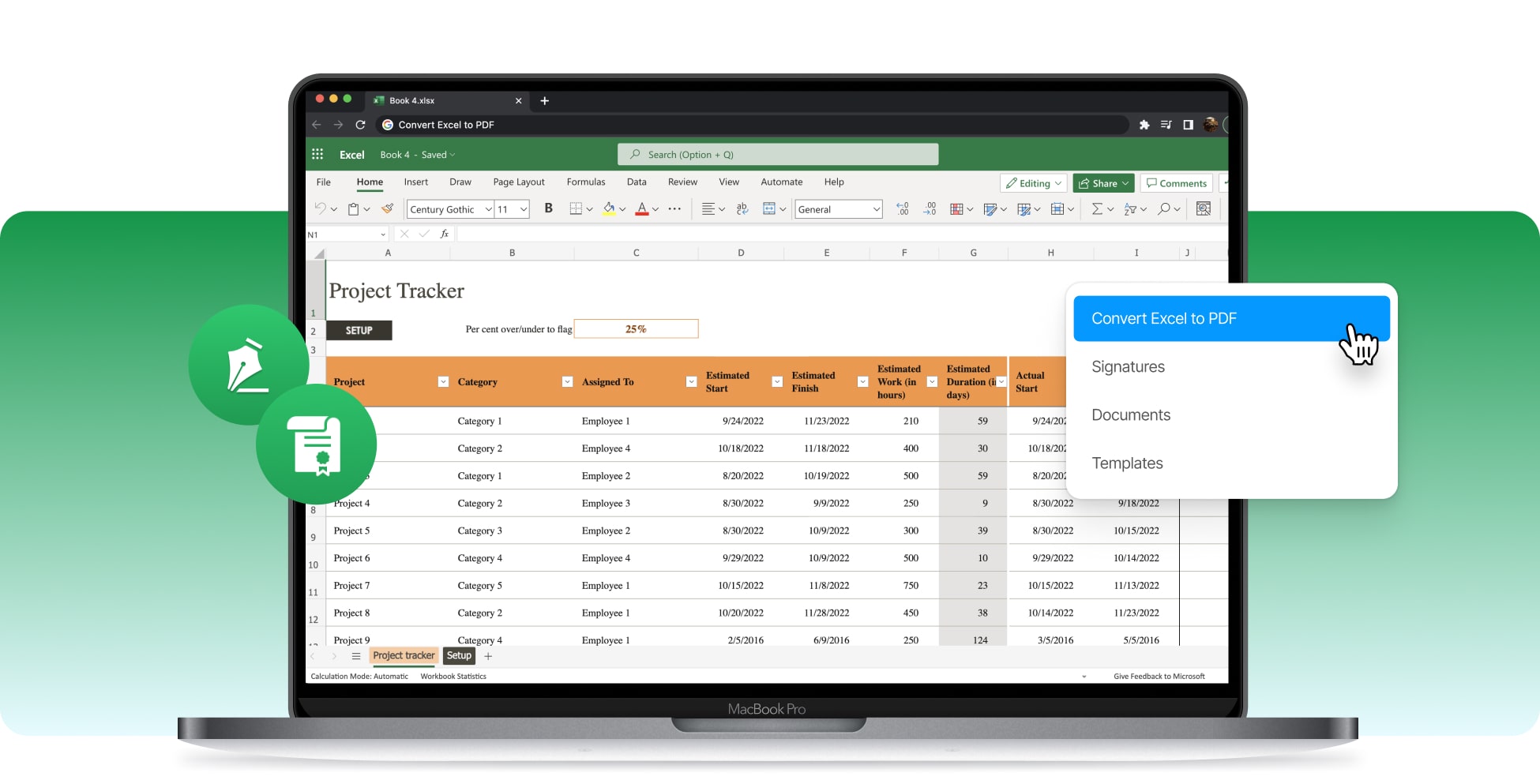









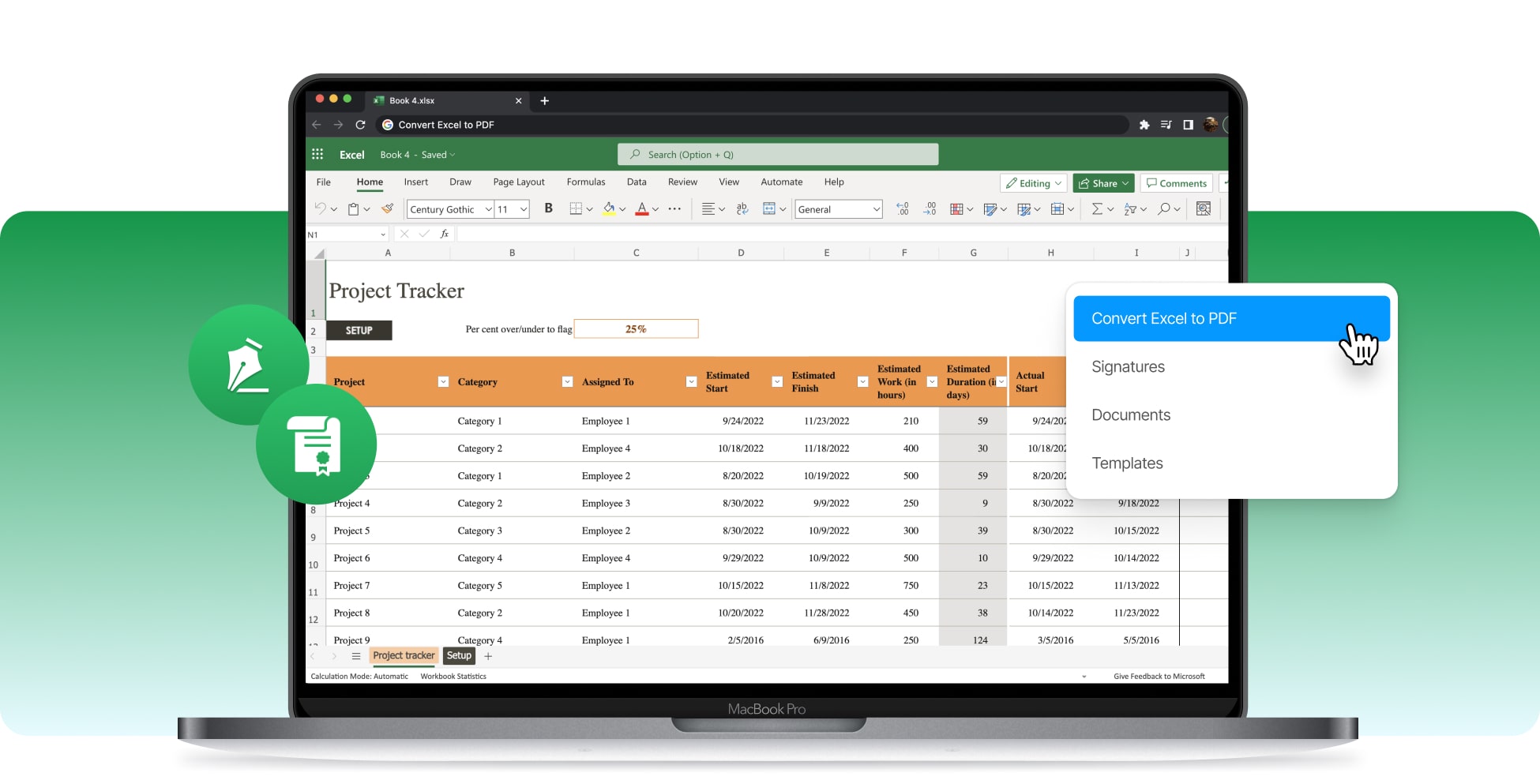









You can convert an Excel file to PDF through the “File > Save as > PDF” menu in Microsoft Excel. Alternatively, use SignHouse to upload the file Excel and turn it into a PDF for free.
The best way to turn an Excel spreadsheet into a PDF document without losing formatting is to use an online converting software like SignHouse. Our XLS/XLSX to PDF converter lets you do that by first uploading the spreadsheet, adjusting the settings for the conversion, and then downloading the new PDF document. The whole process will take ~10 seconds.

Select & Upload the Microsoft Excel document that you want to save as a PDF.

Click the button to convert your Excel file to PDF and wait no more than 10 seconds.
When our system is finished converting your Excel to PDF, click once and save the new file.
You can convert Excel to PDF online by uploading your Excel document to SignHouse, selecting the PDF format, and applying changes. Wait ~10 seconds and then download your new PDF document.
If you want too change the format and extension of your Microsoft Excel document to PDF, let us tell you that SignHouse has the solution for you. We've made this Excel to PDF conversion software that is going to automatically do the job for you in no more than 10 seconds. All that you have to do is just click once, wait the 10 seconds for our system to work its magic. Once everything is done, you're 100% free to download the new PDF document made out of the Excel spreadsheet. With SignHouse, you get unlimited power — you can also turn a PowerPoint to PDF and vice versa as well!

SignHouse's Excel to PDF conversion software is made for you to convert as many Excel spreadsheets as you need. We're not going to set any awkward daily usage limit. Use this software whenever it's needed.
SignHouse's Excel to PDF document converter is free of charge. You don't have to pay anything in order to convert an XLS/XLSX file to PDF - we think that every individual should have free access to this software.
Turning an Excel to PDF document wasn't ever as easy as this. In fact, with SignHouse's software, you're not going to have to install any app. We're helping you turn Excel to PDF files using just your web browser.
SignHouse is built to last - we're always going to be next to you whenever you need to turn an Excel file into a Portable Document Format. This software is optimised to work and never to slow you down.
There are a couple of reasons to choose SignHouse as your Excel to PDF converter, but the most important one would be our product's accessibility. That is because you can use any desktop or mobile device to make an Excel file act as a PDF. One of our main goals is to be next to you in any situation where you need to turn Excel to a PDF or even a Word to PDF.
Whether you like to use your phone more than your computer or whether it is the other way around, be assured that SignHouse has your back. Our Excel to PDF converter runs on any popular platform.
In the good way. At SignHouse, none of your files are going to be seen by us, and we're not going to share them to other corporations or individuals against your will. Your privacy matters, and we'll respect it.
Turning your Excel document into a PDF file is really not hard - at all. Your job in the whole process is just to upload the file that you wish to convert, wait no more than 10 seconds, and then download the PDF.
Need any assistance with the Excel to PDF converter? Get in touch with us right now by clicking the bubble in the bottom-right corner of this page. Our live agents are always happy to help you!








