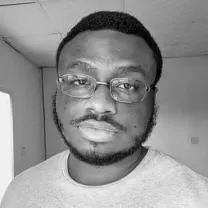Jotform vs SignHouse: What's right for me?
That's a good question, and we're happy you asked it. Obviously, we'd like to say that SignHouse is the right option, but here's an honest answer:
Both platforms offer a free plan that you can stick with forever, document builders and editors, as well as email reminders, templates, and so on.
While Jotform Sign is mainly dedicated to online signatures, SignHouse is focus on both document building and signing. Hence, SignHouse is a powerful all-in-one feature for your docs.
Let's take a closer look at these two eSignature solutions.
Team work makes it easier
Jotform Sign has less team collaboration features than SignHouse.
With SignHouse, you can work with your teammates and get work done twice faster than working alone. It's so much better this way!
Invite as many teammates as you need in your workspace, and then share documents across teammates to build them together and send them signing to your signees.
While Jotform has some team collaboration features, there's way less you can do with your team compared to SignHouse's team working solution.
Oh, and this also brings us to the fact that you can...
eSign documents offline or online
SignHouse supports in-person and online signing. Online signing works perfectly when you're in different places than your signees, while offline works perfect if you're in the same room.
For instance, if you're in the same room as your teammates or clients, you don't have to waste any time with SignHouse. In fact, you get rid of:
With SignHouse, you can electronically sign documents on the very same device and cut that lengthy process. With Jotform Sign, you'd have to go through all of that.
Send & Request email attachments
If you or your signees need to send media via email when sending documents for signing, know that SignHouse has your back.
Our electronic signature solution lets you and your signees upload email attachments and make file transferring easier than ever before.
Scenario: You're sending a contract or an agreement via email, and your signee is required to electronically sign it and also attach a document such as an ID or a picture of anything else.
With SignHouse, you can easily send the electronically signed document and the picture of the ID at the same time, without having to split them into two different messages.
Yet again, this is another feature that Jotform Sign lacks.