(2024) PDF Joiner – Merge Infinite PDF Files
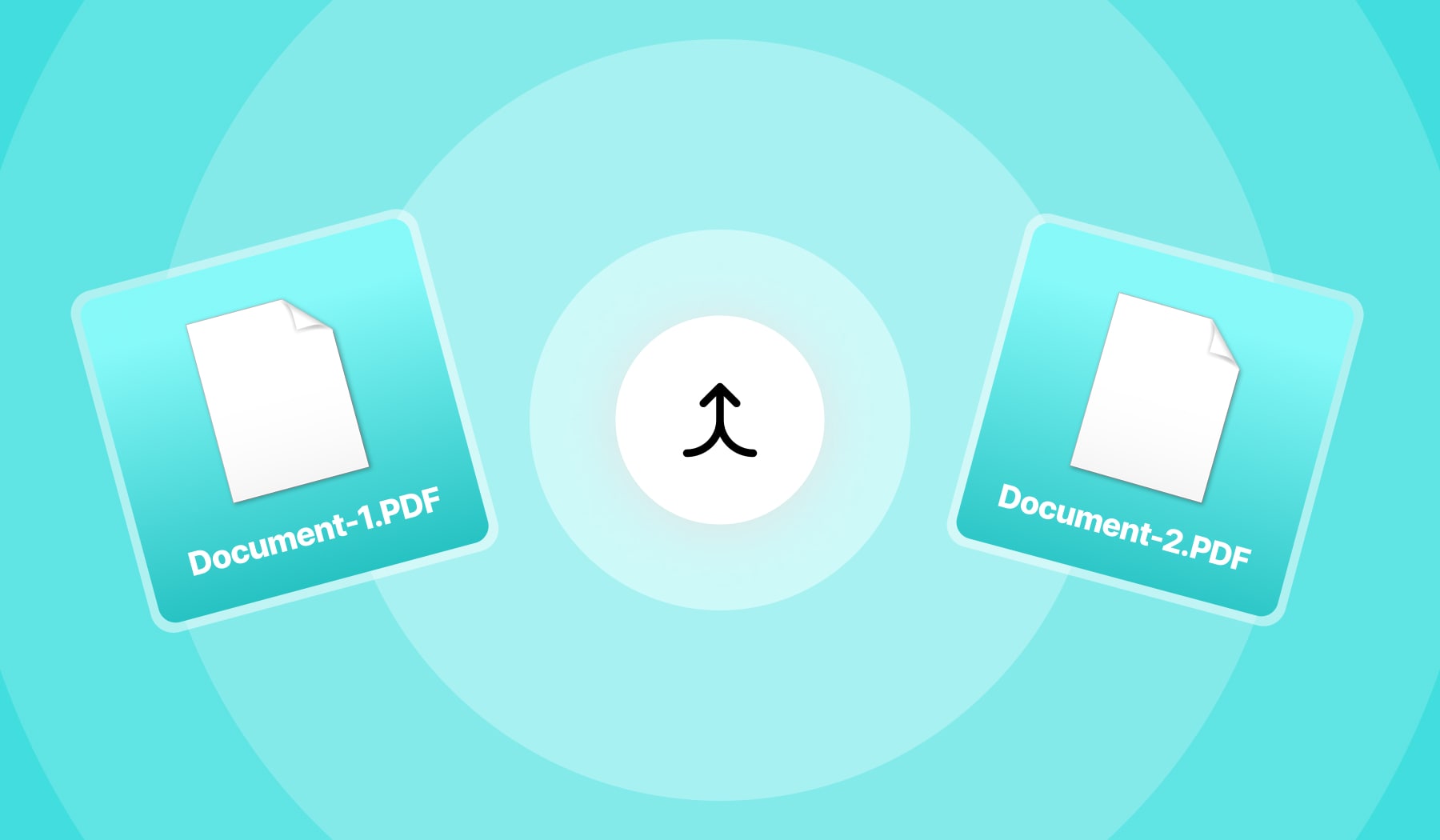
You may have two or more PDF files that you want to bind together, but you’re not sure if you can do that online.
The answer is: yes, you can bind PDF files without Adobe Acrobat Reader. You just need an only software, like ours.
Not only that we’re teaching you how to combine PDF files together, but we’ve also embedded our PDF merger on this page for your convenience.
By the end of the guide, you’ll bind PDFs on this very page. Let’s go!
How to bind PDF files online (for free)
Use our online PDF binder to combine two or more files in 4 steps:
- Upload a PDF file;
- Click “Add more files” & Insert more PDFs;
- Merge them in 1 click;
- Download the new PDF.
After step 1 (uploading one PDF), click the “Add more files/pages” button in the bottom-left side of the screen to proceed to uploading more files.
See the image below for reference.
.jpg)
Wait a few seconds ⏲️.
After that, click the button to download the binded PDF files. That easy!
Can I bind non-PDF files?
Yes, feel free to upload any type of document that you want to merge. For reference, these are steps that you have to follow:
- Upload the first file;
- Click “Add more files” and upload the rest;
- Merge them in 1 click;
- Download the final, larger document.
In the modern age, there’s so much that you can achieve with an online PDF binder like ours. No limits!








