Sort & Remove PDF Pages (Free)
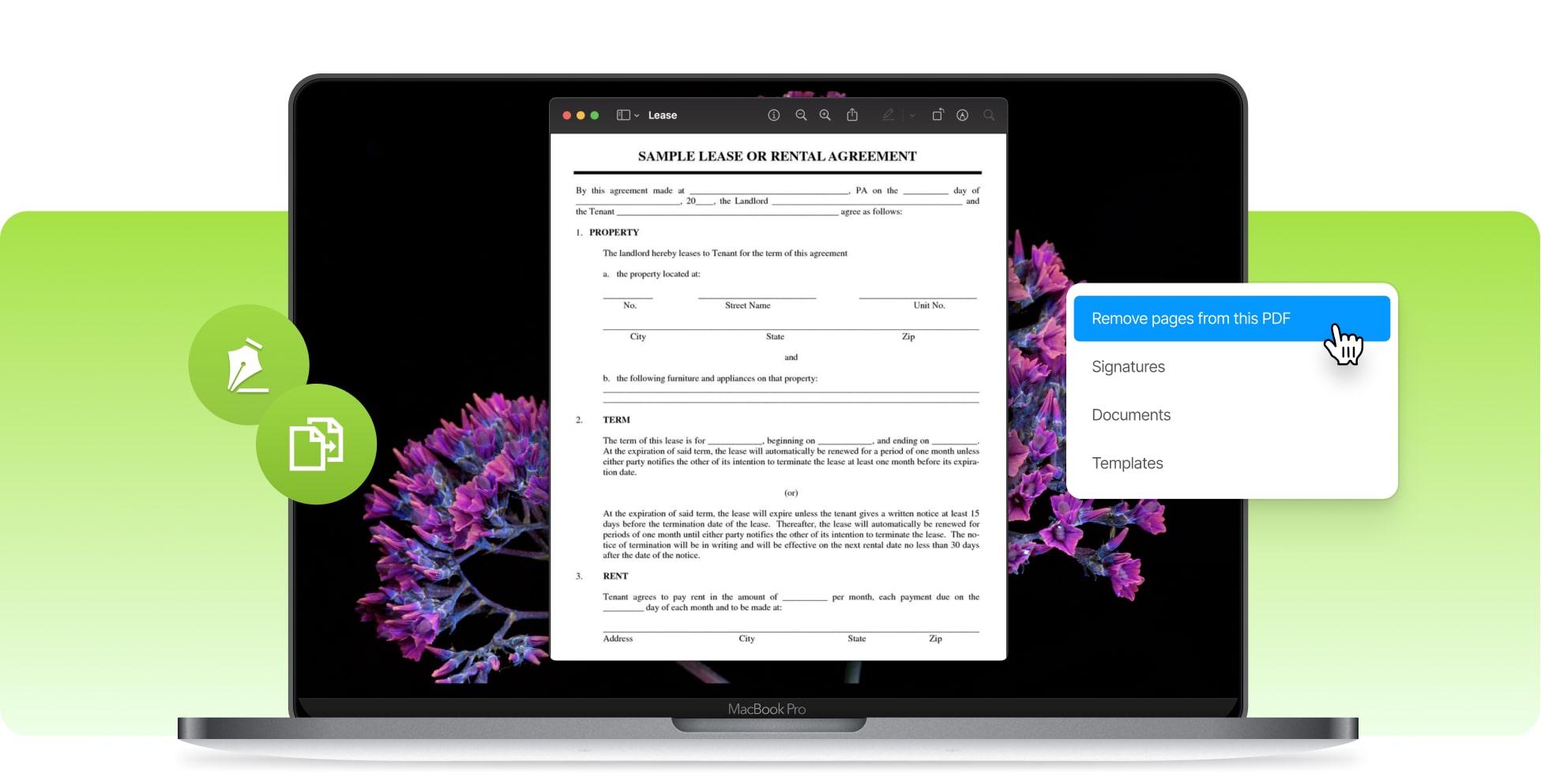









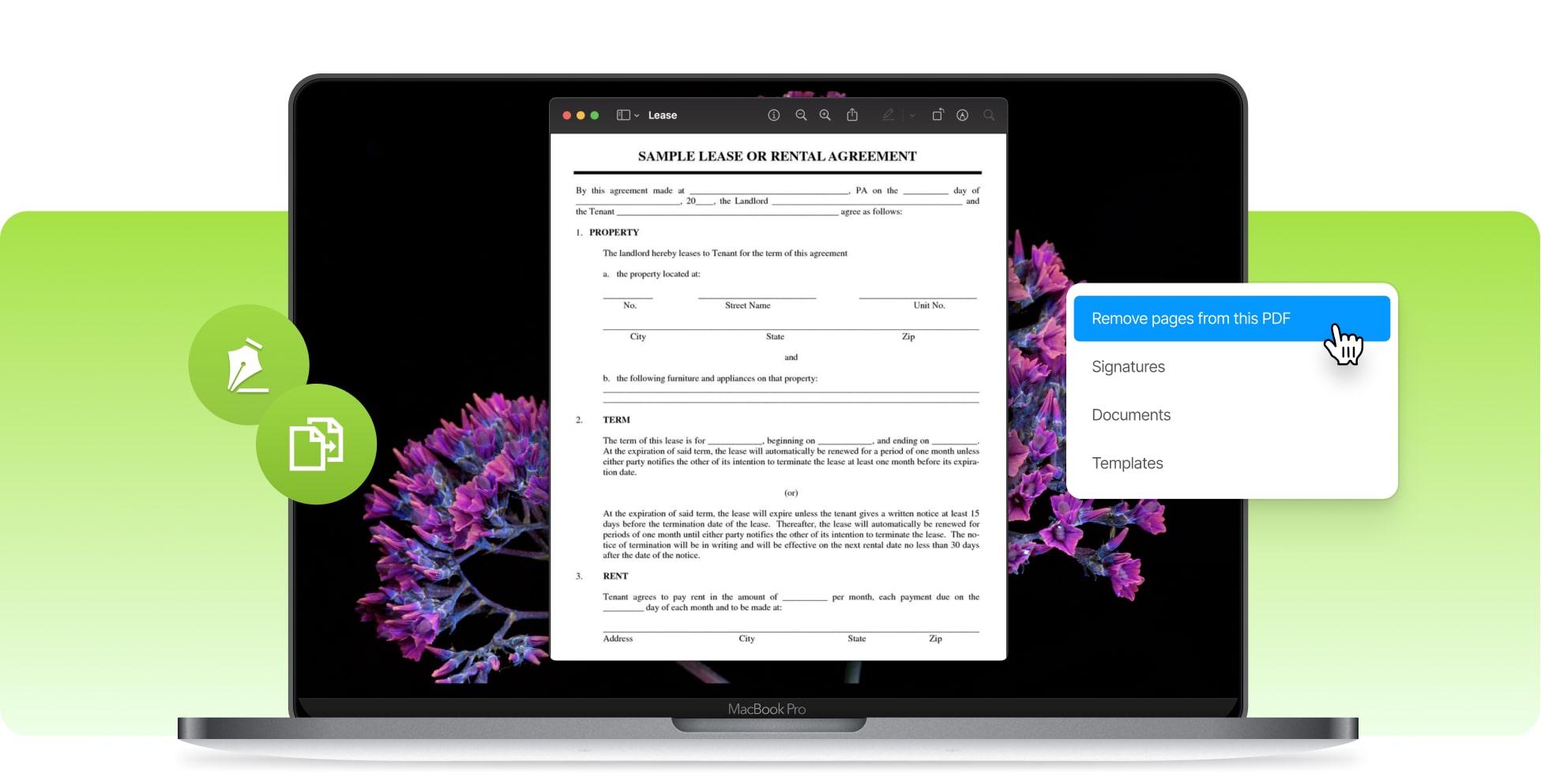









There are three steps you need to follow in order to sort and remove PDF pages, and they’re not going to take longer than 30 seconds. First of all, you need to select the document that you want to sort or remove pages from. Then, you have to pick the pages that you want to either remove or rearrange, and lastly, you need to hit the sort/delete buttons. Remember to save your changes, and you’re good to go – download the updated PDF document.

Select the PDF document that you want to change (sort or remove pages).

Point at the page that you're going to arrange or delete - select the option you prefer.
Now you need to apply the changes, and then you can save the changed document.
Cut out and rearrange pages within a PDF document online and for free. We've built this PDF editor so you can make changes to documents within a few clicks. All you have to do is just upload the document that you want to make changes to, select the elements that are going to be removed or rearranged, and then apply your changes. Once you've done all of this, you can download the freshly-edited PDF document that has all of the right pages, and in the right order.

Remove the pages that you're not going to need. Our PDF page remover is here to help you delete the extra information out of your document. Keep only the pages that you are actually going to need in the PDF.
One of the best upsides of SignHouse's PDF page sorting and deleting software is that you don't have to pay anything in order to use it. We believe that everyone should have free access to arranging PDFs.
Optimising your PDF by putting the pages in the right order and keeping only the pages that you're going to need is really quick. The whole process of arranging and deleting extra pages takes just 30 seconds.
With the help of our PDF editor, you can easily arrange PDF pages in the right order, and you can also rotate the pages to the right angle. Do all of this in just a couple of clicks, using automated commands.
We think there are quite a few reasons to pick SignHouse as your PDF editor when it comes down to removing and sorting pages within a document. Though, out of all, our PDF editor's greatest advantages are the pricing and the accessibility. Why? Because you can use this tool for free on all devices.
Delete, rotate and reorder PDF pages online on all of your favourite devices - may that be a MacBook, a tablet, a phone, or a desktop computer. SignHouse works on all of the popular platforms!
Editing your PDF document by sorting and removing pages is 100% secure. We're never looking at your documents, and our system automatically deletes them a couple of hours (at most) after editing.
With our PDF page remover and sorter, you're going to keep only the pages that really matter inside in your PDF - and they're only going to be the needed ones. It's easy to use and it's guaranteed worry-free.
Need any assistance with the PDF page remover and sorter? Simply click the bubble in the bottom-right corner of this page, and you'll get in touch with our live support team. We're always happy to help!








