Lock PDF With Password Online
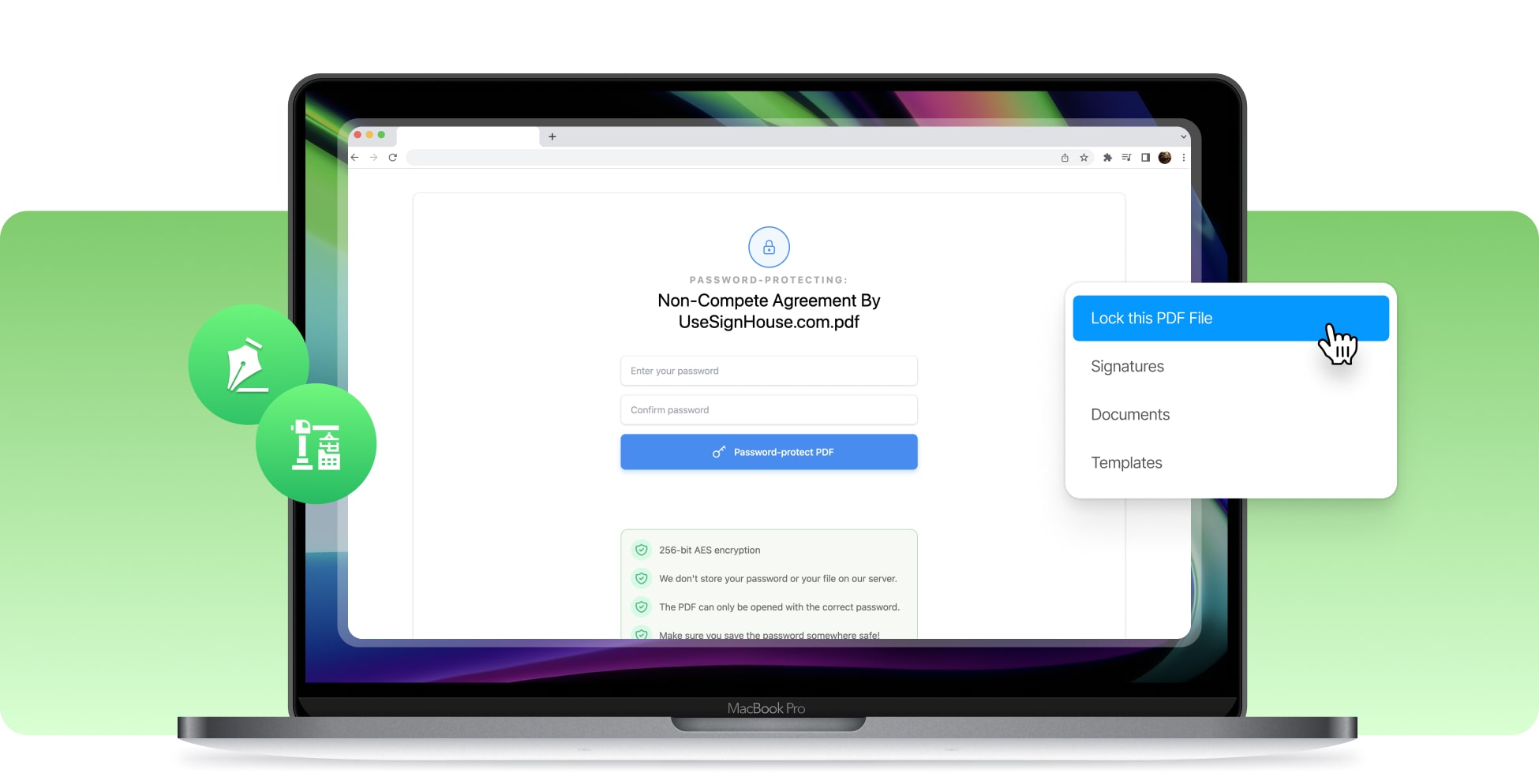









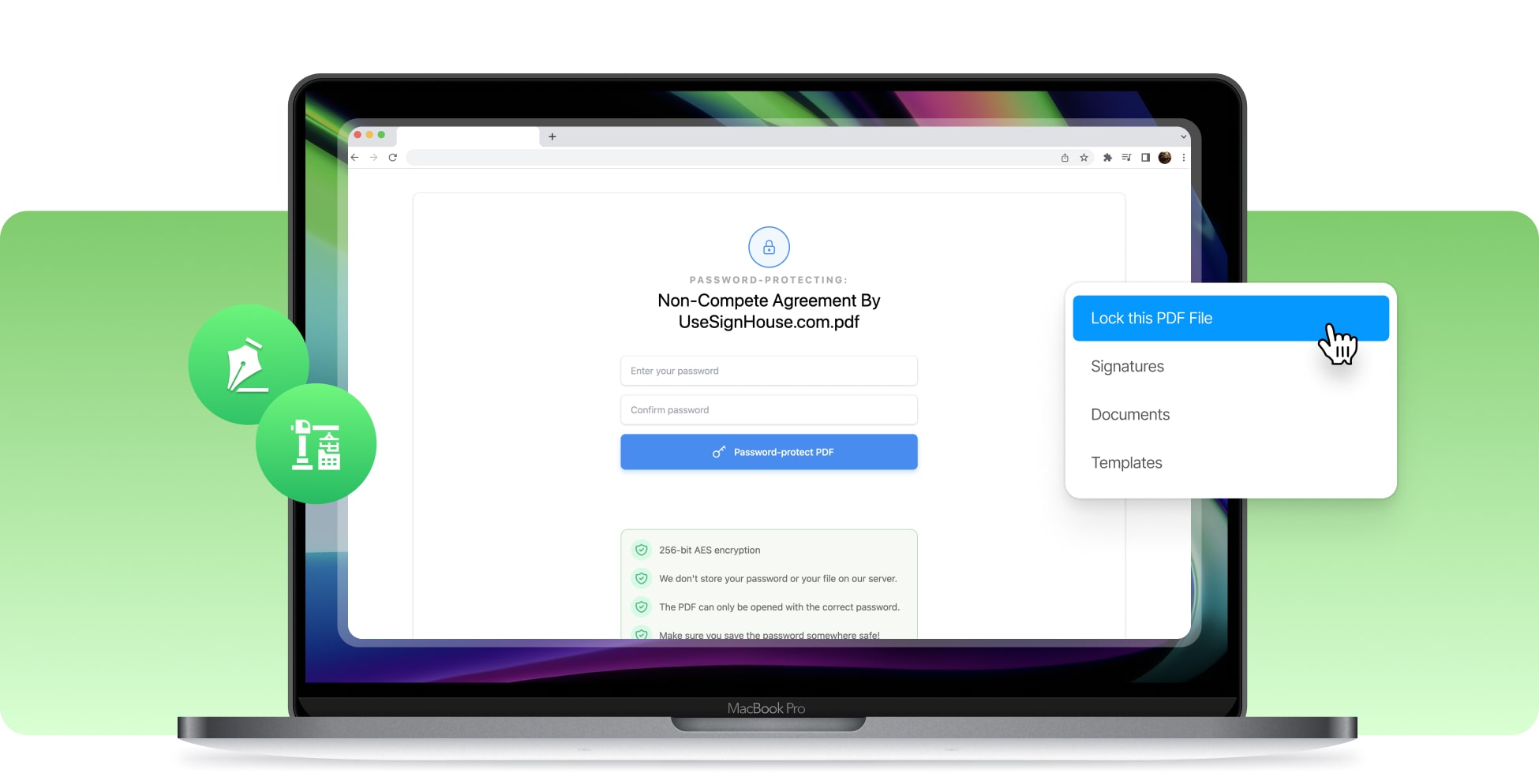









You can lock a PDF for free with SignHouse. Upload your document > Type a password > Re-enter to confirm it > Apply changes and download.
Create a password protection system for your PDF documents in the following steps: Upload the file in our system, type a password and confirm it, and then download the document. It’s really that easy to lock a PDF online without having to pay anything! Now, let’s recap these three steps:

Drag & Drop the PDF document that you want to lock with a password.

Type and then confirm the password that is going to lock your PDF document.
Now that your PDF document is locked, feel free to download it in just one click.
Limit people's access to your PDF document by locking it with the help of a password. At SignHouse, we're offering the simplest way to lock a PDF online. You just have to upload your file and add the password by typing it out and re-confirming it. It's really important to re-type the same password in order to confirm the validate the key to the PDF. After locking the file, every time you're going to open it, you'll have to put in the password in order to unlock the file.

Reduce people's access to your PDF document. Lock your PDF to prevent everybody from accessing the contents of your files and share the password only with those that you want to know it. Secure PDFs!
Correct — You don't have to pay anything in order to lock a PDF online with our tool. Everyone is supposed to have free access to a tool that lets you secure your documents. No gimmicks here.
With SignHouse, you can use the PDF locker as many times as you need it. We don't set any daily usage limit for our PDF locking software, unlike other tools. Upload, lock, enjoy. It's that easy with us.
Our PDF locking software is 100% online-based. You don't have to download any app in order to lock your PDF files. Save some space on your memory disk and use SignHouse on your web browser.
The #1 reason to pick SignHouse as your PDF locking software is that you don't have to pay anything for it. We can help you lock a PDF document using a password on all of your devices. All it takes is to just upload the file, type and confirm the password, and then enjoy having a much safer PDF document.
Feel free to lock PDF documents using your favourite devices: phones, tablets, laptops, or desktop PCs. SignHouse is made to run on any of these devices so you can access the PDF locker wherever you are.
We care about our privacy, and we know that you care about yours too. That's why we never share your data with anybody else. Hence, all of your PDFs and other documents stay safe with us. Read more about it here.
Locking a PDF is really not that difficult. It doesn't involve coding or anything that seems complicated. All you have to do is upload the PDF, insert a password, and then use the document further.
Need any assistance with the PDF locking software? Our live support team is one click away from you. Just click the bubble in the bottom-right corner of this page, and you'll start a live conversation.








