W-9 Request for Taxpayer: How To Fill & Sign (2024)
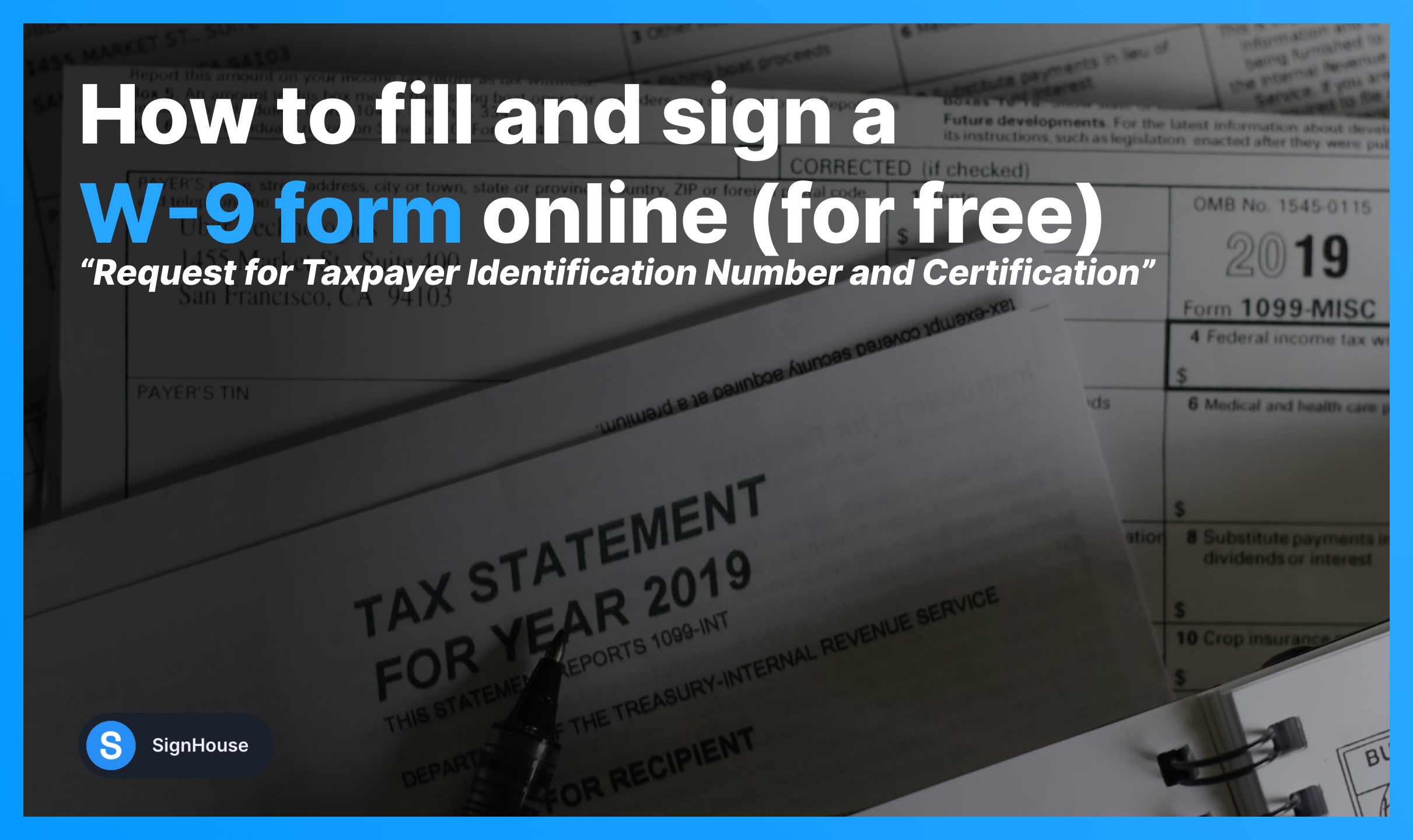
Looking to electronically sign a W-9 form? In this post, we’ll teach you everything you have to know about it.
You’ll actually be able to fill and sign the PDF of your W-9 form on this very page, as we’ve added all the tools you’ll need right here for your accessibility.
How to fill and sign a W-9 form online (for free)
- Upload your W-9 form in the box below.
- Select Text Field on the left → Fill the empty boxes.
- Click Signature (from the same menu).
- Create and Add your electronic signature.
- Download & Send form to the IRS.
Shortly, these are all of the steps you need to follow to fill and sign a W-9 form for free with our online form signing tool:
-min.jpg)
Pro Tip: You can use our W-9 form template in case you don’t have one already. We’re offering the latest version, which is 100% IRS-compliant.
Create your Signature for the W-9
- Go to our our signature generator below.
- Create your signature: Draw, Type, or Upload.
- Download it.
This section of the guide only shows how you can create a signature image for your W9 form.
Once creating it through this method, you can use insert it in the W-9:
- Simply upload your document in our editor, and in the Signature section, you’ll see the just-created-signature saved there.
- If it isn’t there, go to Signature → Upload, and select the file that you’ve just downloaded when creating your eSignature.
-min.jpg)
Add a Date Field in the W-9 Form
- Upload your W-9 form in the box below;
- Select the Date Field (on the left side);
- Drag & Drop it on the date line;
- Download your W-9 document.
As the W-9 form remains the same for everybody, you should add it in the section we’ve shown in the image below.
-min.jpg)
Select the date that you want to be shown on the W-9 form and confirm changes. Now your form has both your signature and the preferred date.
Relevant tool: How to sign a tax return.
In the end, that’s all you need to know on how to sign a W-9 form online.
FAQ: Signing a W-9 (or W8Ben)
1. What is a W-9 form?
W-9 is an income tax form used in the United States by someone who returns information to the IRS, including names, addresses, and taxpayer data.
The international version of the W-9 form is called the W8Ben Form, which is the same as the W-9, only it goes for other countries, such as the United Kingdom.
2. What does W-9 stand for?
The W-9 form is officially known as Request for Taxpayer Identification Number and Certification, and it refers to the taxpayer sending information to the IRS.
Shortly, the W-9 form is used by the IRS to collect information about taxpayers.
2. Digital signature on a W9?
Yes, absoslutely. You can add your digital signature to a W-9 form and return the document back to the IRS.
This is verified information coming from the official IRS website, where they mention that you’re allowed to use electronic signatures for a W-9 document.








