Make PDF Searchable Online (Free)
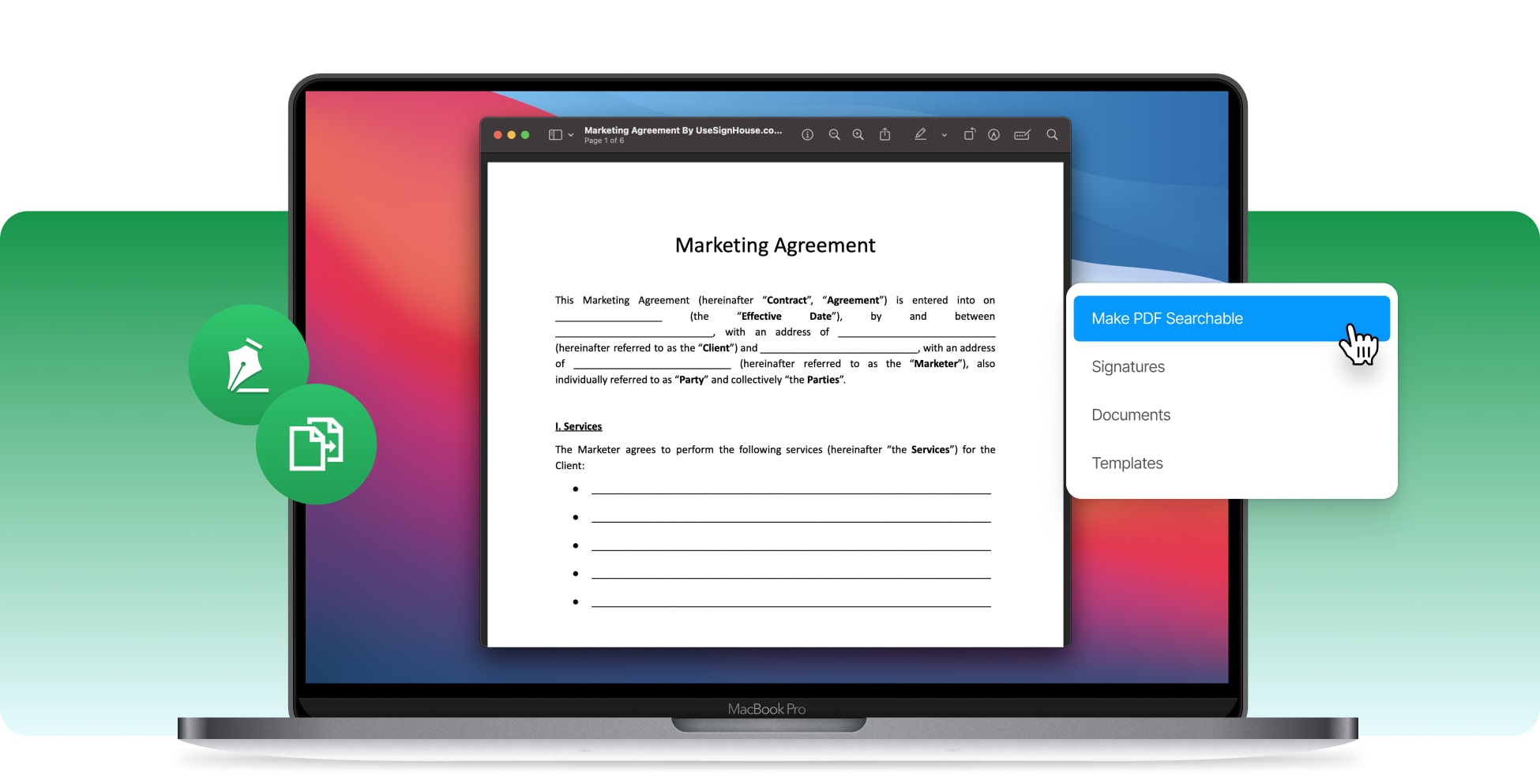









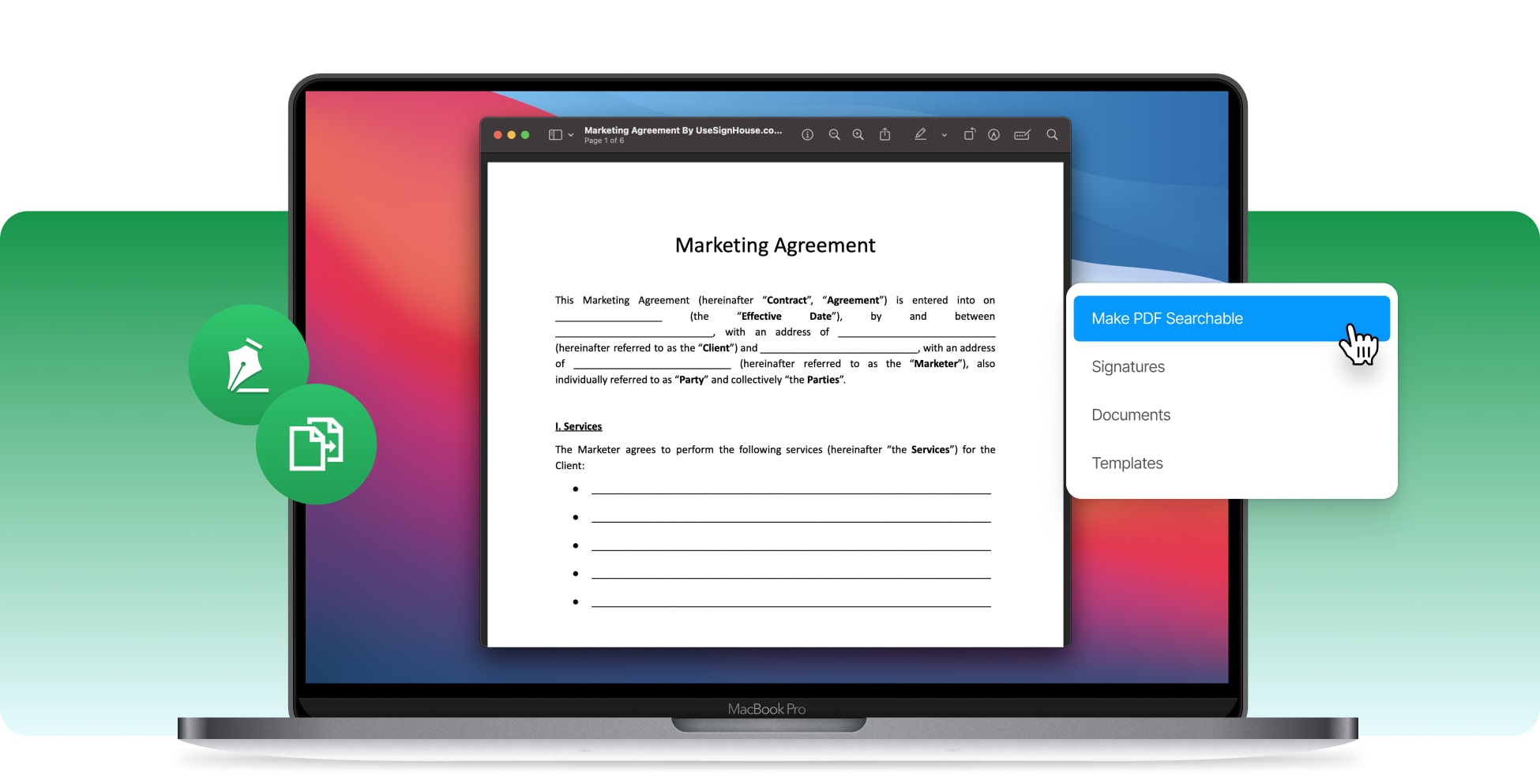









Make an existing PDF document searchable with SignHouse. Upload your document, click the button to convert it to a searchable document, then apply changes and download the searchable files.
Quickly make a PDF searchable online by following these steps. First of all, upload the document, then click the button in our system to enable the search function for your PDF file, and then wait a couple of seconds before you can download the new, searchable PDF. That’s all you have to do!

Choose the document that you wish to make searchable.

Click the button to turn on the search function for your PDF document.
Save the document that is now searchable.
You can make a PDF searchable without Acrobat by uploading it in our system. Then, click the button to make it searchable, and download your new readable file.
Looking to turn on the search function in your PDF document? If so, then look no further, as SignHouse's PDF searching function is here to help you. We're not going to bore you or waste any of your time, as our goal is to first help you make a PDF searchable, and then help you save time. That's precisely why the whole process of making a PDF searchable with SignHouse takes only a single click and less than 10 seconds of your time. Save more time and spend it on other to-dos!

Turning on the search function in a PDF document is going to help you easily find any data in a PDF file. With SignHouse's PDF search-enable function, you'll save time that's better spent on other to-dos.
Our software that lets you turn on the search function in a PDF document is completely free. Everyone must have free access to a tool like this PDF searching tool that helps improve the way you work.
Aside from the fact that our PDF search function enabling software is free, you should also know that it's free forever. That's why you can make as many PDFs searchable as you need. No limits here!
When uploading a PDF file to SignHouse to make it searchable, you're the only one in charge of what happens to that document. Feel free to customise your PDF document as much as you want.
At SignHouse, accessibility is one of the pillars that sit at the very base of our software. We're more than happy to say that we've optimised our PDF search function to work on any type of device - may that be a desktop computer or a mobile phone. Accessibility is one of the facts that help you save more time.
Feel free to use any of your mobile or desktop devices to make a PDF document searchable. SignHouse is a browser-based app that's going to run smoothly on any of your favourite smart devices.
When making a PDF document searchable with our software, know that your data is 100% private. We delete data from our system hours after usage (at most). Read more about this in our privacy policy.
Don't worry, making a PDF searchable is not as hard as it may sound. Enabling the search function for a PDF file is as easy as clicking one button on your mouse, or just one tap on your device's screen.
Need any help with making your PDF file searchable? Get in touch with us right now by clicking the bubble in the bottom-right corner of this page. Our live agents are always happy to answer your questions!








