Edit PDF On Mac (Free, 2024)
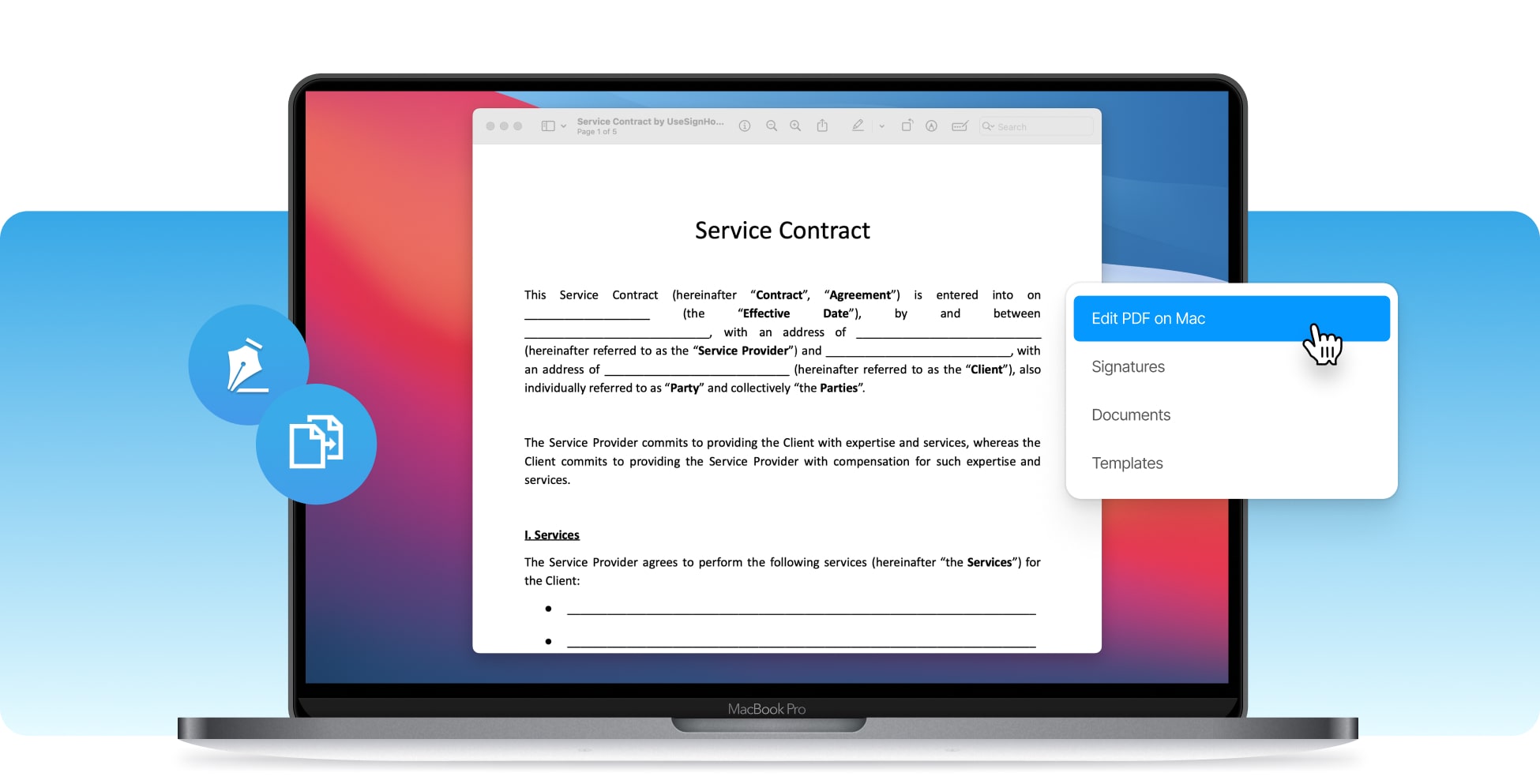









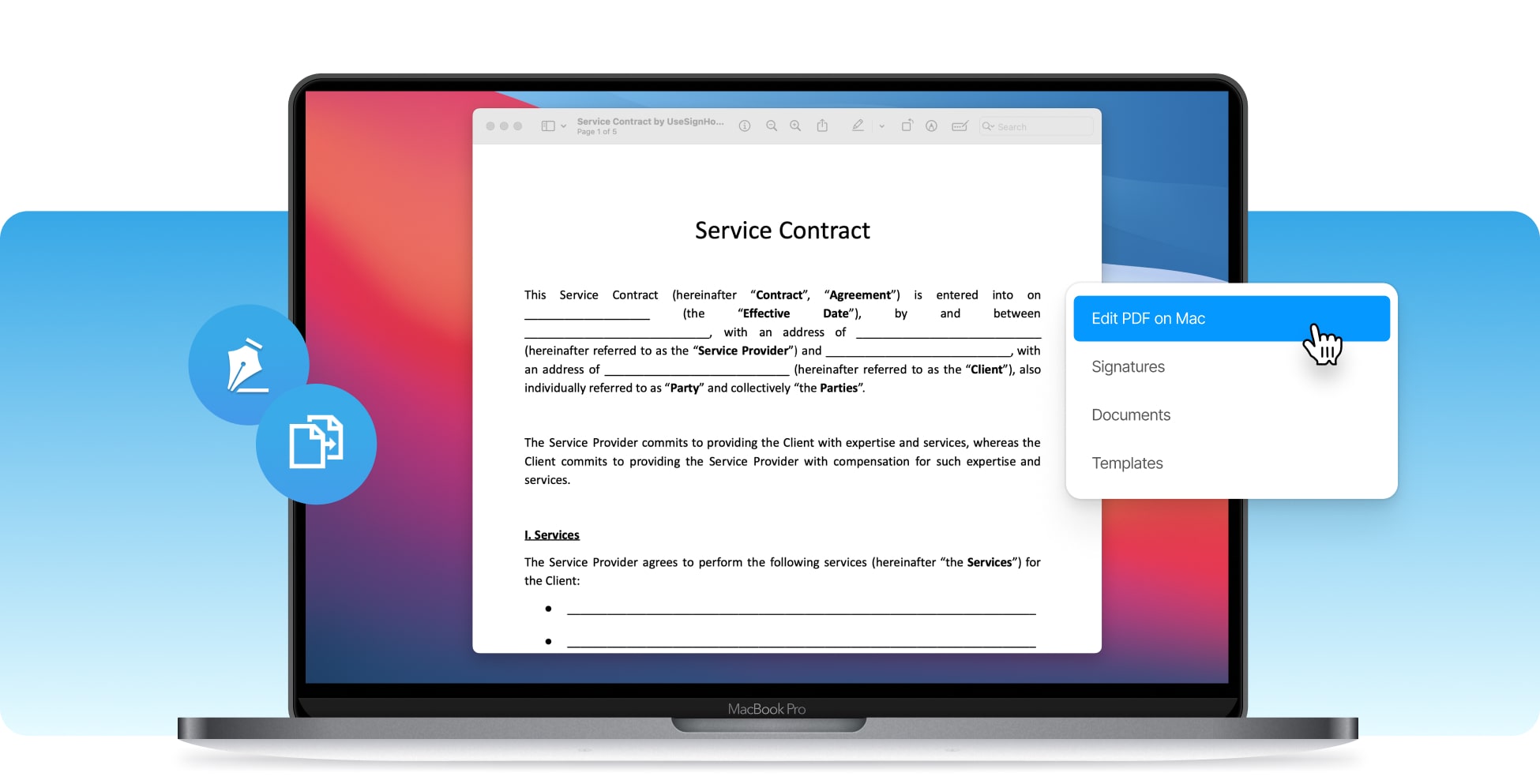









You can edit a PDF on your Mac for free by uploading the document to SignHouse’s online editor, adding or removing fields from the document, and applying changes. Download the PDF when you’re done editing.
Using an online software on your Mac: Upload the PDF > Make changes > Apply them > Download the edited PDF. Following these three easy steps, you can easily edit a PDF using your Mac — may that be a MacBook or an iMac, know that the same process applies to all of these Apple devices. Let’s quickly recap this:

On your Mac, go to our PDF editor and upload your PDF (drag & drop).

Edit your PDF document: Add text, draw, insert your eSignature, or any other change.
Done making changes? Apply them and wait ~10 seconds for our system to work its magic.
When first created, PDF documents were not really meant to be edited. They'd be created and left alone the way they were. Though, with newer technology and software like SignHouse, you can use your Mac to edit a PDF online in just a couple of seconds. All you have to do is just upload the file, select your editing tool/method, and then start making the changes. When you're done, apply them to the PDF in a single click and feel free to download the edited PDF on Mac.

Feel free to edit a PDF online using any of your Apple devices — may that be an iMac computer, a Macbook laptop, or an Apple iPhone. You can edit a PDF with SignHouse using your Mac wherever you are.
Edit a PDF on Mac without having to pay anything! We believe that everybody should be able to edit a PDF on Mac against no charge, and that's why we're giving away our software for free. Forever!
Never lose time again waiting for an old, clunky PDF editor. Macs are fast, and so is our PDF editor for. At SignHouse, we're doing our best to keep our software up to date so you can save time rather than waste.
You've already got a few apps in your Mac. Hence, you won't have to download any SignHouse PDF editor for your Mac computers. Save some of that space on that memory disk and use our online software.
We don't want to say that we're offering the best Mac PDF editor, but what we can do is to put the advantages of our product on the table and let you decide whether it's worth at least giving it a try or not. Besides, our tool is 100% free, so there's nothing to lose!
Remove or add text, add your online signature to the PDF, and generally edit it according your needs. At SignHouse, you can customize a PDF document in all sorts of ways that are going to help you further.
At the end of the day, we're consumers ourselves of other products, and we know how much you value privacy. That is why we're never going to share your data with anybody. Your data stays safe here.
You won't have to learn how to code or anything else that is complicated. SignHouse is all about drag and dropping and clicking a few buttons. Editing a PDF on your Mac is the easiest it's ever been!
Need help with our PDF editor for Mac? Get in touch with our support team by clicking the bubble in the bottom-right corner of this page. We're always happy to clarify your concerns about this tool.








