TIFF to PDF: Convert TIFF Image to PDF Document
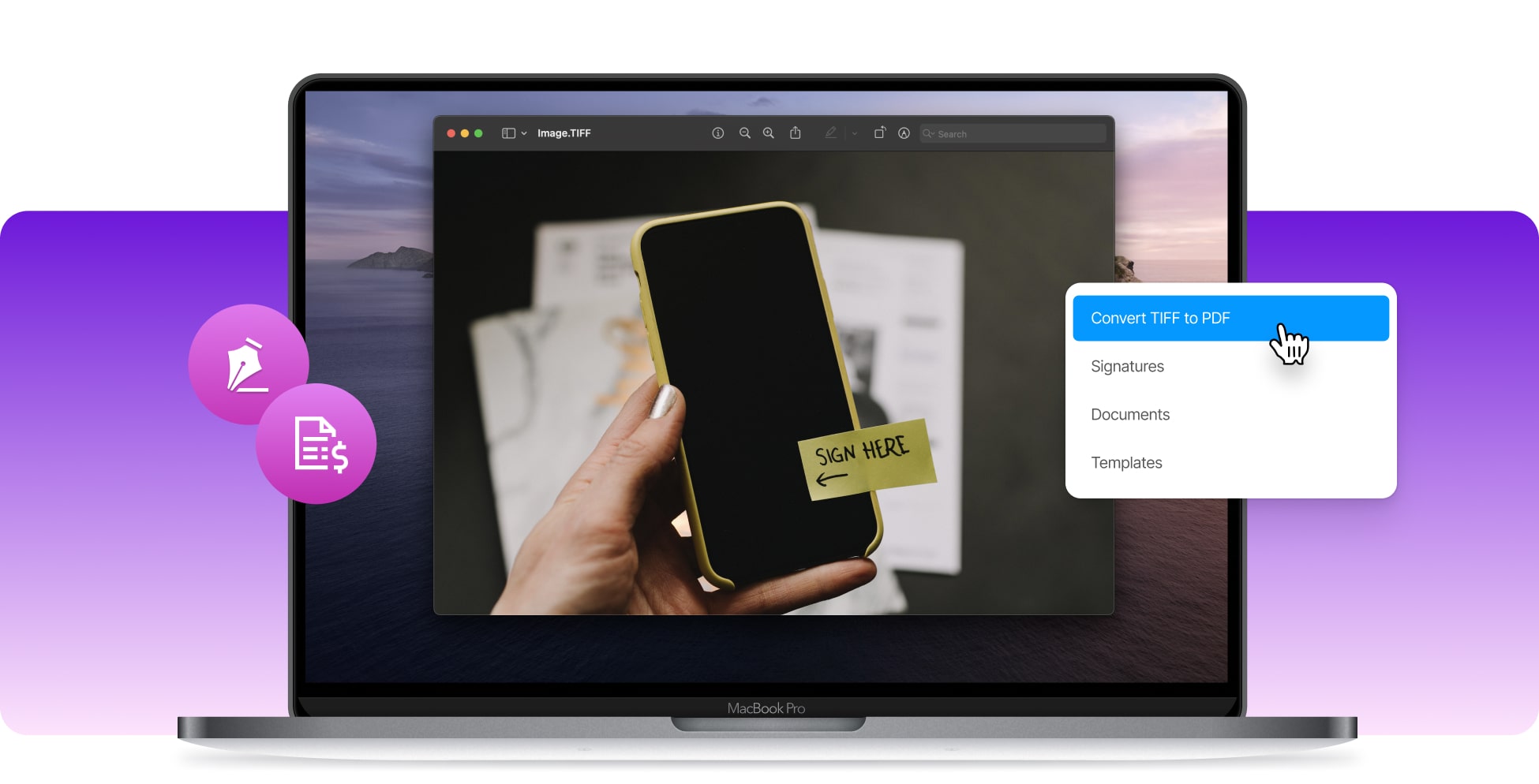









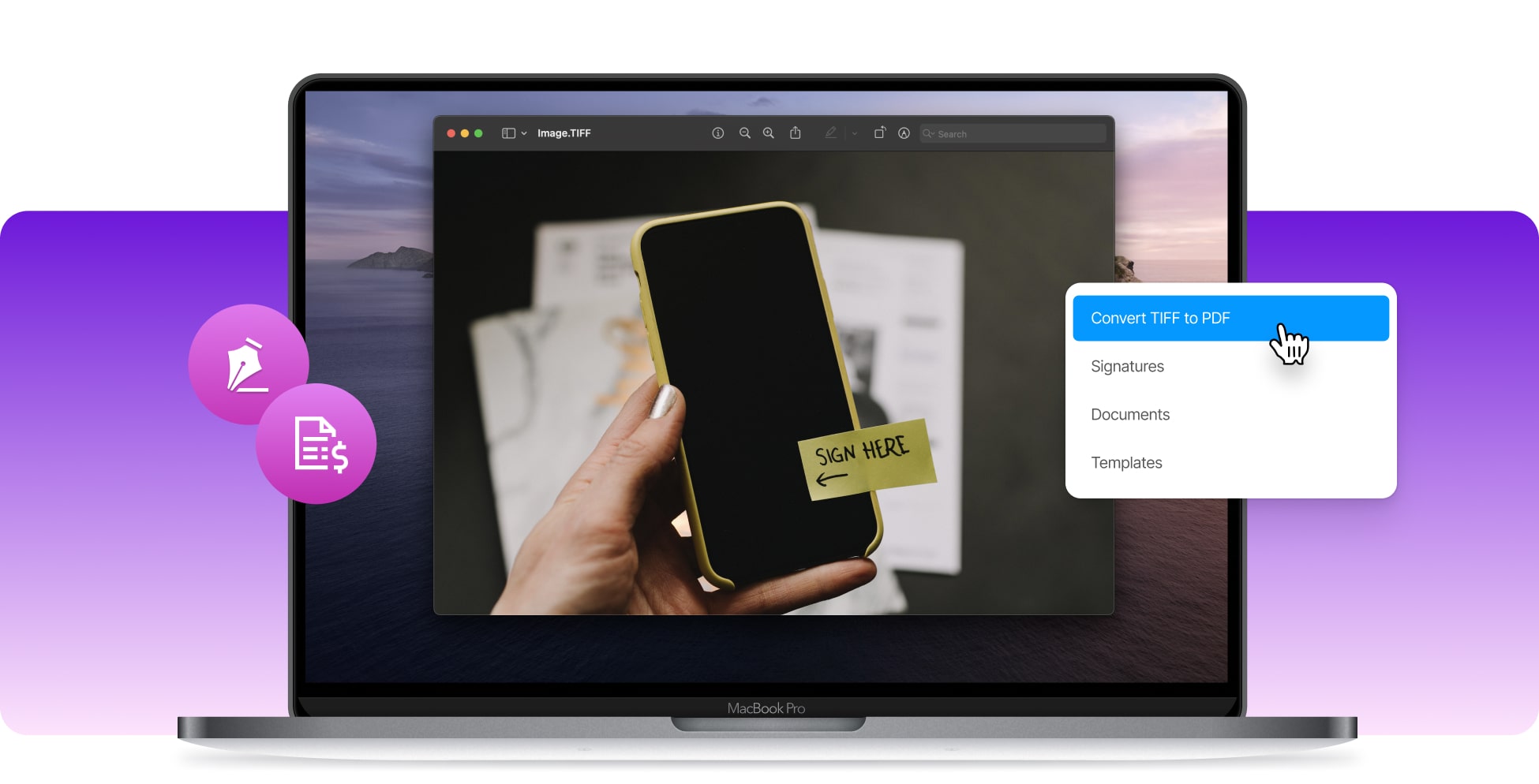









You can change a TIFF file to PDF by uploading it to SignHouse and selecting the PDF format. Apply changes, wait about 10 seconds, and then download your new PDF.
To change the file format of a TIFF file to PDF, follow these simple steps: Upload the PDF in our system, click to convert to PDF, and then wait about 10 seconds for our system to do its job. After that, you can finally download the PDF file which has the contents from your TIFF image. Let’s recap all of this:

Select the image that you want to convert: Drag & Drop it in the system.

Click the button to convert the TIFF image to PDF.
After our system is done making the changes, you can freely download the PDF.
Got a TIFF image that you want to save as a PDF? It's never been easier to do it. At SignHouse, we're here to help you turn any file to the PDF format in just a couple of seconds. Besides, converting a TIFF to PDF is 100% free and it takes just a few clicks: Upload the TIFF, convert it, and then download the new PDF. Feel free to turn any TIFF into a PDF, whether it's just one file or multiple bulk TIFF documents.
-min.jpg)
We're never going to set a daily limit for how many TIFF images you can convert to PDF, unlike other PDF converting tools. Feel free to turn any and as many TIFF files to PDF with SignHouse.
Our TIFF to PDF converter is 100% free of charge. Everybody is supposed to have free access to a tool that lets you change the format of a TIFF image — that is exactly why our tool is free.
You don't have to install any app just to convert a TIFF image to PDF. SignHouse works in your browser so you can save some space on your device's memory disk. Let's work smarter on the web!
At SignHouse, you can also turn a PDF to TIFF in a couple of clicks. The process is absolutely the same, and the same benefits go to this conversion too. Feel free to return your PDF back to TIFF as well.
We think that there are a few distinct reasons to use our TIFF to PDF converter. With that being said, one of those reasons stands out of the most, and it is out product's accessibility. Use your mobile or desktop devices to turn TIFF images into PDF files wherever you are in the world. The only condition is to have internet connection.
Use your phone, tablet, computer, or laptop to turn a TIFF into a PDF. SignHouse is optimised to run on any of the most popular devices — may the be mobile or desktop devices. We're always here for you.
We make i 100% secure to turn a TIFF into a PDF. We know how much you value privacy, because we value our own as well. That's why we won't ever allow anyone to look at your data. Everything's safe.
Turning a TIFF to PDF with SignHouse is very fast. The whole process will take only a few seconds, and you don't have to wait for a slow system to load all of the information. We work as quick as possible!
Need any help with the TIFF to PDF converter? Get in touch with our live support team by hitting the bubble in the bottom-right corner of this page. You'll then be connected with our live support agents.








