Convert PowerPoint To PDF (Presentation To PDF)
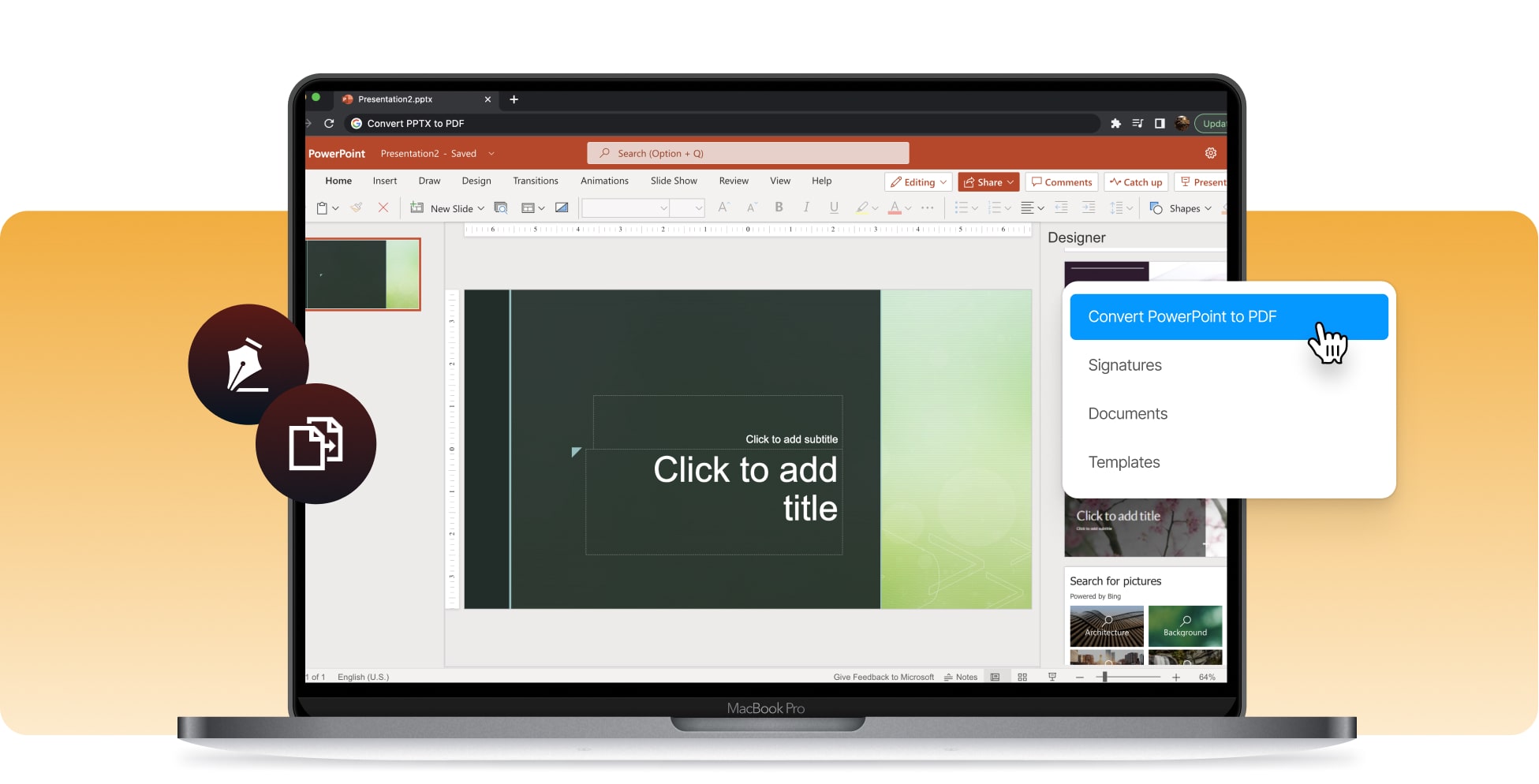









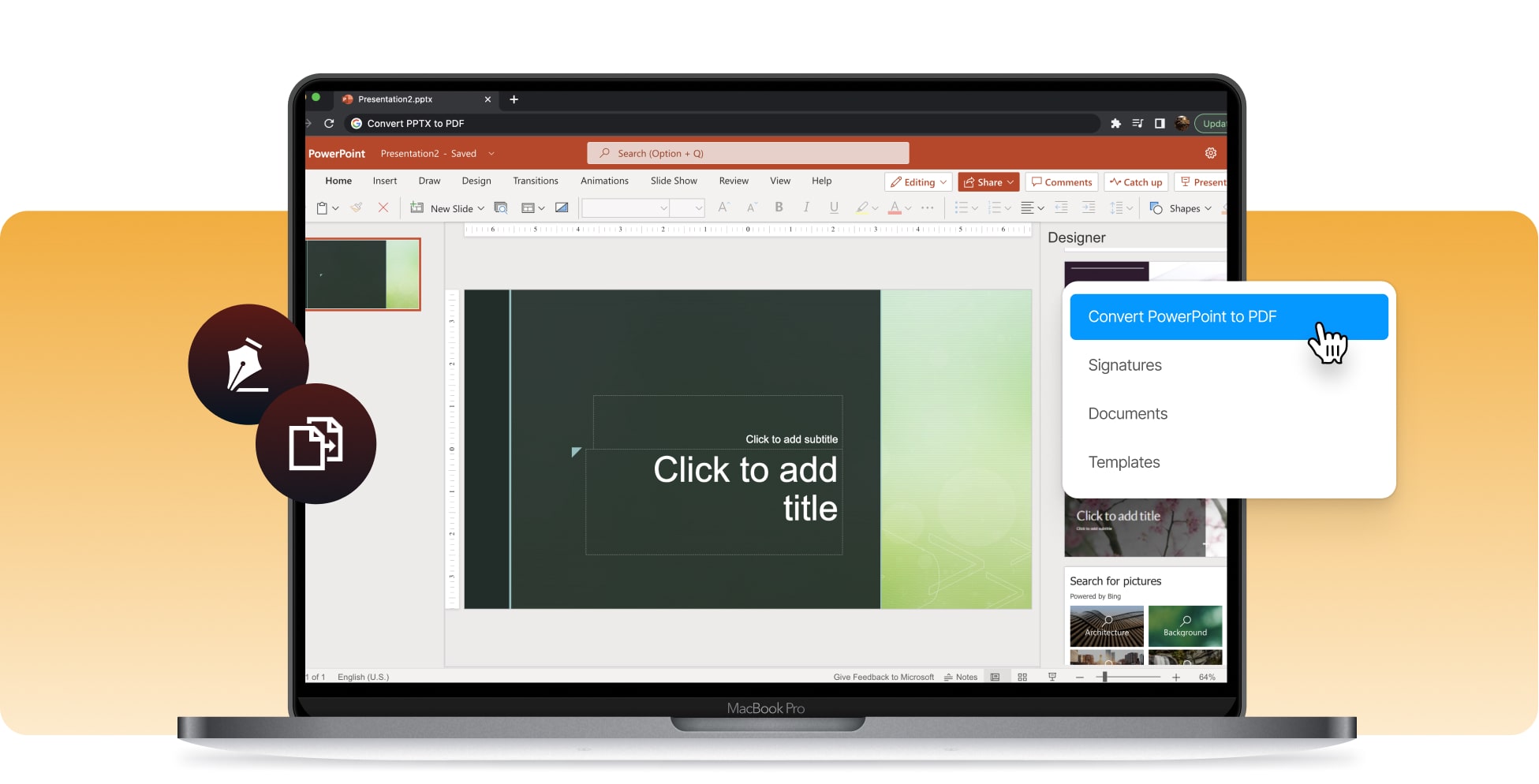









You can convert PowerPoint to PDF at the highest quality by uploading the presentation to SignHouse, selecting the PDF format, and then downloading the presentation saved as a PDF document.
If you want to turn a Microsoft PowerPoint file into a PDF document, there are three simple steps that you should follow if you pick SignHouse as your PPT(X)-PDF converter. First of all, select the PowerPoint presentation that you want to convert, and then click the button that invites you to convert your file to PDF. Once you’ve done that, wait 10-15 seconds for our convertor to do its magic, and then you can download the new PDF document.

Choose the Microsoft PowerPoint presentation that you want to make a PDF.

Change the format of the PowerPoint to PDF using a single click. Then, wait ~15 sec.
Once your file has been converted to PDF, feel free to download it in your device.
You can convert a PowerPoint presentation to a PDF via "File > Save as > PDF Document". Alternatively, you can use SignHouse to upload the PowerPoint, turn it into a PDF, and download it for free.
Whether you're trying to convert a Microsoft PowerPoint presentation to PDF for school, for work, or for any other reason, SignHouse is here to help you. We've made the ultimate PPT-PDF converter, and we're here to let you know that you can convert as many PPT files to PDF as you need without having to pay anything. Besides, our PowerPoint-PDF conversion software works as quick as 15 seconds, so you don't have to spent almost any time on this to-do and you can implement it with other Microsoft Office tools! For instance, you can also convert an XLSX to PDF or a DOCX to PDF for free!

With SignHouse, you can convert as many PowerPoint presentations to PDF as you need. Since we believe that everybody should have access to converting PPTX to PDFs, we're not setting any daily usage limit.
As mentioned above - everybody must have access to a software like this. Hence, we're not going to set a price for this PowerPoint-PDF conversion software. We're helping you do everything for free here.
With SignHouse, you can upgrade your documents in any way you need. Turn a PDF into a PowerPoint too, since our app welcomes you to convert any document to and from PDF. It's easy when you do it online!
We're not going to take you through a long sign-up process or any gimmick that would slow you down from working. SignHouse does exactly what you want it to do without making you any stress.
We think there are quite a few reasons to use SignHouse as your PDF conversion software, but out of all the reasons to chose us, two of them shine the most: pricing and accessibility. We're saying this because our software is free to use, and you can take it with you wherever you go. Convert PowerPoints to PDFs wherever you are!
We're more than happy to say that our PowerPoint to PDF conversion software works on any platform. Get this conversion tool on your phone, tablet, computer or any other device of yours. Optimised everywhere.
We're not going to have access to your file, and we're not going to look at them or even share them with other people against your will. All of your PowerPoint and PDF files are 100% safe and private here.
Turning your PowerPoint presentation into a PDF file is not as hard as some people say it is. With SignHouse, you just have to drag and drop the PPT file to convert to PDF and download it once finished. That's it!
Need any help with the PowerPoint to PDF conversion software? We're just one click away from you. Get in touch with us by clicking the bubble in the bottom-right corner of this page to start a conversation.








