Combine PDF on Mac (Online, Free)
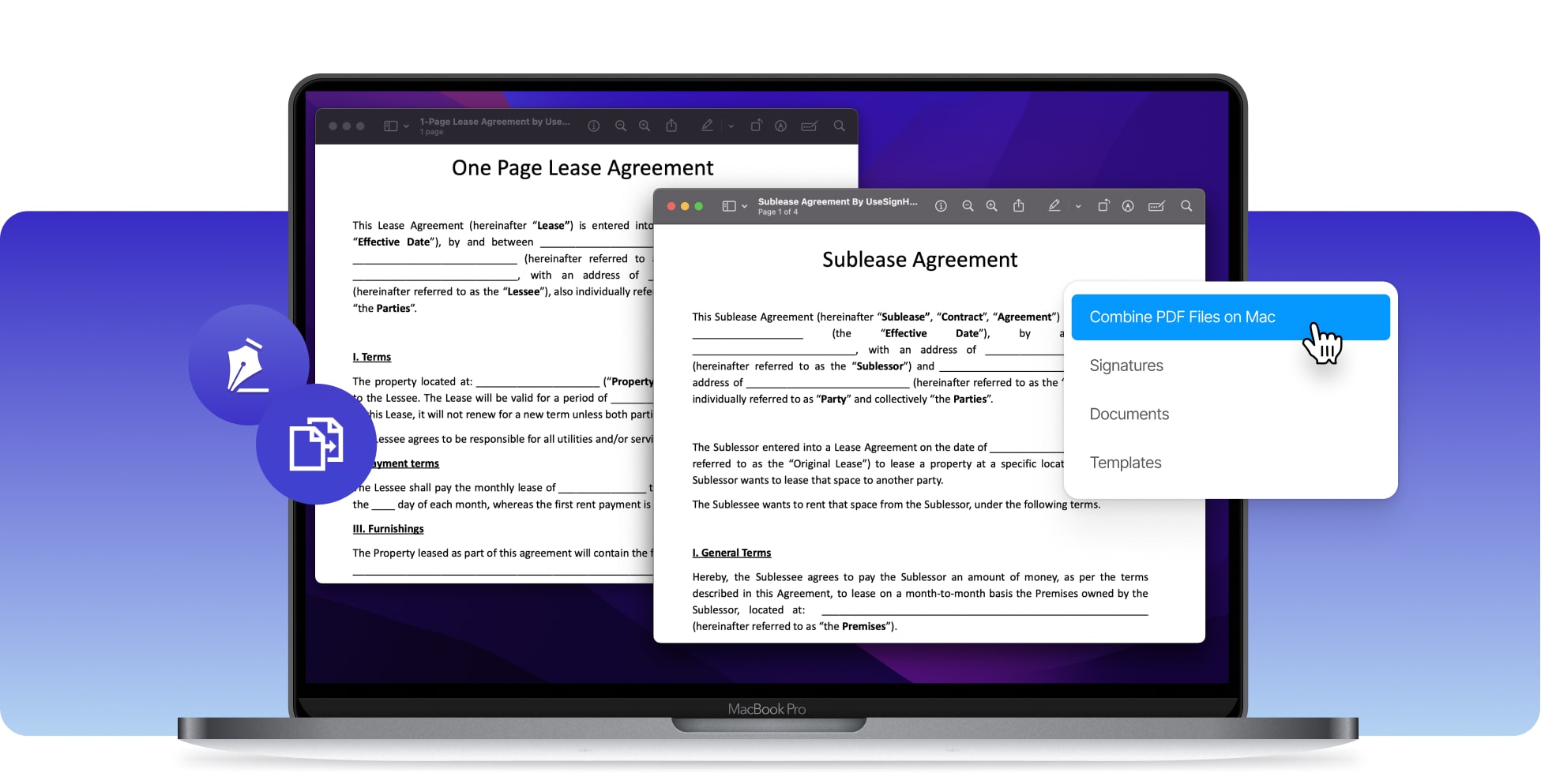









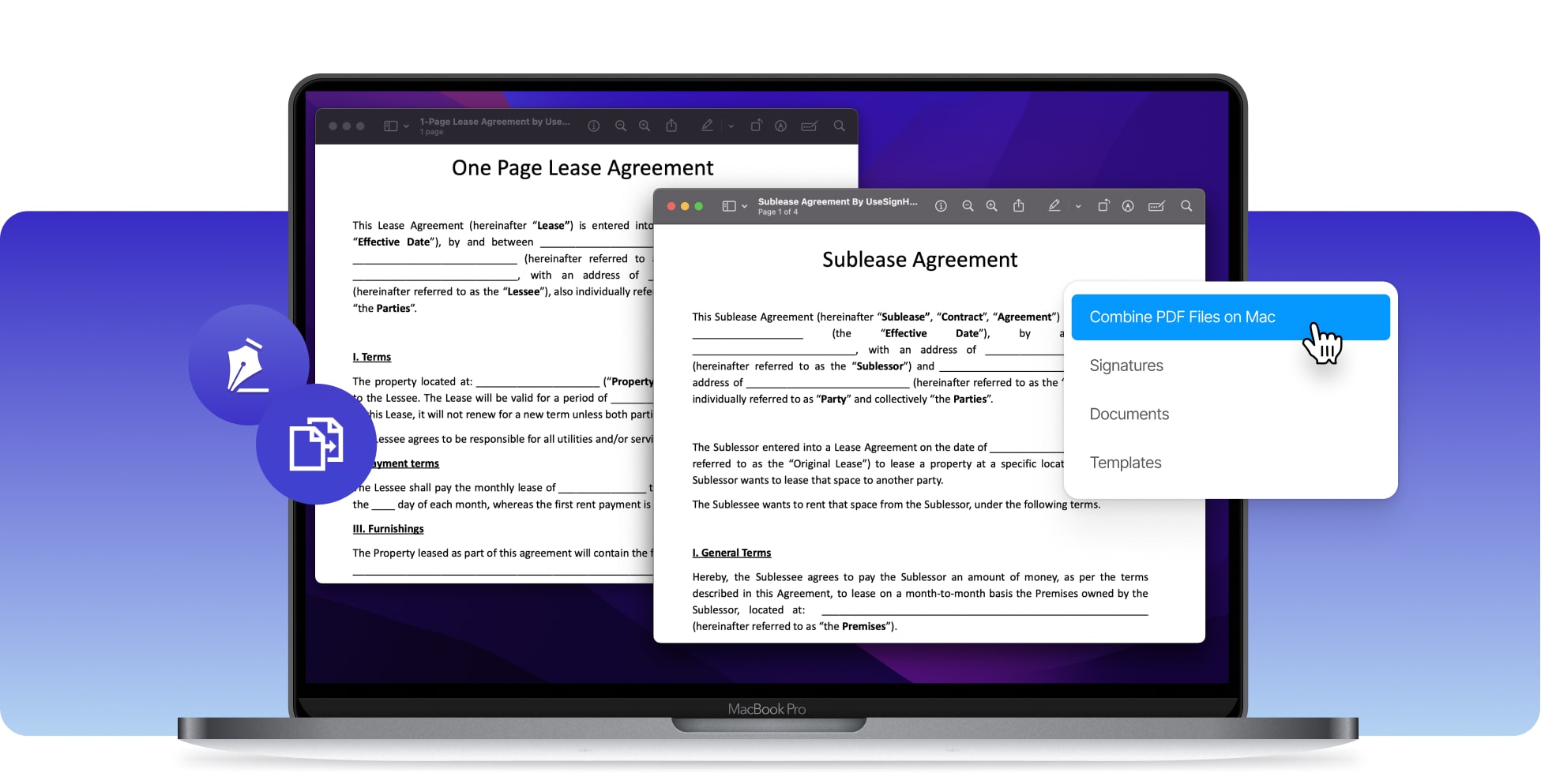









To combine PDF files into one on Mac, scroll up on this page to find the PDF combining tool, and upload 2+ files that you want to merge into one. Then, click the button to initiate the merging process, and download the final document.
Here are thee three simple steps that need to be followed in order to combine multiple PDF files using a Mac computer. First of all, upload the PDF documents that you want to combine, and then hit the button telling you to combine these files. Lastly, apply the changes and download the fresh document containing the information from all of the documents.

Choose the 2+ documents that you are going to combine together.

Select the button inviting you to combine the PDFs on your Mac.
Save the changes and download the ultimate PDF that you've just combined.
If you're browsing this page, then you're most probably a Mac user, and you're looking to combine two or more other PDF files together. Let us tell you that, if that's true, then you've come into the best place to combine PDFs using a iMac or a MacBook. Our PDF merging software helps you combine documents on your computer in just one click and a couple of seconds of your time. Simply upload your files, merge them, and download the new document, without using Preview.

Combining PDF documents on your Mac is beneficial for organising purposes - it's better to have a single, ultimate file rather than more other files that cover the same information. Better PDF organisation and files.
Our software for merging PDF documents using your Mac device costs exactly $0. We believe that everyone should have free access to combine PDFs using their Mac, and hence, our merging tool is free.
It's really quick to combine two or more other PDF files together. In fact, our combing process takes one click and less than 30 seconds of your time. We're doing what we can to help you save more time.
You can merge as many PDF documents as you wish on your Mac if you're doing it with SignHouse. As said before, our tool is 100% free, and it's free for all of the documents that you want to merge. No limits here!
There are quite a few reasons to combine PDF files using your Mac with SignHouse. Though, out of all the possibilities and reasons, we believe that two motives stand out most, and they're our tool's accessibility and pricing. We're saying this because you can combine PDF files using your Mac device on all types of devices, whenever you wish, and for free.
Whether you like to use your desktop Apple device more than your phone, know that SignHouse works on any type of device. Work wherever you are - at the office, at home, or on the go.
We know that privacy matters, because we care about ours - just like you care about yours. That's exactly the reason why we're never going to send you data away without your will. Read more in our privacy policy.
Combining two PDFs using your Mac device is not going to give you any headache. We've tried making the process as short and easy as possible so we'd take as little of your time as possible.
Got any questions about the PDF combining tool for Mac? Contact us right now by clicking the blue bubble in the bottom-right corner of this page, and you'll get tin touch with our live support team. Here for you!








