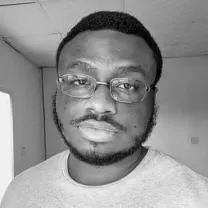Add signature to portfolio
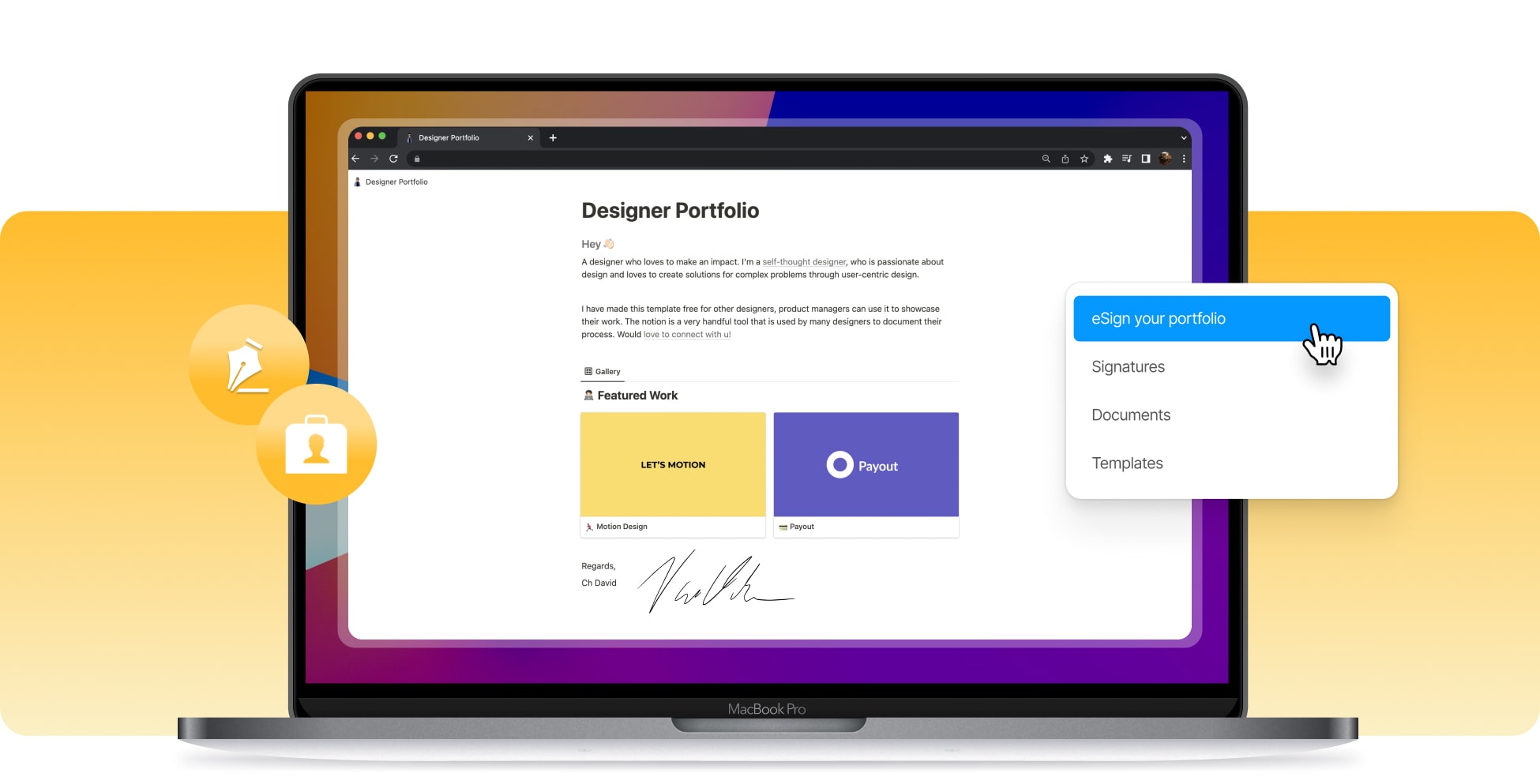




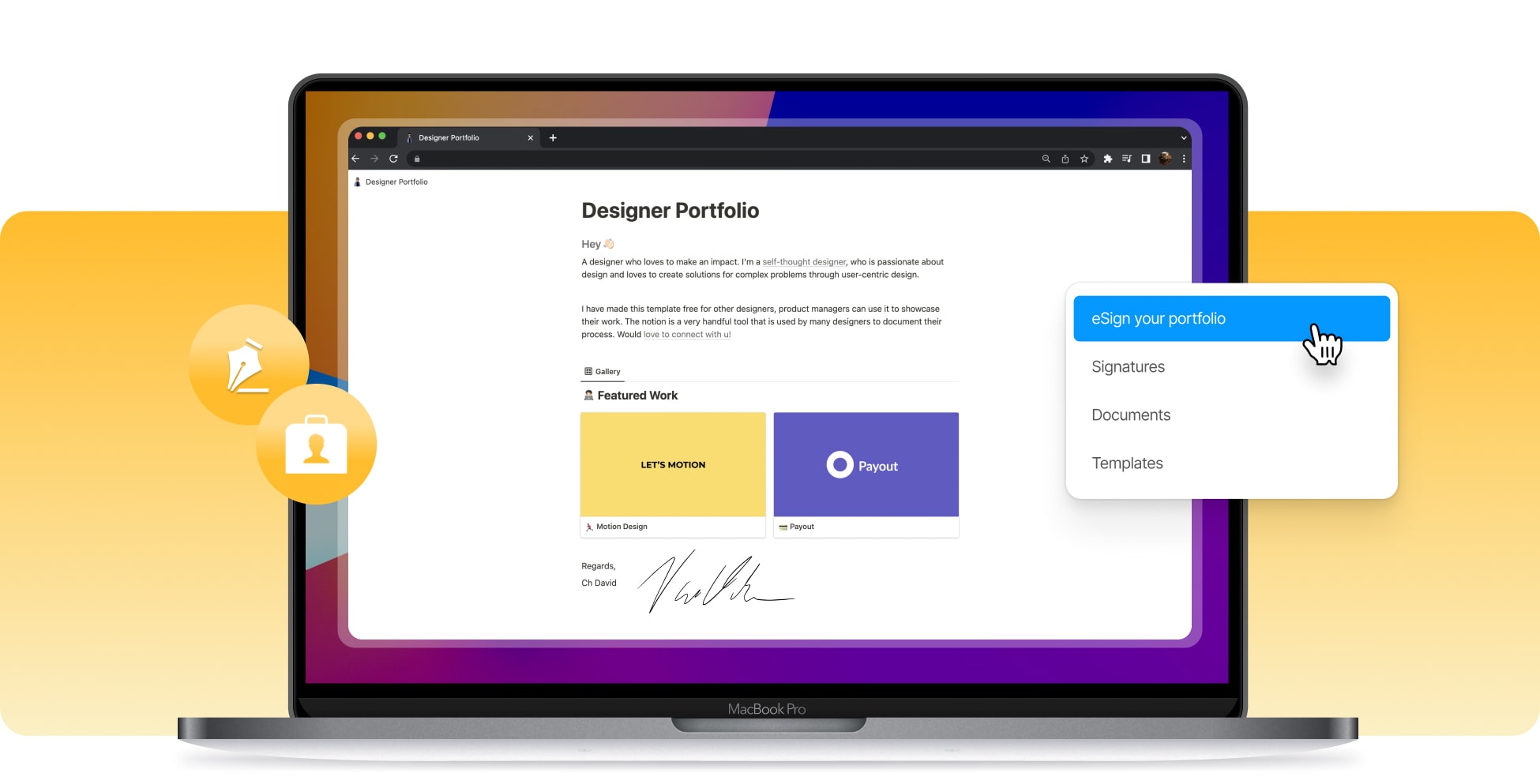




Adding a signature to a portfolio is really easy. First, use an online signature maker such as SignHouse in order to create your online signature. If you chose to use SignHouse, then you have to upload the document of your portfolio, select the electronic signature, and then drag and drop it anywhere within the portfolio. That’s right about it!

Choose the document that's your portfolio - the one that you want to digitally sign.

Define who's going to eSign. It can either be just you, or other signees as well.
Drag and drop your signature anywhere within the portfolio and/or sent it to other signees.
Making your electronic signature and adding it to your portfolio (or ePortfolio) is really easy. Of course, physically signing your portfolio is an easy process, but the real challenge comes with online signatures. Now you don't need to worry about that either, as electronic signature makers such as SignHouse can help you turn a handwritten signature into an electronic signature with ease. Adding your online signature to a portfolio is just as easy as signing a few papers.

The most common devices are the computer and the mobile phone. Regardless of which one you like better, we've got you covered with eSigning portfolios. Our eSign software is made for you to sign on any device.
By creating your electronic signature and adding it to your online portfolio, you're going to save valuable working hours. Instead of printing and signing papers, you're now teleporting the handwritten signature inside the computer, right next to your documents.
Electronically signing ePortfolios is supposed to be easy, and we're making sure that we keep it that way. Whether you've got experience on the internet or not, we guarantee that you'll eSign without any worries.
We understand that your portfolio and your signature can be two of the most important things in your career. At SignHouse, we're valuing your privacy, and hence, we're not sending your files and signatures anywhere without your will. More about privacy.
Putting your electronic signature in your ePortfolio is going to make it a bit more personal and serious. That's why we recommend adding your signature in your portfolio - it shows more authenticity. Besides, the reasons to pick us are pretty simple: we have a pretty generous free plan, our product is optimised for any device, and you'll save lots of working time.
We've made clear that the electronic signature maker software is easy to use. The best part about it is that you can turn your handwritten signature into a virtual one within a couple of easy ways: uploading a picture of the signature, drawing it, or using text.
No bugs, no errors, just electronic signatures for your online portfolio. When using our eSignature maker, we guarantee that your experience will be smooth, and that you'll see no errors that'll give you a headache.
While you're currently reading about how to eSign a portfolio, we want to let you know that SignHouse is more than just an ePortfolio signer. We work with other important types of documents, including Microsoft Word documents, PDF files, and so on.
Whenever you have a question about SignHouse and digitally signing portfolios, we're here for you. The live chat team is always a click away: hit the bubble in the bottom-right corner of any page on our website.