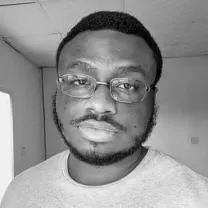Add signature to Excel documents (XLS, XLSX)
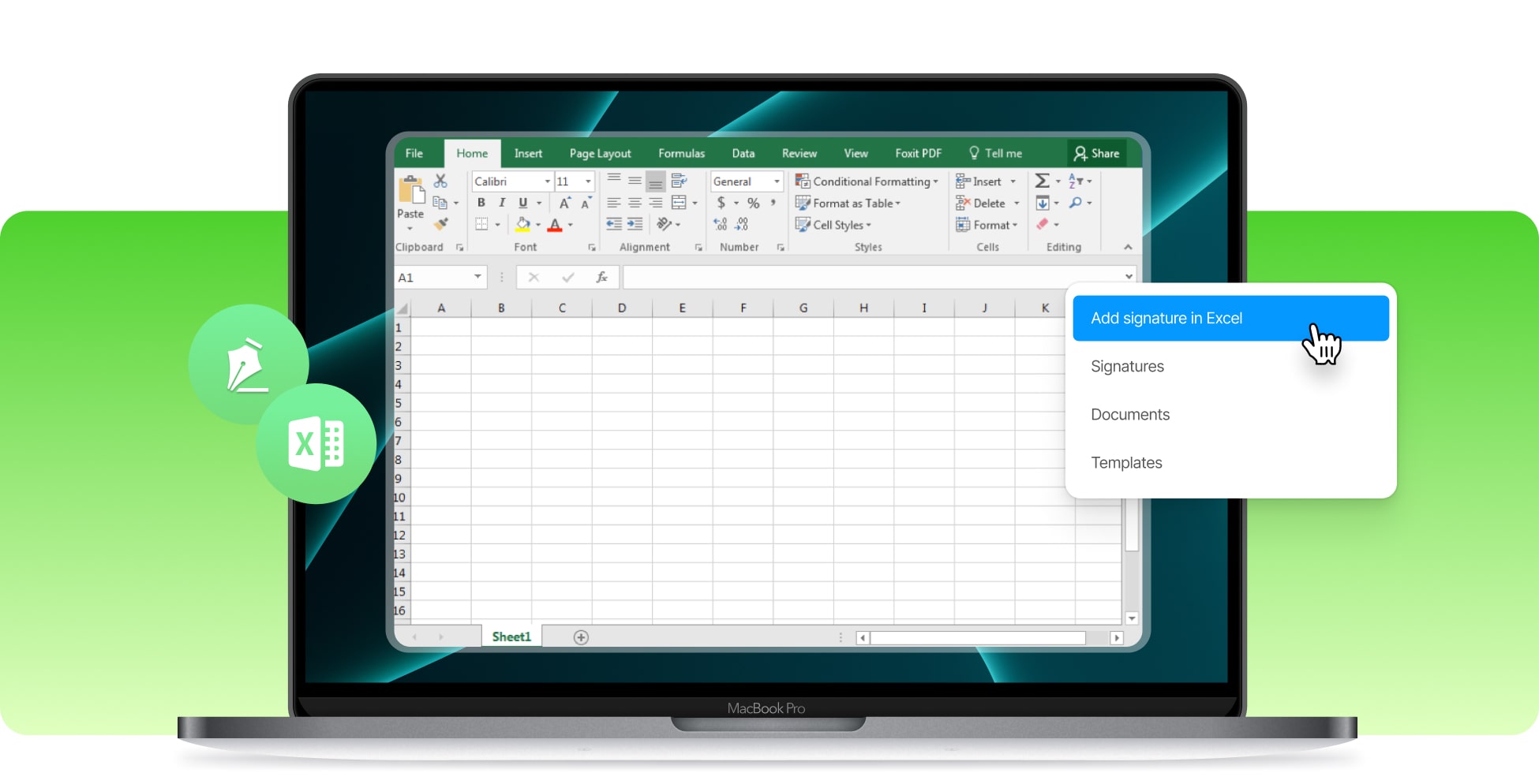




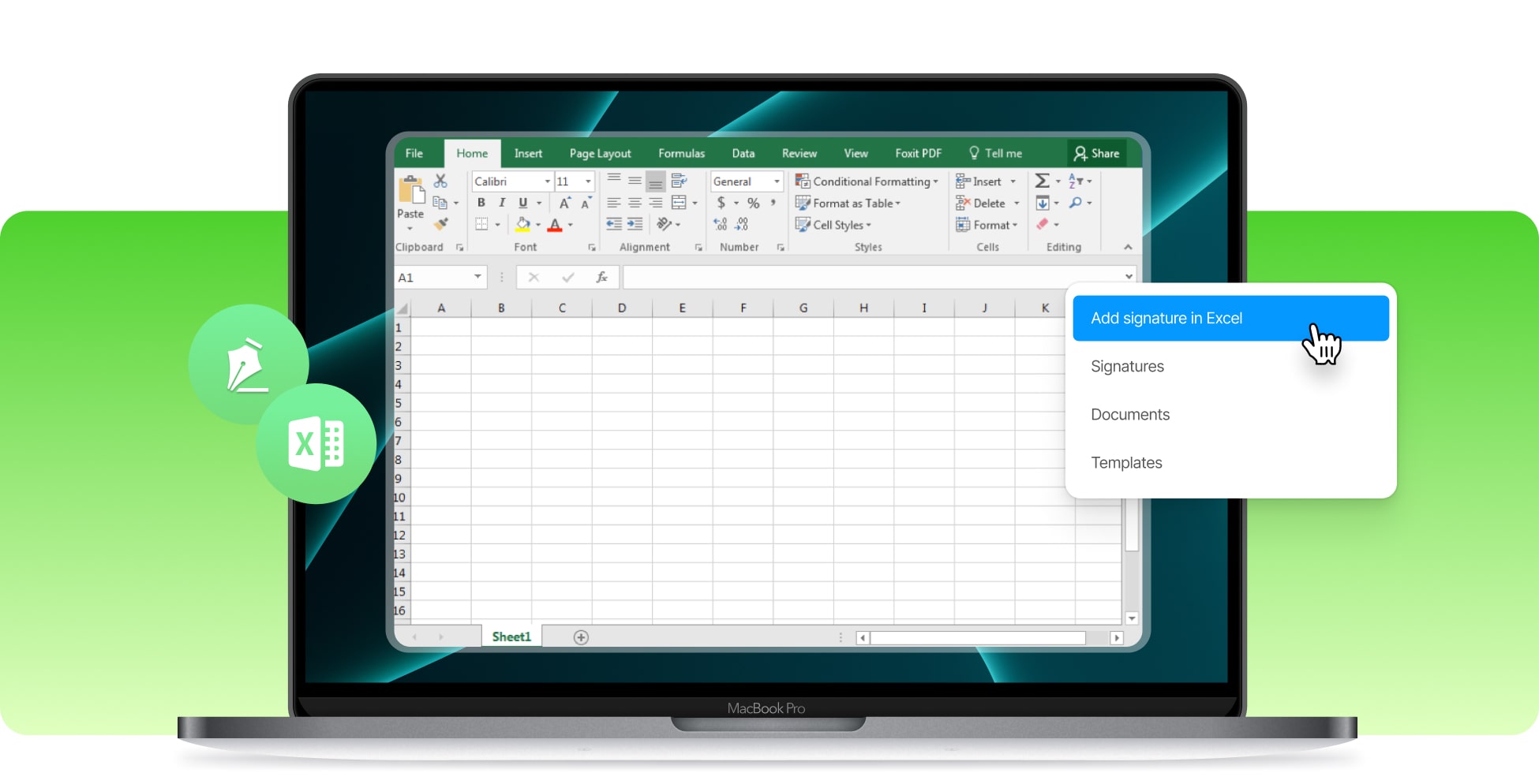




Adding your electronic signature in Microsoft Excel is just a drag-and-drop process. Use our electronic signature maker to create an electronic signatures and add it them in Excel, the easy way. All you have to do is upload your Excel document, select your signature, and then move your signature anywhere within document. It’s a quick process.

First, choose the Excel file which you want to electronically sign.

Specify who's going to eSign this document. It can be just you, other signees, or both.
You're 99% done. Now you just have to add the eSignature(s) on top of the Excel file.
Just like your handwritten signature, a digital signature for Microsoft Excel is the same, but only it is online and added to your virtual documents. Digital signatures work the same as the physical ones, and they can be added inside any Excel document with almost no effort. If you wish to add your eSignature in Excel, SignHouse is the tool that you're looking for. Try it now, and see it yourself how simple it is to insert digital signatures in Excel. SignHouse works 100% online, so you don't need to fill your memory with yet another app. Besides, you can also eSign a PowerPoint presentation with us!

Whether you like to use your computer more than your phone or the other way around, eSigning works the same way on any device. SignHouse is optimised for every device. Computer, mobile, you name it - we'll help you add your eSignature in Excel.
The whole purpose of eSignatures is to save the time that once used to be wasted on printing a PDF file, signing it, and then re-uploading the signed papers. At SignHouse, we've made sure that electronically signing Excel documents will save you the hours that once used to be wasted on physically signing papers.
In such a digitalised word, we get how it may first sound difficult to add a digital signature in Excel. When building SignHouse, we've tried making it easy for everyone to create an eSignature. Computer pro or not, you can definitely create a digital signature.
If you're going to use SignHouse, we understand that you are going to upload your signature and important documents. Privacy can be quite a sensible subject, and we're making sure that no privacy issues are going to occur here. Hence, your documents and signatures are only in your control. Read more here.
We believe that SignHouse's main advantage is accessibility, as SignHouse can be used on any device, at any time. You can create eSignatures and insert them into Microsoft Excel whenever you wish. Let's have a look at a few reasons to try out the Excel eSignature maker.
Your eSignature for Excel can be made from your classic, handwritten signature. We get how it can be hard to draw your signature on a screen using the virtual pen, so that's why we're also making digital signatures with text that imitates handwriting text.
Creating electronic signatures and inserting them into Excel with SignHouse will give you no headache. Our product is built to help you sign online documents with no issues, bugs, or any sort of errors. SignHouse tries to help you save more time by minimising your effort.
While you're reading the benefits of adding your online signature in Excel documents, SignHouse can do much more than that. Electronically sign from any device, on any document: Word, PDF, and any type of file that you need to add your signature on.
We've promised that you'll experience no issues at all when using SignHouse. If you ever find any difficulties, we're one click away. Click the bubble in the bottom-right corner of any page on our website, and you'll be connected with one of our live agents.