Add Form Fields to PDF (Free)
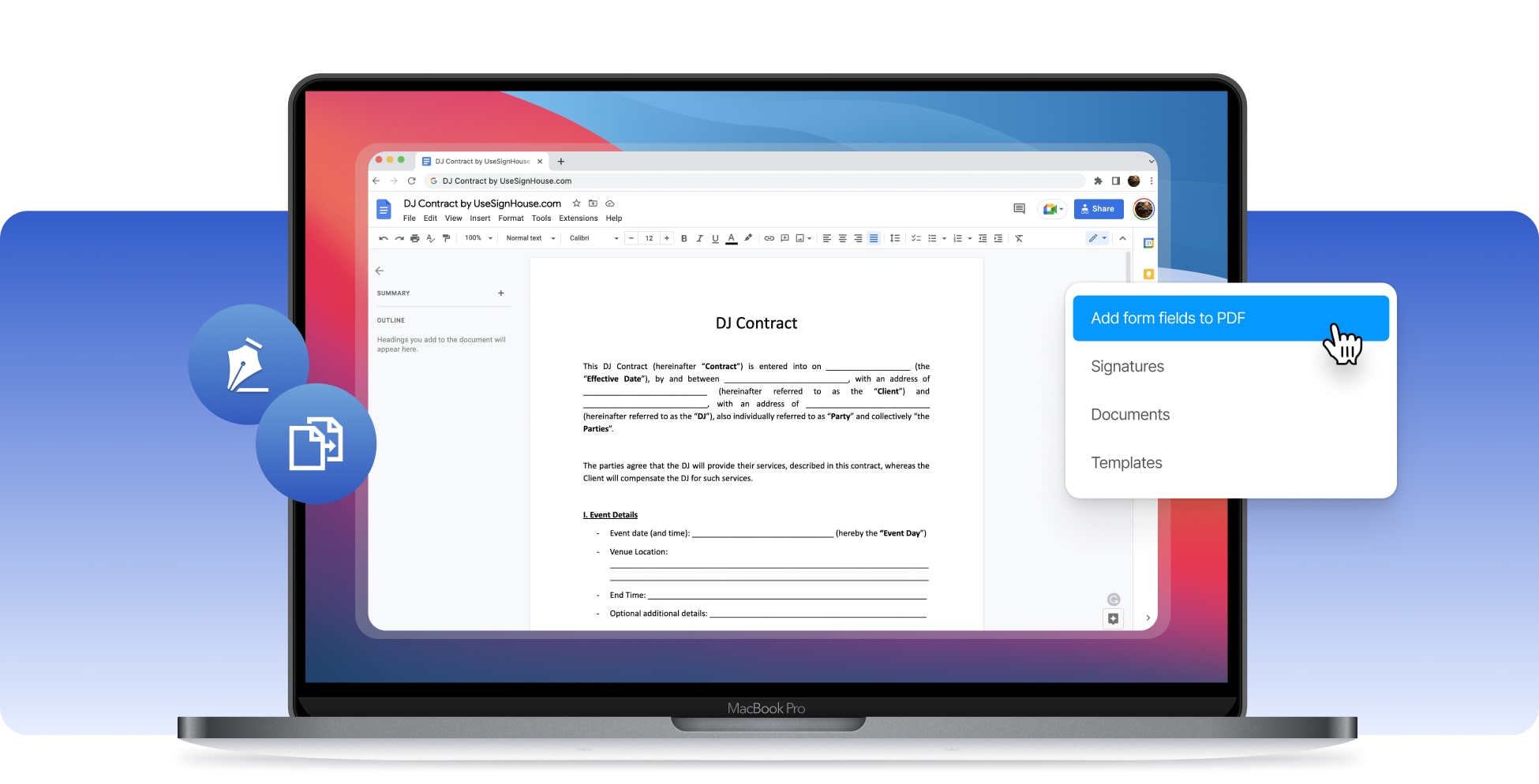









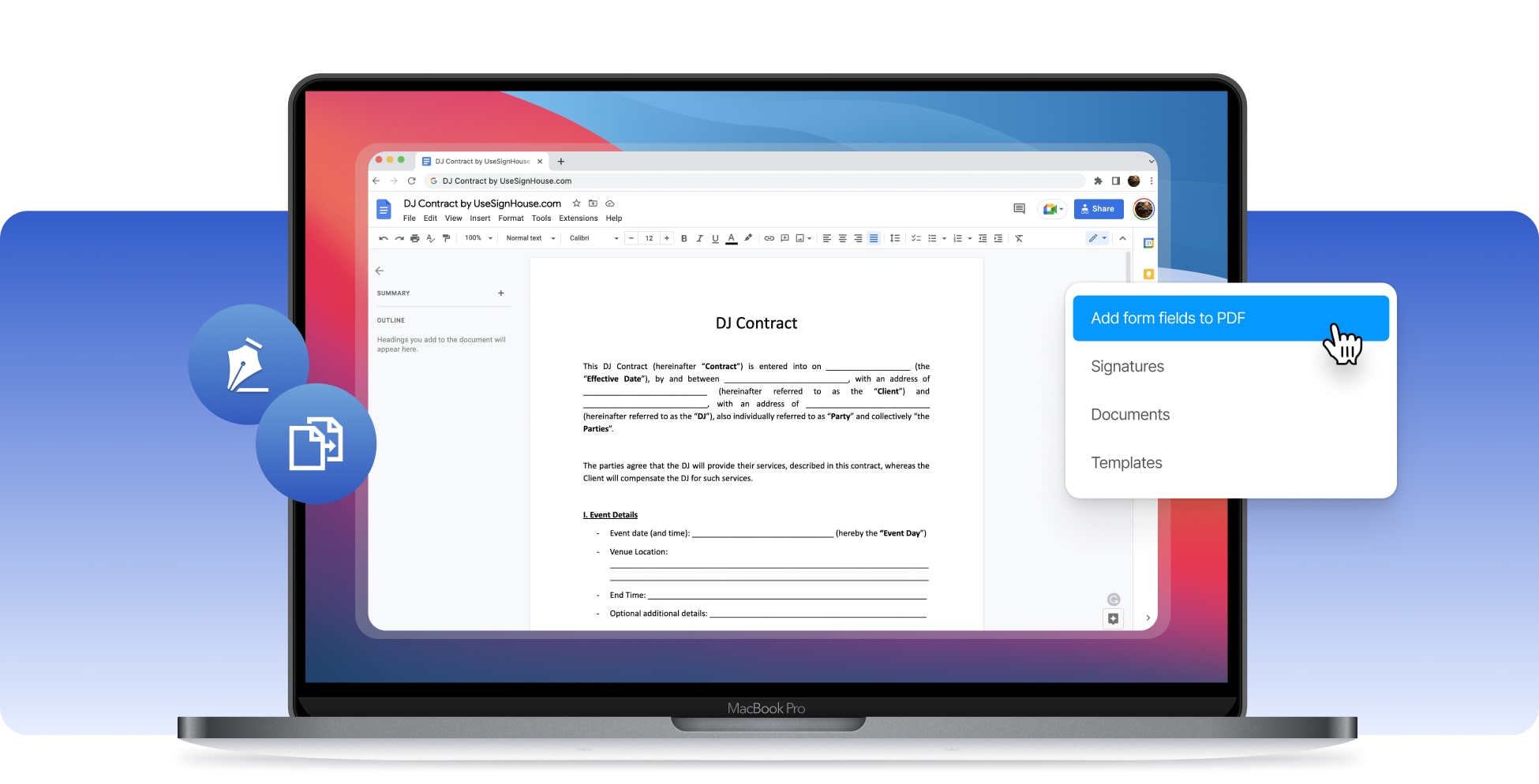









To add a text field to a PDF document, you need to upload it to SignHouse and enable text editing. Then, add your forms, apply changes, and download the fillable PDF document.
If you want to make a form out of your PDF document, it’s best to follow these steps: first, upload the PDF document that you want to add form fields to SignHouse, and then drag & drop the form fields from the editing menu wherever you want them to be displayed in your PDF. Apply changes and wait ~10 seconds for our system to generate your new file, which you can then download by pressing one button. Let’s recap all of this:

Upload the document that you are going to add form fields to.

Attach the form fields wherever you want them to be visible in your PDF.
Apply the changes you've made and then feel free to download the new PDF with form fields.
You can save a PDF with fillable fields by first enabling them with SignHouse: Upload the file, click the button to enable and add text + form fields, and apply changes. Then, save your PDF with fillable fields.
If you have a PDF document that's missing a few form fields and you wish to add them to that file, you've come in the best place to do it. SignHouse has developed the ultimate form field adder for PDF documents - with our software, you'll be able to drag and drop as many form fields as you need in a PDF file, and people can then start filling them. Basically, you can now create a fillable form out of your PDF document. Oh, and it's also really quick and free of charge!

Feel free to add as many form fields as you need to your PDF documents. The purpose of this tool is to help you create a proper form based on your PDF document so that people can fill it afterwards.
Correct! If you opt to use SignHouse's form field adder for PDF documents, you don't have to pay a single dollar. We believe that everyone should have free access to a tool that lets you do this.
At SignHouse, we're not going to set a daily usage limit for the PDF form field adder. In fact, you can use this tool for free as many times as you need, and for as many documents as you need.
When choosing SignHouse as your software to add form fields in PDF documents, you should know that you're the only one with the power to modify a PDF. We're never going to intervene in your work.
We believe that, aside our pricing, accessibility is a defining quality of SignHouse. Why are we saying this? Because our software is made to run on any popular platform. Therefore, you can use any mobile or desktop device to add form fields to PDF files, and you always get to do it for free.
Our software which lets you add form fields to PDF documents is optimised to run on any mobile phone, tablet, laptop, and desktop computer. Use any device that you're comfortable with to add PDF form fields.
We take privacy seriously, and that's why we never get to look at your documents, and also why we're never sharing them with other people or corporations. Your data stays 100% private with us, as it should be.
Adding form fields to a PDF file is also really easy! It just takes one click of yours (or tap on a screen) and about 10 seconds. It's not a complicated process, and it's also meant to be as short as possible.
We're standing by if you have any questions or about this function of SignHouse. Just click the bubble in the bottom-right corner of this page if you're looking to start a live conversation with one of our agents.








