eSignature software for IT Operations
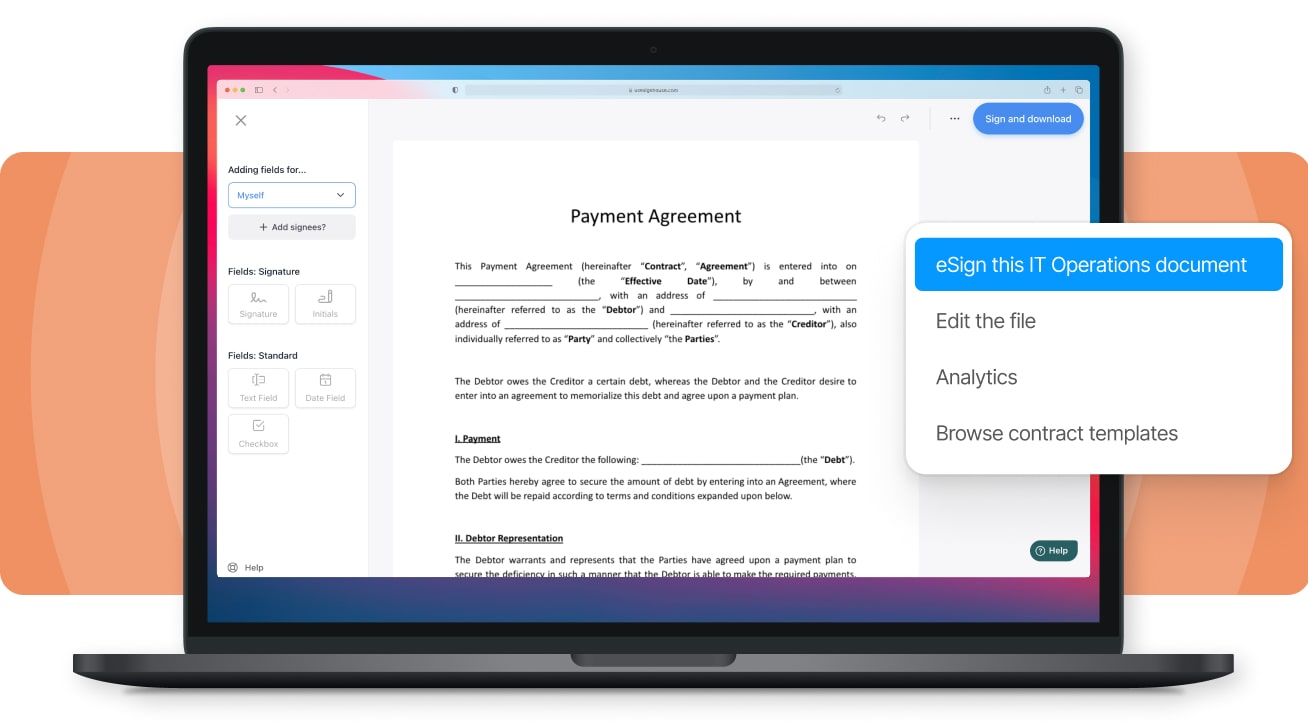









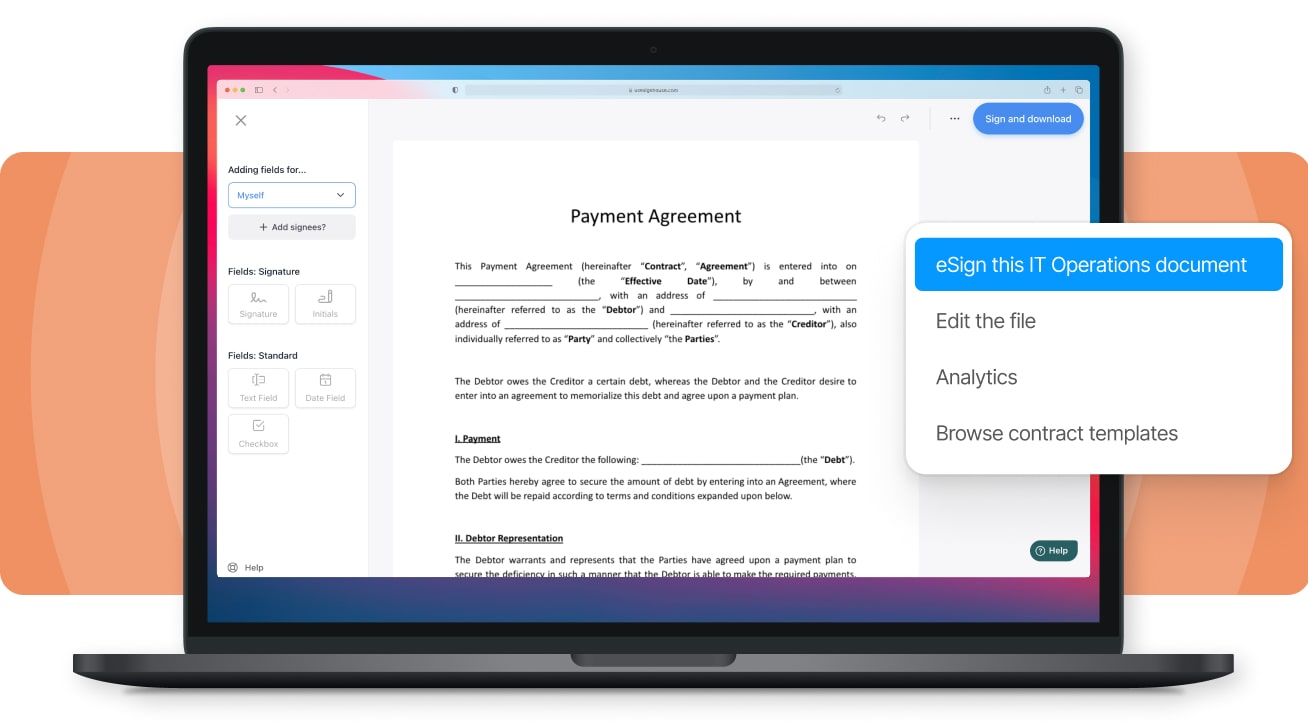









Select and upload the document that you want to electronically sign with us. You can also browse your device’s local files and find the file first.
Edit the document before sending it to other people. You can add as many text fields as you need, as well as checkboxes and eSignature fields.
After sending your document, you can check the progress that's made to the file by your signees. We'll guide our signees and show them how to fill and sign.
You can use SignHouse to build and electronically sign IT documents on any of your devices. Feel free to use your phone, tablet, laptop, or desktop PC to create and add your signature to a document.

If you and your signees are in the same room, you can always electronically sign on the same device, without having to waste time to send the file via email. eSign IT documents online and in person.
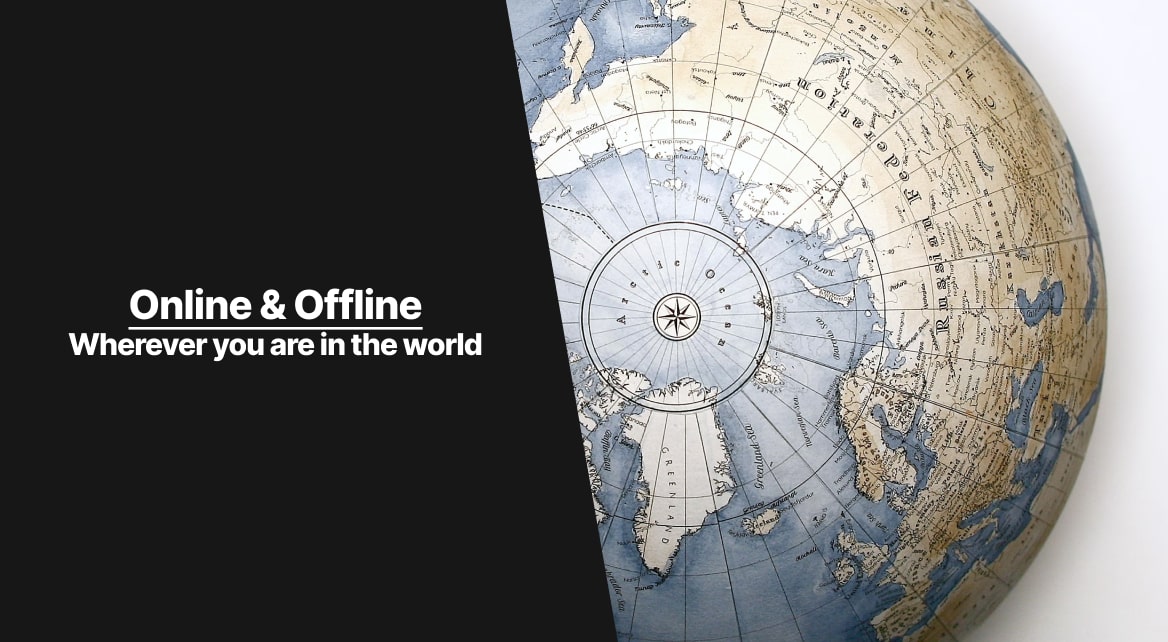
Prevent the wrong people from opening your document. With SignHouse, you can always add an extra layer of protection to your file: add a password to lock the document and limit everyone's access.

At SignHouse, we've spent lots of time building our library of contract templates and agreements that you can always grab and edit for free. Simply duplicate a document and start editing it. Then, eSign the file and send it to your signees. Using a template can save so much of your time!
We know it: some IT documents can get pretty complicated. That's why you can invite as many signees as you need in a document. In fact, it goes beyond just your team — you can also invite an unlimited amount of clients to electronically sign your IT documents.
Join many other people like you in our lifetime deal offer. In just one payment, you can get access to SignHouse's eSignature software and document builder to use them forever. No need to pay monthly fees for eSignature tools ever again. We've got you covered with our IT solution.
Asking questions and never receiving answers is annoying. As we've been there before and knowing what i feels like, we're proud to say that our support team is always ahppy to help answer your questions and teach you how to use our eSignature software for IT operations.