10 Dropbox Sign (HelloSign) Alternatives For eSignatures
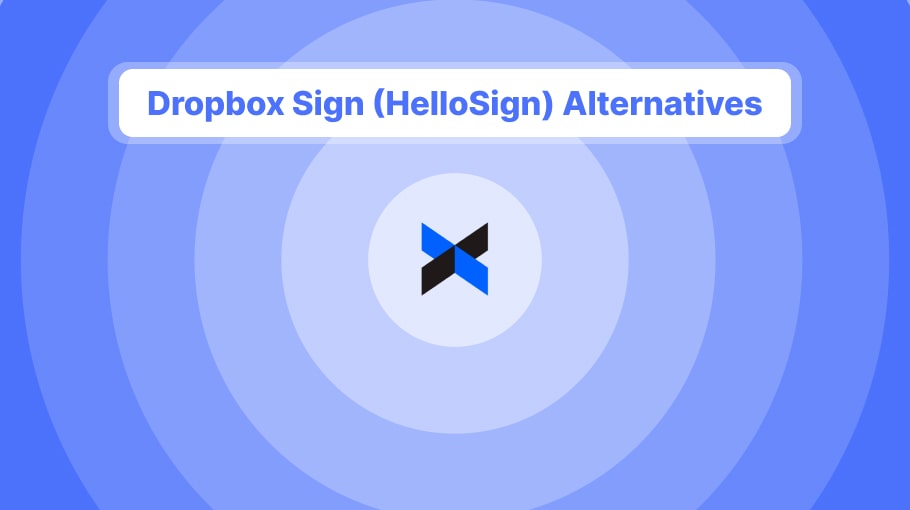
- You’re probably here because you’re questioning Dropbox Sign (HelloSign)‘s abilities.
- Since this post exists, be assured that you’re not alone in this.
- Join countless other people in the same boat as you and read this post. We’ve compiled 10 of the best HelloSign alternatives for all your eSignature needs.
A Dropbox Sign (formerly HelloSign) alternative should help you spend less time on signing documents and focusing on more important work.
Why look for a HelloSign alternative?
Here are the top reasons to hunt for a Dropbox Sign (HelloSign) alternative.
1. Unaccessible pricing
HelloSign is quite expensive. Their cheapest plan costs $15 per user/month if billed yearly – this means you’d have to pay $180 billed yearly.
And then, if you want to bill HelloSign monthly, you’d have to pay $20 per user/month for their least expensive plan.
Solution: Get even more features with SignHouse’s lifetime deal for cheaper.
2. Less features on the free plan
Critics of HelloSign say there aren’t many useful features on the free plan. If you’re looking for a free eSignature software, HelloSign won’t be useful.
Not everybody needs all of the paid features Dropbox Sign offers, and some people can work just with the basic features that they don’t offer for free.
Solution: Join SignHouse and use the generous free plan (it’s free forever).
3. Missing many PDF tools
HelloSign is mainly an eSignature software, and maybe you want more than an eSignature solution. What about an all-in-one eSignature software and PDF editor?
While Dropbox Sign offers a few PDF editing features (e.g. compress or convert), they don’t have many PDF tools that help you customize documents.
Solution: Use SignHouse’s PDF tools to get the most out of your files.
Which HelloSign alternatives are free?
It’s hard to find a reliable eSignature software that’s also free. Though, SignHouse is a completely free HelloSign (Dropbox Sign) alternative.
SignHouse includes unlimited eSignatures and documents to be signed, over 100 PDF tools and another +100 contract templates that are all free.
These HelloSign alternatives offer a great free plan:
- SignHouse
- DocHub
- PandaDoc
- GetAccept
- Xodo Sign (formerly Eversign)
Top HelloSign Alternatives (Business & Personal)
Currently, these are the best alternatives: SignHouse, DocuSign, Adobe Sign, DocHub, signNow, PandaDoc, GetAccept, Foxit eSign, Eversign, RightSignature.
1. SignHouse

- Free plan: Yes
- Price: $499 per every 5 users (lifetime, no monthly fees)
- Key features: signature generator, document builder and editor, contracts
- Accessibility: Online, Windows, Mac, iOS, Android
- Ease of use: 4.8/5
While this could sound biased, we believe that SignHouse’s eSignature software is the #1 alternative to HelloSign.
With SignHouse, you can completely automatize your workflow and reduce the amount of paper your and your team uses.
But that’s not even the best part yet. In fact, the best part about SignHouse is the product’s lifetime pricing, as you can purchase it only once and use it forever.
No hidden fees, no soft limits, just an electronic signature tool for which you don’t have to pay monthly subscriptions, unlike HelloSign (Dropbox Sign) which ranges from $15 to $30 per user/mo.
Why switch from HelloSign (Dropbox Sign)?
Because SignHouse offers more tools for less the amount you’re going to pay for HelloSign, as SignHouse goes beyond just electronic signatures.
In fact, SignHouse allows you to build documents from scratch. And then, you can use the powerful PDF editor to update already-existing documents.
You couldn’t customize a document so much with HelloSign. But with SignHouse, you’ve got a library of PDF tools that allow you to get the most out of every doc.
Using HelloSign means that you first have to create documents in an app like Google Docs, Microsoft Word, or Apple Pages to create a file and then save it as PDF.
On the other hand, SignHouse’s PDF editor lets you start and finish a document from nothing, all in the same place: build, fill the blanks, and electronically sign.
2. DocuSign
.webp)
- Free plan: No
- Price: $10 to $65 per user/mo
- Key features: eSignature maker, unlimited signatures, team collaboration
- Accessibility: Online, Windows, Mac, iOS, Android
- Ease of use: 4.2/5
Ever since the early 2000s, DocuSign has been the leader in the eSignature space. DocuSign is an old player, while HelloSign is a newer app.
In contrast, DocuSign and HelloSign offer very similar features for quite similar prices as well.
A key advantage for DocuSign over HelloSign is the fact that there aren’t any template limitations, unlike at HelloSign.
Besides, DocuSign offers a plethora of integrations for your online workspace with electronic documents and signatures.
Accessing DocuSign means that you’ll access their Agreement Cloud, which helps you organise documents (agreements, contracts, and so on). This is yet another feature that HelloSign/Dropbox Sign lacks in comparison to DocuSign.
Relevant read: DocuSign review and alternative. Check it out and see many other relevant facts about the app and why it may or may not suit your needs.
Shortly, DocuSign is the alternative to HelloSign/Dropbox Sign if you’re looking for a simpler electronic signature tool, especially if you care a lot about integrations.
3. Adobe Sign
.webp)
- Free plan: No
- Price: $13 to +$24 per user/mo
- Key features: eSignature tools, PDF tools, integrations, branding
- Accessibility: Online, Windows, Mac, iOS, Android
- Ease of use: 4/5
Just like SignHouse, Adobe Sign is one of the tools on this list which encourages users to edit PDF documents and sign them.
As one of the classic players in the eSignature industry, Adobe Sign offers a variety of products which let you get the most out of your PDFs: compress, merge etc.
Dropbox Sign (HelloSign) doesn’t offer these features. Dropbox Sign is focused 90% on PDF signing, and has fewer PDF editing features compared to Adobe Sign.
On the other hand, Adobe Sign offers features that might suit all of your needs: PDF building, editing, and eSigning. Hence, you’ve got 100% control of your PDFs.
Though, there is a problem with Adobe Sign as well:
You’d have to pay more if you want to sign a lot of documents, as they don’t give you unlimited docs to be signed. You’d get this by default with Dropbox Sign.
4. DocHub
.webp)
- Free plan: Yes
- Price: $10 to $14 per user/mo
- Key features: Fill and sign forms, edit PDFs, unlimited cloud storage
- Accessibility: Online, mobile and desktop (no app to install)
- Ease of use: 4.4/5
With DocHub, you’d get more of a PDF editing tool rather than just an eSignature maker. Unlike HelloSign, DocHub is focused more on PDF editing as well.
You’d get access to a modern, minimalistic tool that allows you to fill and sign PDF documents, but also track them and see the progress made by your signees.
A flaw of DocHub though is that you’d get limited features for multi-user signing, while HelloSign allows you get multiple signatures at a time properly.
DocHub offers unlimited cloud storage, while HelloSign doesn’t. This means that you’re free to add as many documents as needed to DocHub without any worries of paying extra fees.
As some users agree, DocHub would be the go-to if you’re looking to sign by yourself rather than working with a great team.
Though, that doesn’t mean DocHub is bad for team working. It is still a good, cheaper alternative to Dropbox Sign ( formerly HelloSign).
Read more: See how DocHub compares to SignHouse in our detailed guide.
5. signNow
.webp)
- Free plan: No
- Price: $8 to $50 per user/mo
- Key features: multi-user signing, minimal PDF editing, reusable templates
- Accessibility: Online, Windows, Mac, iOS, Android (has mobile apps)
- Ease of use: 4.5/5
Known before as CudaSign, signNow is a tool that lets merge documents and add them up into a final document for distribution.
With signNow, you can send multiple documents for signing at the same time for a lower price than Dropbox Sign (HelloSign), and generally for cheaper than most other competitors.
signNow allows you to integrate multiple platforms you may be interested in: Microsoft Teams, the whole Google Workspace, Salesforce and other apps.
You’ll see how signNow has a lot of templates, but though, the software has fewer automation tools that you’d get at Dropbox Sign.
Note: signNow gives still you access to features such as PDF merging. While there are fewer PDF tools, you’d still find the basic ones at signNow.
If we compare signNow to DocuSign and SignHouse, you’ll see how signNow has fewer PDF editing tools that you’d get at DocuSign and SignHouse.
signNow remains one of the best choices for Dropbox Sign (HelloSign) users that want to send documents for signing in bulk, as this is the main difference between the two, and where signNow has the upper hand.
6. PandaDoc
.webp)
- Free plan: Yes
- Price: $29 to $59 per user/mo
- Key features: form creation, payment collection, unlimited templates
- Accessibility: Online, Windows, Mac, iOS, Android (has mobile apps)
- Ease of use: 4.7/5
If you care about document templates, know that PandaDoc offers unlimited files. In comparison, Dropbox Sign (HelloSign) offers just 5.
Sticking with HelloSign will be a issue if you need to create a lot of documents, as PandaDoc gives you the template for every document you might need.
Looking to track document progress (such as when it is received, opened, signed etc)? PandaDoc has your back with document analytics, while HelloSign doesn’t.
Hence, it’s safe to say that PandaDoc offers more features that you might care about especially when working in a team that creates lots of documents.
On top of everything, PandaDoc has a very useful drag-and-drop document editor, while HelloSign has only the minimum of features.
Relevant Read: DocuSign vs PandaDoc vs SignHouse.
7. GetAccept
.webp)
- Free plan: Yes
- Price: $15 to $49 per user/mo
- Key features: CRM integrations, document analytics, payment collection
- Accessibility: Online, Windows, Mac, iOS, Android (has mobile apps)
- Ease of use: 4.5/5
GetAccept is yet another one of those eSignature solutions that allows you to eSign unlimited documents, with many templates to choose from. Just as previously mentioned, HelloSign only gives you 5 templates.
A great part about GetAccept is that it offers CRM integrations: Salesforce, Microsoft Dynamics, HubSpot etc. HelloSign offers fewer, limited integrations.
Dropbox Sign has no document builder and editor. Though, GetAccept offers a PDF editor that lets you set-up and edit documents.
Worth mentioning: GetAccept doesn’t have many features in their PDF editor. If you contrast the app with SignHouse or Adobe Sign, you’ll see fewer GetAccept tools.
And then, GetAccept also lets you see document analytics for the files you’ve sent for signing. That’s yet another thing you can’t do with HelloSign.
In contrast, GetAccept is the go-to option for those who have to deal with lots of documents. HelloSign is also helpful, but it may be clunkier than GetAccept.
8. Foxit eSign
.webp)
- Free plan: No
- Price: $96 to $300 per year (Also features Enterprise plans)
- Key features: Email reminders, multi-user collaboration, document analytics
- Accessibility: Online, Windows, Mac, iOS, Android (has mobile apps)
- Ease of use: 4.3/5
Previously known as eSign Genie, Foxit eSign is a good electronic signature tool that also offers a PDF editor.
Foxit eSign is yet another one of the apps that offers a PDF editor. This makes helps make your documents more accessible than with Dropbox Sign.
A negative side about Foxit eSign is that they’re not offering unlimited legally binding eSignatures. It all comes down to the plan you’re on.
The main idea behind purchasing Foxit eSign over HelloSign (Dropbox Sign) is that you’re getting access to a few PDF editing tools which HelloSign misses.
9. Eversign (XodoSign)
.webp)
- Free plan: Yes (Xodo Sign Lite)
- Price: $8 to $100 per year (Also features Enterprise plans)
- Key features: SMS 2FA, free API credits, custom branding, free plan
- Accessibility: Online, mobile and desktop
- Ease of use: 4.1/5
Previously known as Eversign, Xodo Sign is an affordable eSignature solution for individuals and companies of all sizes, with plans ranging from $8 to $100.
A very good factor about Xodo Sign is that it offers a free plan, just like HelloSign.
Eversign (Xodo Sign) gives free, but though limited access to their API with every plan, including on the free plan. This isn’t possible with HelloSign (Dropbox Sign).
While you can’t build and edit documents with Dropbox Sign (HelloSign), you can do it with Eversign (Xodo Sign). Though, the truth is that Eversign has limited features.
If you’re looking for a proper eSigner and document editor, you’d be better off with a software like Adobe Sign, Foxit eSign, or SignHouse.
Xodo Sign remains a very good eSignature solution for specific industries, especially for individuals that want to switch from HelloSign.
At Xodo Sign, plans start at $8/user/month, which is very affordable compared to other tools on this list of Dropbox Sign alternatives.
10. RightSignature
.webp)
- Free plan: No
- Price: $15 to $122 user/month
- Key features: Multi-user signing, team collaboration, custom branding
- Accessibility: Online, desktop and mobile devices
- Ease of use: 4.6/5
RightSignature allows you to request signatures and get documents electronically signed in a simpler way than Dropbox Sign.
With their Advanced plan, you can have three team members in your workspace and use custom branding. The software has lots of team collaboration features.
One issue of RightSignature is that the pricing plans are quite limited, and the app doesn’t offer a free plan. You’d get this over at HelloSign (Dropbox Sign).
Lastly, a feature which both Dropbox Sign and RightSignature is the document analytics tool. With tools such as DocuSign, SignHouse or PandaDoc, you could easily track the progress made on signing a document.
Which HelloSign alternative is right for you?
To figure out which HelloSign alternative is right for you, look make sure to consider: how many users you need it for, how many files will you sign, and whether or not you need to build and edit documents before signing them.
Choosing an online signature software isn’t that easy — we get it. Though, we hope that this list made it easier for you to decide on what to choose.
There are many options out there, and at the end of the day, all of them are great. It all comes down to what you need most: PDF signing, editing, team work etc.
Use SignHouse to stick with the free plan and enjoy our tools: contract templates, PDF editing features, and so on. Come see how you get along with our software!
Thank you for reading 10 of the best Dropbox Sign (HelloSign) alternatives.








