Protect PDF Files (Online & Free)
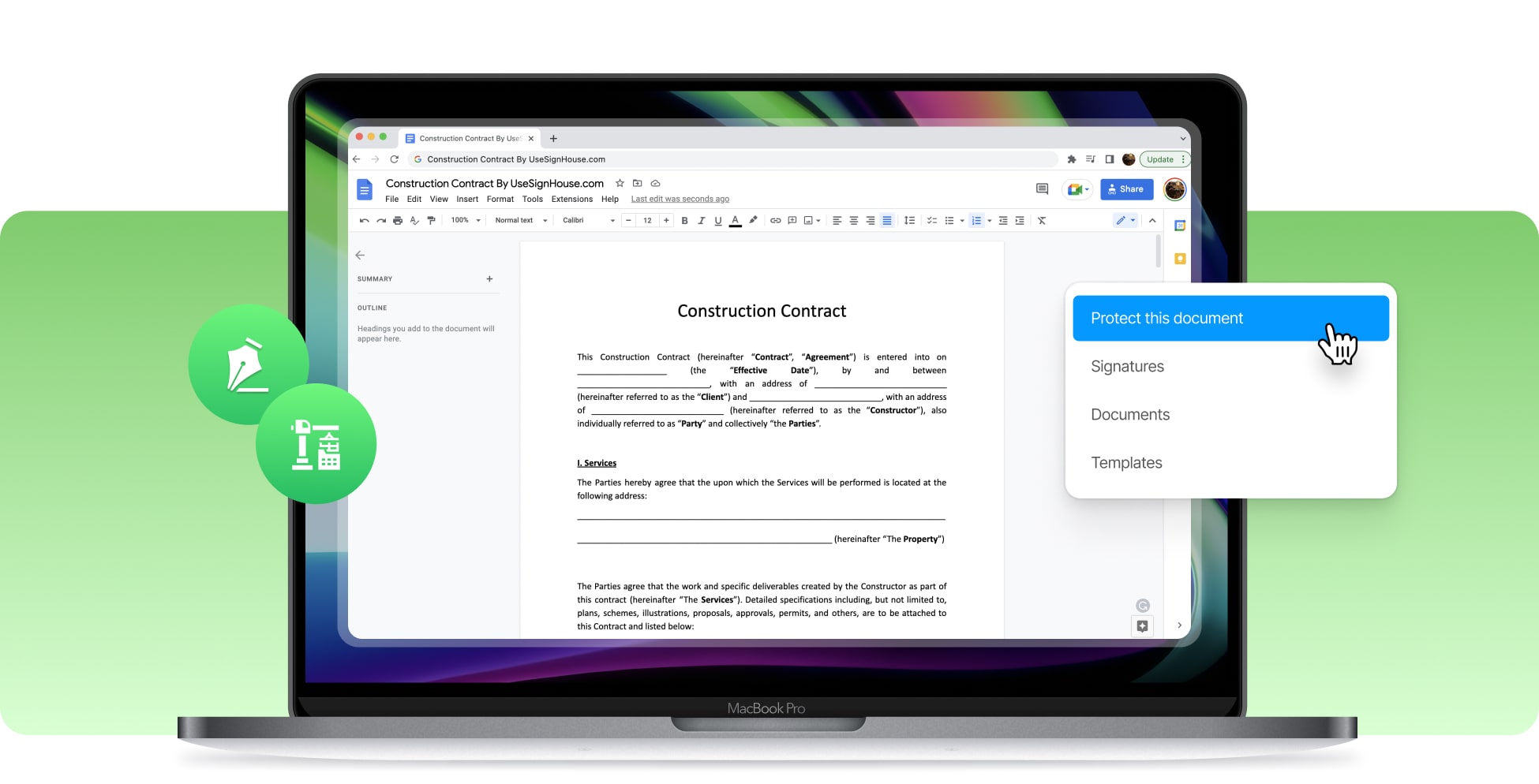









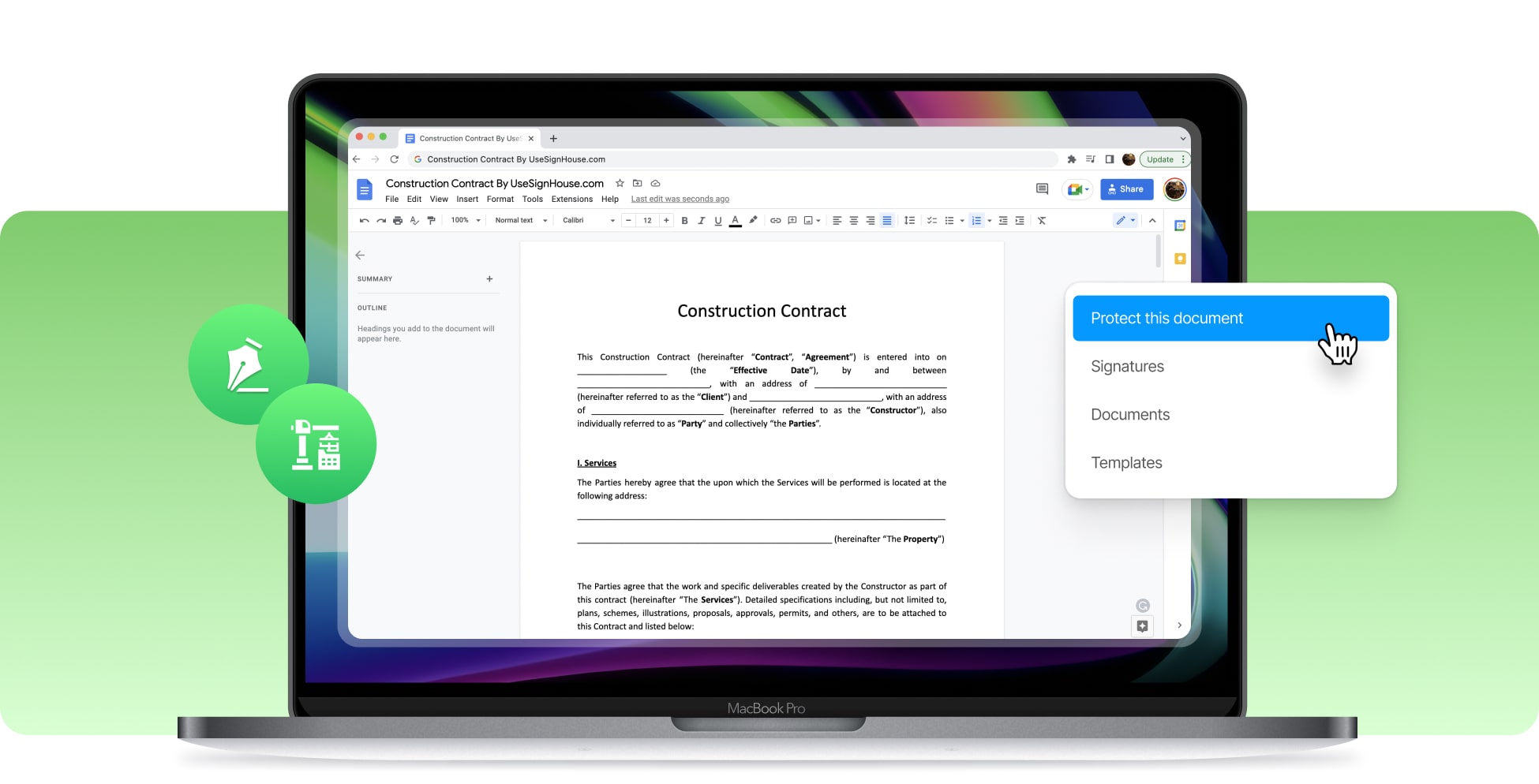









To protect a PDF file for free, you need to upload it in our online password-protecting software. Type a password for the document, then re-confirm it and download your protected document. The file’s contents are now safe.
There are three simple steps that you need to follow in order to protect a PDF document. First of all, you need to upload the file that you want to edit. Then, select the option to add a password to your PDF file and start typing it. Remember to click the save button so your changes will be applied to the PDF, and then feel free to download the new, protected PDF.

Select the PDF document that you want to protect.

Select the option to add a password and start typing it.
Privacy Note: SignHouse won't know the password added to your document.
Apply the changes and download the new document - that's your protected PDF!
If you want to restrict people's access to your document, then adding a password to the file is what you're looking for. Moreover, we believe that we have the solution for you, as we've built this online and free PDF protector that is going to let you set a password for your document. This way, nobody else besides you and whoever else has the password can't access the document, and you get to control who has access to your PDF. Drag and drop your file, lock, save.

Our online PDF protecting software does a simple thing that is going to give you full control of who has access to PDF documents: locking the PDF with a password of your choice. Take care of your content!
You're the one in charge of who gets to access a PDF document. Keep the password just for yourself, share it with friends of work colleagues, or do whatever you need with the PDF. We never look at your files either.
If you want to unlock the document you've protected with a password, know that you can do it. SignHouse also provides a PDF unlocking tool that helps you take out the old password and let it free of any password.
Besides the fact that you get to protect as many PDF documents as you need, one huge advantage is that our tool is free of charge. That's right - guaranteed free PDF password-protecting without any gimmicks!
At SignHouse, we're doing our best to expand the possibilities to customise a PDF as much as you want. The two greatest advantages of our tool are that you don't have to pay to use it, and that you can protect PDF documents on any device. We don't want to say that SignHouse is what you need, and instead, we want to show you the benefits and let you decide.
You can use our free PDF protection software on all of your devices. Whether you like to use your phone or tablet more than your computer (or the other way around), SignHouse is guaranteed to work properly.
This goes beyond protecting your PDF documents with passwords, because locking a PDF is 100% safe with SignHouse since we never look at your PDF files, and we never share them without your will.
If your PDF document already has a password, know that you can update the PDF's password with our tool designed specifically to enhance your document's safety. Update PDF passwords every once in a while!
If you ever find any trouble with the online PDF protect software, know that we're just one click away from you. Get in touch with us via live chat by clicking the bubble in the bottom-right corner of this page.








