Separate PDF Pages (Online, Free)
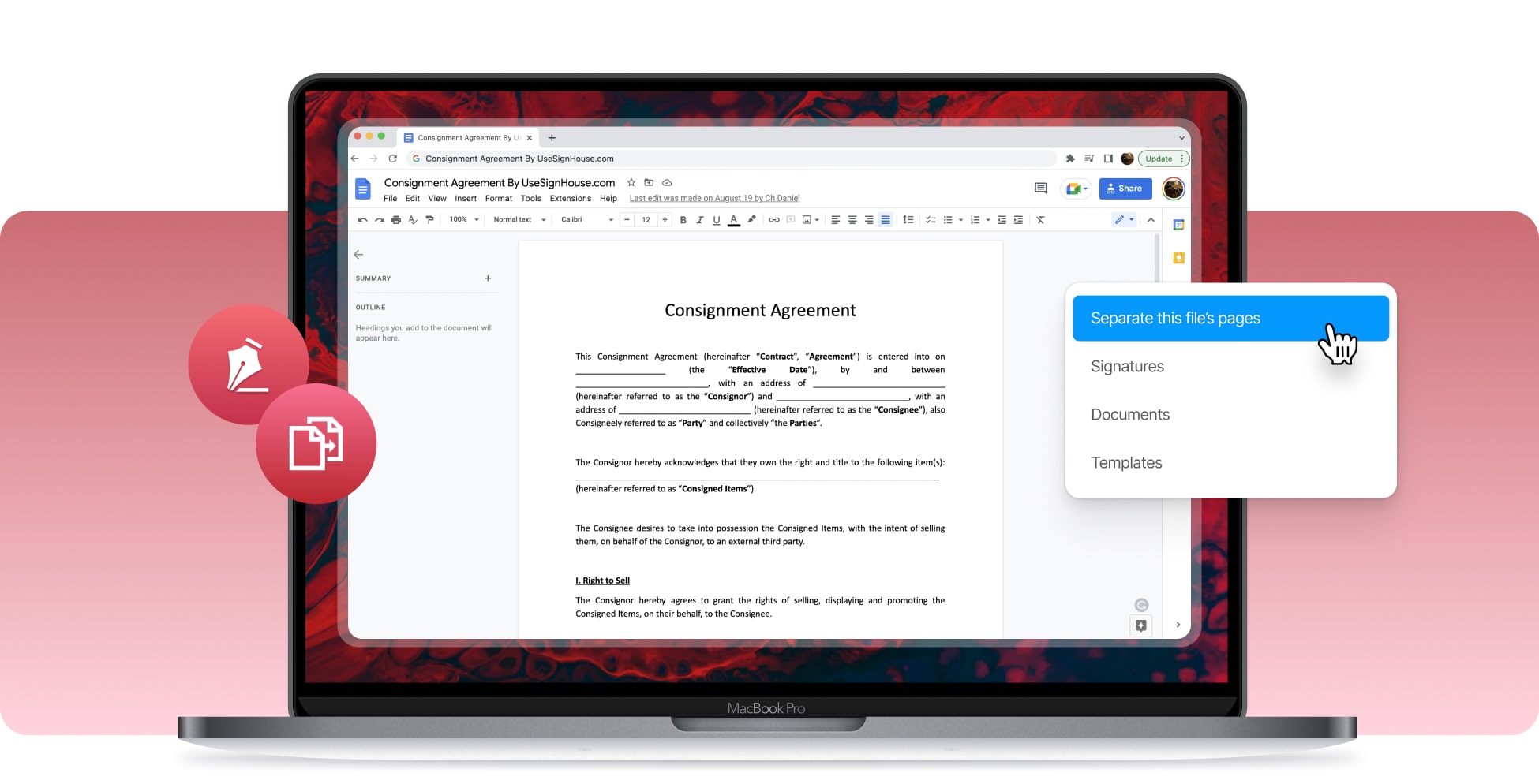









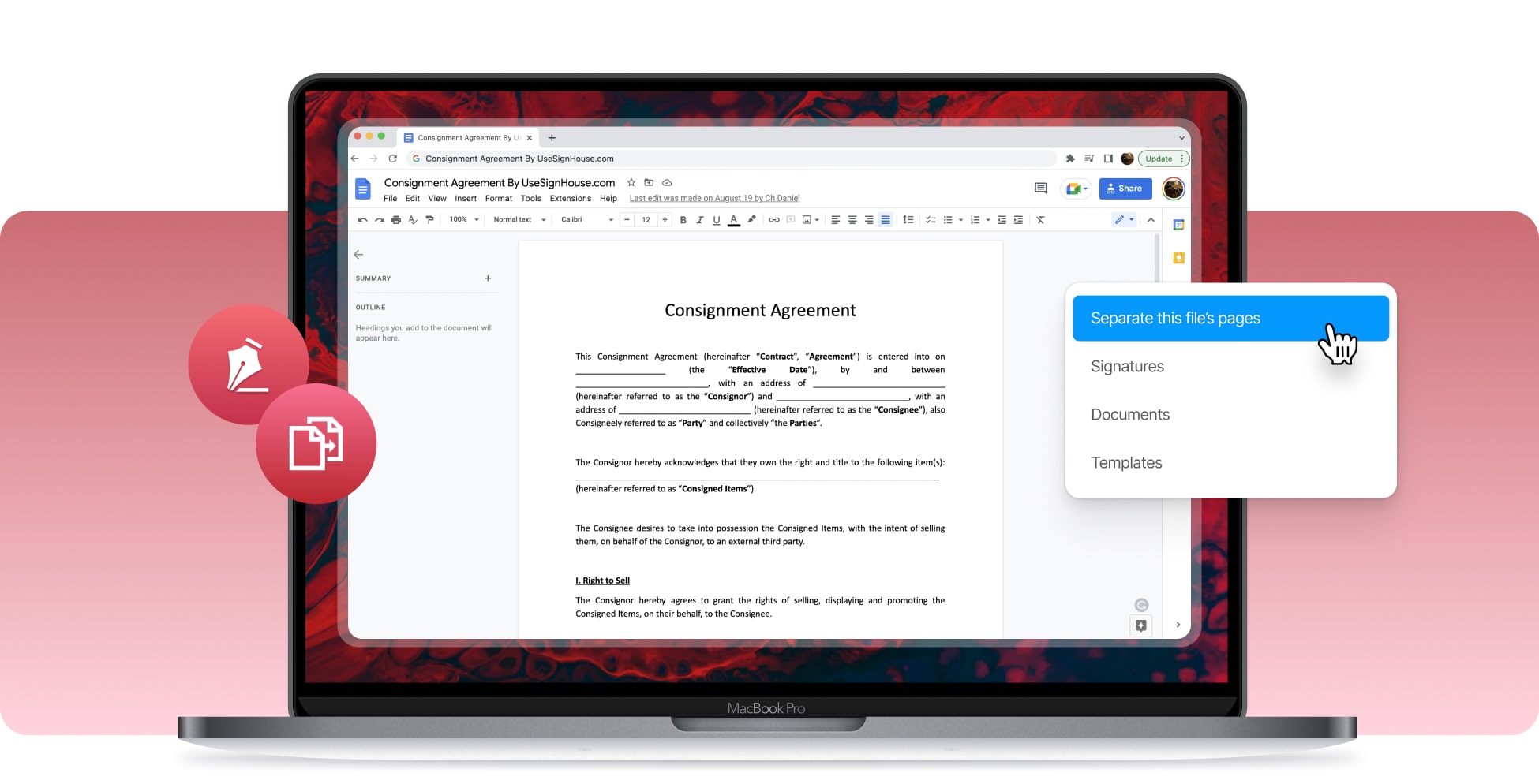









You can separate pages in a PDF by uploading the document, selecting the pages you want to separate, and confirm to split them into new documents. Apply changes and download your new files.
If you want to separate the pages in a PDF document, follow these easy steps. First, select and upload the document whose pages you want to separate, and then select the pages to separate. Keep in mind that you can separate as many pages as you wish, and you can do that however you want it. After selecting the pages, wait no more than 10 seconds for our system to separate your PDF’s pages, and then you can download the new document in just one click.

Pick the document with the pages that you want to separate.

Choose the pages that you want to separate in that PDF document.
Waiting ETA: 10 seconds.
Once everything is done, you can download the new PDF files with separated pages.
Looking to separate the pages in a PDF file? With SignHouse, you can do that in 10 seconds and just a couple of clicks. Split a PDF document into multiple smaller PDF files so you can work in a more organized manner. By separating a PDF file's pages, you can keep the contents of the main PDF in smaller and more relevant documents, and SignHouse is here to help you achieve that in no time. The only thing that you have to do is to upload the PDF that you wish to separate and select the pages that must be split apart from the main PDF. Then, download the separated PDF files.

Organize yourself in a better manner by splitting a PDF document with lots of data into smaller files that each cover a specific topic. Our online PDF separator tool's purpose is to help improve the way that you work.
Correct! You don't have to pay anything in order to separate the pages of a PDF document. In fact, we think that everybody must have free access to a tool that lets them separate a PDF document's pages.
It doesn't longer than a few clicks and just 10 seconds of your time to separate the pages of a PDF file. At SignHouse, we're moving quick, and one of our main goals is to help you save more time.
With our PDF page separate tool, you're the one who's in charge of what happens to your documents and their pages. Feel free to separate the pages of any PDF documents as you need.
There are a few reasons to use SignHouse as your PDF page separator, but we believe that our product's accessibility stands out the most. Why? Because you can use this software to separate the pages of PDF files on all of your favourite desktop and mobile devices.
Separate the pages of a PDF document using your phone, tablet, computer, or any other smart device of yours that can preview the PDF file. We've optimised this software to run properly on any platform.
We care about our personal data, and we know that you do the same with yours. That's exactly why we never look at your files, and also why we're never sharing them with other people. Privacy matters.
If you want to separate the pages of a PDF file, know that this task isn't as hard as it may seem. With our software, all you need to do is just click a few single-digit times and download the new documents.
We're always on the line for you. Click the bubble in the bottom-right corner of this page if you want to get in touch with our support team. We're always happy to answer your questions and clear any concerns.








