Adobe Sign vs SignHouse: Which one is Better?
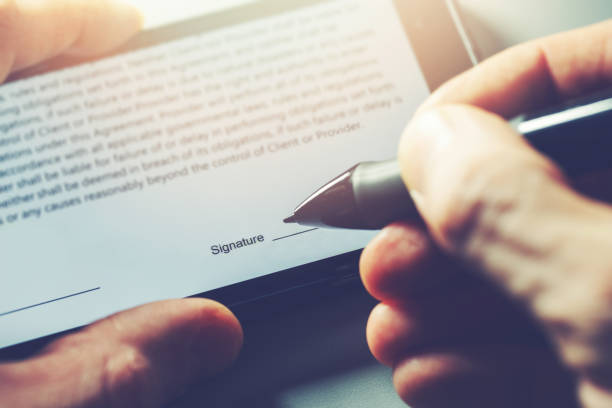
First launched in 2011, Adobe Sign is one of the most common digital and e-signature tools available.
In this article, we’ll look at Adobe Sign’s strengths, its weaknesses, and how it measures up to SignHouse, another powerful competitor in the e-signature market.
Adobe Sign vs SignHouse: Key Differences
Adobe Sign is chiefly a online signature software, and while it has multiple integrations that allow it to work with other large business tools, its function is single-use by itself.
Adobe Sign integrations include the full suite of other Adobe apps and products, as well as Microsoft and Salesforce products.
Combined with these tools, Adobe Sign is a versatile tool that offers use cases for almost any business venture. By itself, it’s simply a way to add a digital signature to a PDF file, where it’s an already-existing document or a new one.
SignHouse, on the other hand, is more than an e-sign tool. SignHouse integrates PDF sharing, signing, organization, and management into one intuitive package.
PDFs can be created, split, merged, edited, and shared for other parties to sign, all in one place. SignHouse users have no need to integrate with other apps to get their checks, contracts, or leases signed. Everything is done under one comprehensive platform.
Another key difference between Adobe and SignHouse is their compatibility with mobile apps.
While Adobe has made strides to become mobile-friendly, SignHouse was built with mobile optimisation in mind. Mobile-compatible signatures means even faster contract signing – you don’t even have to open your laptop to conduct business.
What is Adobe Sign?
Adobe Sign, originally known as EchoSign, is regarded as the industry leader in digital signature technology. It allows users to sign documents electronically, and send those documents to be signed by other parties, without requiring the recipient to download, print, sign, scan, and re-upload.
It’s generally used by large enterprise clients who subscribe to the rest of the Adobe suite of products, including sales, real estate, financial services, HR, and other professions where signatures are regularly required.
It also integrates with major software providers such as the Microsoft 365 Suite of office products, Salesforce, Zoho, and more.
Benefits of Adobe Sign
The main benefit of Adobe Sign is the ability to sign documents quickly, securely, and digitally. Online document signing means that documents can be signed remotely, and with a far shorter turnaround time.
Adobe Sign allows you to create authenticated digital signatures that carry the same legal weight as a wet-ink signature. Since it’s part of a larger suite of applications, it can be used in many different ways.

Key Features of Adobe Acrobat Sign
- Shorter response time from signees: Online signatures have allowed companies to cut down contract signing time from days to hours.
- Easy tracking: You can track what documents you have sent and the status for each one of them. The signees will each see their own copy of the document, and you can see which signatures have been added to each document.
- High security standards: Each signature created with Adobe Sign can be customized to meet Internet security and industry-specific data privacy standards, including HIPAA, FERPA, and FDA 21 CFR part 11.
- Integrates with existing apps: Adobe Sign works with many major business software applications, including apps in banking, finance, sales/CRM, and HR.

Pricing
Adobe Sign is priced as a midsize business to enterprise level tool. It comes with two different price tiers for individual users: Standard and Pro. It also includes special pricing on Standard and Pro for team users.
The Teams packages come with some extra features not included in the Individual packages.
The Adobe Standard Individual package is the simplest, and includes:
- Signing and tracking for unlimited documents
- PDF editing
- PDF conversion
- Password protection
The Individual Pro package contains all the above features, and also includes:
- The ability to add a custom logo to your PDFs
- The ability to create a web form from a PDF
- Collect payments (not available in all areas)
- Send-in-bulk to send the same document to multiple recipients
- Compare PDFs
- Redact PDFs
- Convert multiple file types to PDF

The Team packages are designed for 2-9 users, and include more features than the Individual packages.
The Standard package includes
- Unlimited signatures and tracking
- Signing reminders for agreements
- Desktop and mobile e-signing
- Microsoft 365 integration
- Access to the Admin Console for a master view of your Adobe projects across multiple groups.
- PDF management tools including export, convert, and edit functions.
The Pro package includes all the features of the standard package, and also includes:
- Custom branding
- Payment collection (where available)
- E-signature collection from websites
- Bulk sending for PDFs to multiple users
- The ability to make a PDF searchable and editable
- PDF comparison
- PDF redaction

One thing to note about the Adobe plan, is that while they advertise their plans as unlimited signatures per month, it is actually (generously) capped at 150 signatures per month per user license, which works out to 5 per day.
Adobe also offers custom packages for businesses with more than 10 members on a team, or who need more than 5 signatures per team member per day.
The custom packages can also include extra custom integrations not included in the regular packages.
Adobe Sign: Pros and Cons
Pros:
- Multiple integrations: Makes signing documents easy across multiple industries
- Recognized by finance and real estate industry professionals: Professionals like working with software they know and trust.
- Secure: Incorporates up-to-date security features to prevent fraud
Cons:
- Fairly expensive: many competitors in the e-signature software market offer a comparable product of comparable quality. If you want full Adobe Sign functionality, you will usually have to also purchase some of the products it integrates with, adding to the price.
- Not as many features as competitors’ products, though this is balanced out by the fact that it integrates with the rest of Adobe’s products.
- Some customers found certain features confusing, such as how to send one document to multiple signees.
Adobe Sign Alternative: SignHouse
SignHouse is a newer player in the e-signature world. It prides itself on its intuitive interface and large collection of free tools and information for freelancers and small business owners.
SignHouse gears itself specifically towards real estate agents and professionals, but has enough flexibility to be used for many other industries as well.

SignHouse key features
SignHouse is built around three key ideas.
- Mobile-friendly: While other e-signature apps have been optimized for mobile, SignHouse was built for mobile from the ground up.

- Clean UX design: Some users noted that Adobe Sign would not be suitable for users that are not smartphone-literate. SignHouse wants to change that with a clean, intuitive interface that makes signing documents easy.
- Trackable documents: Keeping track of each document sent for signing helps prevent missed signatures, misplaced documents, and more.

Pricing
SignHouse offers a free version for infrequent users. If you just need an occasional signature for your business, the free plan will be enough for you.

The paid plan seems like a big jump compared to the free plan, but if you intend on using SignHouse daily in your business, or with a team, the cost will be well worth it. For just $49 per month, you get access to unlimited users and signatures.
Plus, you get all features under one comprehensive package. You won’t need to pay for additional add-ons and integrations like you would with Adobe Sign, making it the much cheaper option.
Pros and Cons
Pros:
- Simple and Easy to Use – Intuitive even for non-tech people
- Wide ranges of Tools & Contract Templates – Helpful free tools for small business owners and freelancers
- Free Plan – Infrequent users will be able to use the service for life
Cons:
- No mid-level pricing for small users who need more than 3 signatures a month but don’t need unlimited signatures
- Fairly new platform: less recognizable and fewer users
- Always a risk with pre-made contract templates that users may not implement them properly and leave loopholes in the deal
Features Comparison: Adobe and SignHouse
3 reasons why people choose SignHouse
- Done-for-you service: You don’t have to hunt down a template or draft your own (unless you want to). Everything you need from template to signature is all in one place.
- Great UI: It doesn’t matter how great your software is if your customers can’t use it effectively. Real estate professionals have to deal with people at all stages of life and from all sorts of backgrounds, and they’re not always going to be up to speed on technology.
- Lots of free: SignHouse recognizes that small startups don’t have the overheads for software subscriptions right away – or even for a long time.
Ready to start doing business with SignHouse? Check us out and get started today for free.
Conclusion
Adobe Sign has everything you could need from an eSignature software. With quick signing and easy tracking, it’s simple to see why they’ve been an industry leader for so long.
However, it can be pricey and if you’re paying for additional integrations, the price only increases. For those looking for a traditional eSignature platform, or if you use a lot of Adobe software, Adobe Sign can still be an excellent choice!
If you’re still not sold on Adobe Sign, why not give SignHouse a try? Have a look at our free eSign service, for instant, trackable signings.
We have everything you need and our eSignatures can easily be applied to a range of documents. Get started today!
That’s it for now. Thank you for reading our Adobe Sign review!
FAQs
Are your electronic signatures legal?
Our signatures are 100% legally binding, as SignHouse is built around US and International Laws concerning digital signatures. SignHouse eSignatures are on par with paper signatures, from a legal point of view!
Signing papers digitally started being equal to physical, handwritten signatures in the U.S. eSignature Act of 2000 (U.S. Federal Act) + the Uniform Electronic Transaction Act (UETA). As a consequence, laws in other countries have followed suit. SignHouse is built around these laws.
Can a signature be your initials?
Yes, it absolutely could be! Why: your electronic signature is not defined by how it looks. It could even be a glyph.
Your signature's validity is given by other aspects, as explained in this article of ours:
- As per the eSignature (2000) and UETA (2000) Acts passed by the US Government, alongside other requirements (explained in-depth by us here), one of them is this: “Attribution. The signature has to be uniquely identified to the signee and only linked to them”
- Using an electronic signature software such as SignHouse automatically handles that, as such apps easily attribute signatures with identifiable details (e.g. account information, location, IP, etc)
- Another requirement for a digital signature to be valid: “Retention. The documents must be stored for future reference, available to be viewed, reviewed, edited, etc. by both parties”
- SignHouse takes care of this aspect as well.
So yes, your signature can be your initials!
Can Google Forms put a signature?
No — unfortunately, Google Forms doesn't have such a feature. You can use an eSignature maker like SignHouse to:
- Create your electronic signature (100% for free, and it's quick);
- Upload your Google Forms document;
- Attach the signature to the form.








