Convert JPG to PDF At <100KB (2024)
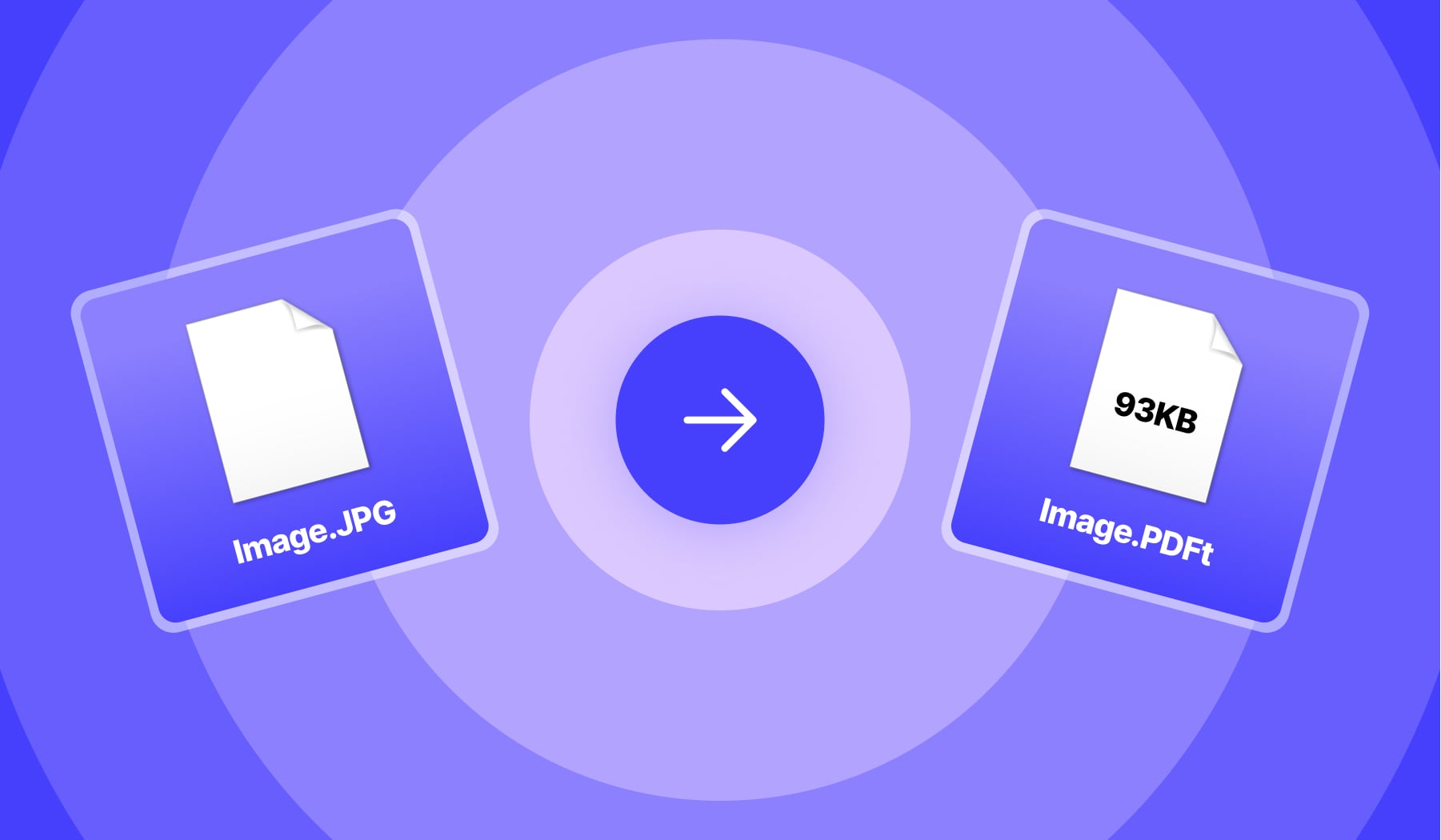
If you have a JPG image which you want to turn into a PDF that’s under 100KB, you’ve come into the right place.
We’ve tested all of the online apps, and we’ve built our JPG-PDF converter to make sure that we’re offering the best product (which is also 100% free).
Besides converting the JPG to PDF, this post also teaches you how to automatically compress the PDF to less than 100KB. Let’s go straight into it!
How to convert JPG to PDF less than 100KB
- Drag & Drop or Upload your JPG image;
- Convert it to PDF in 1 click;
- Download the PDF compressed under 100KB.
With SignHouse’s JPG to PDF conversion software, you’ve got full control of the documents.
Take a look at this — you can change the compression settings as well!
%20(1).jpg)
Here you can type anything under 100KB in order to optimise your PDF image so it carries no more than 100KB.
Can I bulk convert a JPG to PDF less than 100KB?
Definitely yes. Upload the image, convert it to PDF in one click and select the option for under 100KB.
We’ll work the magic for you!
Can PDF-converted images be compressed?
Yes, our PDF compressor does that for you (automatically). If you want to do it manually, then do the following:
- Drag & Drop the PDF;
- Select the compression method: under 100KB;
- Wait 10 seconds and download the file.
It’s really that easy yo turn a JPG image into a PDF and also reducing its file size to just under 100KB!








