How To Reduce PDF Size At <100KB (2024)
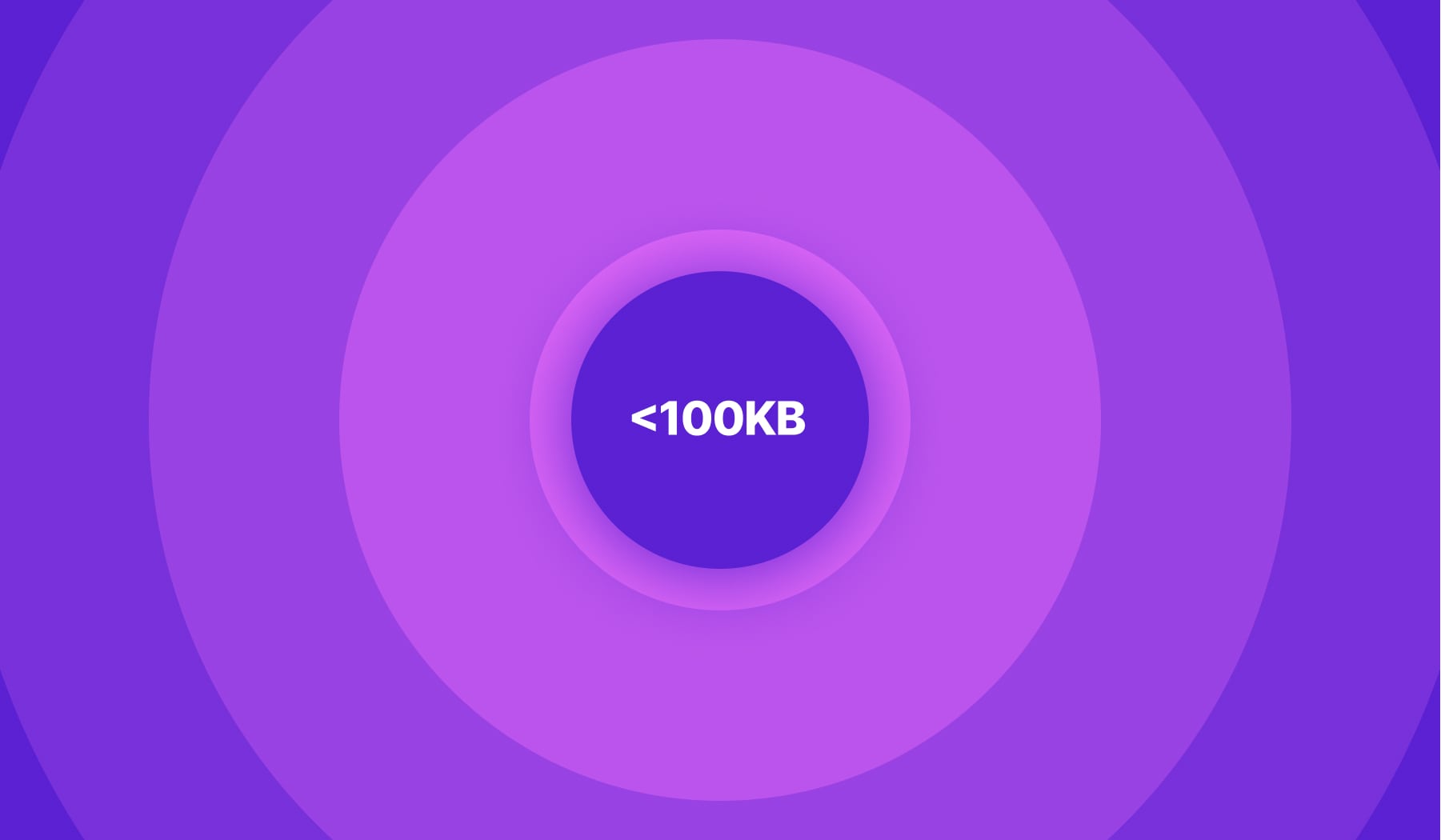
In this post, we’re going to teach you how to resize a PDF:
- At 100KB or even less;
- While keeping the file’s format (without losing quality);
- Without downloading any software;
- Against no charge;
- And very quickly.
With this being said, let’s not lose any time and go straight into the subject.
How to reduce the size of a PDF to 100KB for free
- Drag & Drop your PDF document;
- Select the compression method;
- Wait a few seconds and download it.
%20(1).jpg)
At SignHouse, you can reduce the file size of a PDF to 100KB or even under. You get to choose how much to resize your PDF by!
Does compressing change quality?
Not at all. Reducing a PDF’s file size means that we’re only making the document smaller, easier to store in your device, and also easier to send via email.
Furthermore, here’s what actually goes under the hood of our system:
- A. It looks for data within your PDF document;
- B. It only deletes data that’s not going to hurt the user’s experience.
Case Study: Over 95% of the uncompressed PDF documents have repetitive data that can be deleted in order to save up some space. That is exactly the information we’re looking to delete when reducing your PDF’s file size below 100KB.
For your comfort, here is a short list of the things that remain unchanged when uploading your PDF to reduce its size below 100KB:
- Text;
- Fonts;
- Images;
- Page settings;
- Colours;
- Tables.
What happens after reducing a PDF’s size?
Our system generates an identical copy of the PDF that you’ve uploaded – only now, the file is as small as 100KB.
As for your privacy, here’s what happens:
- We delete the file that you’ve uploaded a few hours after the action;
- The new, <100KB PDF is available in your library, where you can do whatever you need with it: re-edit, electronically sign, share, private-share, delete etc.
With our software, you’ve got 100% control of the documents.
FAQs
What do I do after I resize my PDF?
The possibilities are endless, so to speak.
We offer a suite of PDF-editing tools that work to the same level of efficiency, simplicity and speed — you can delete pages, split PDFs, merge PDFs and so much more.
In our dashboard (but also on our website), you can browse through the plethora of tools we put out.
But remember: we're an eSigning company first and foremost — you can eSign your documents, safely and securely, for free with us! So do check that out as well.
Once your document is edited, it'll be in your dashboard (if you want to keep it there). From there, it takes even fewer clicks to edit further, in case you have any alterations you want to make to it.








