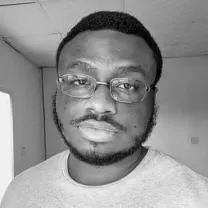Add signature to certificate
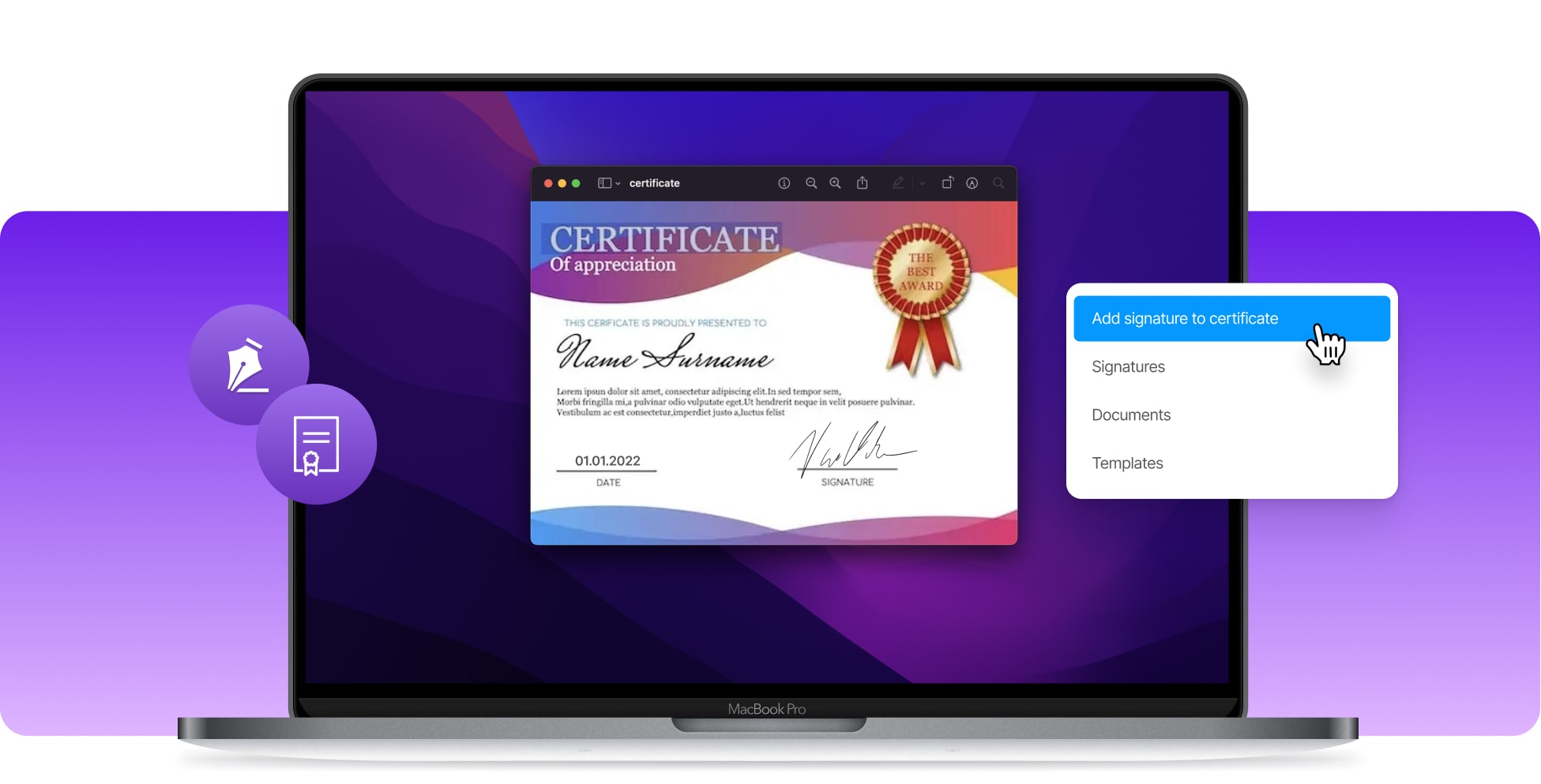




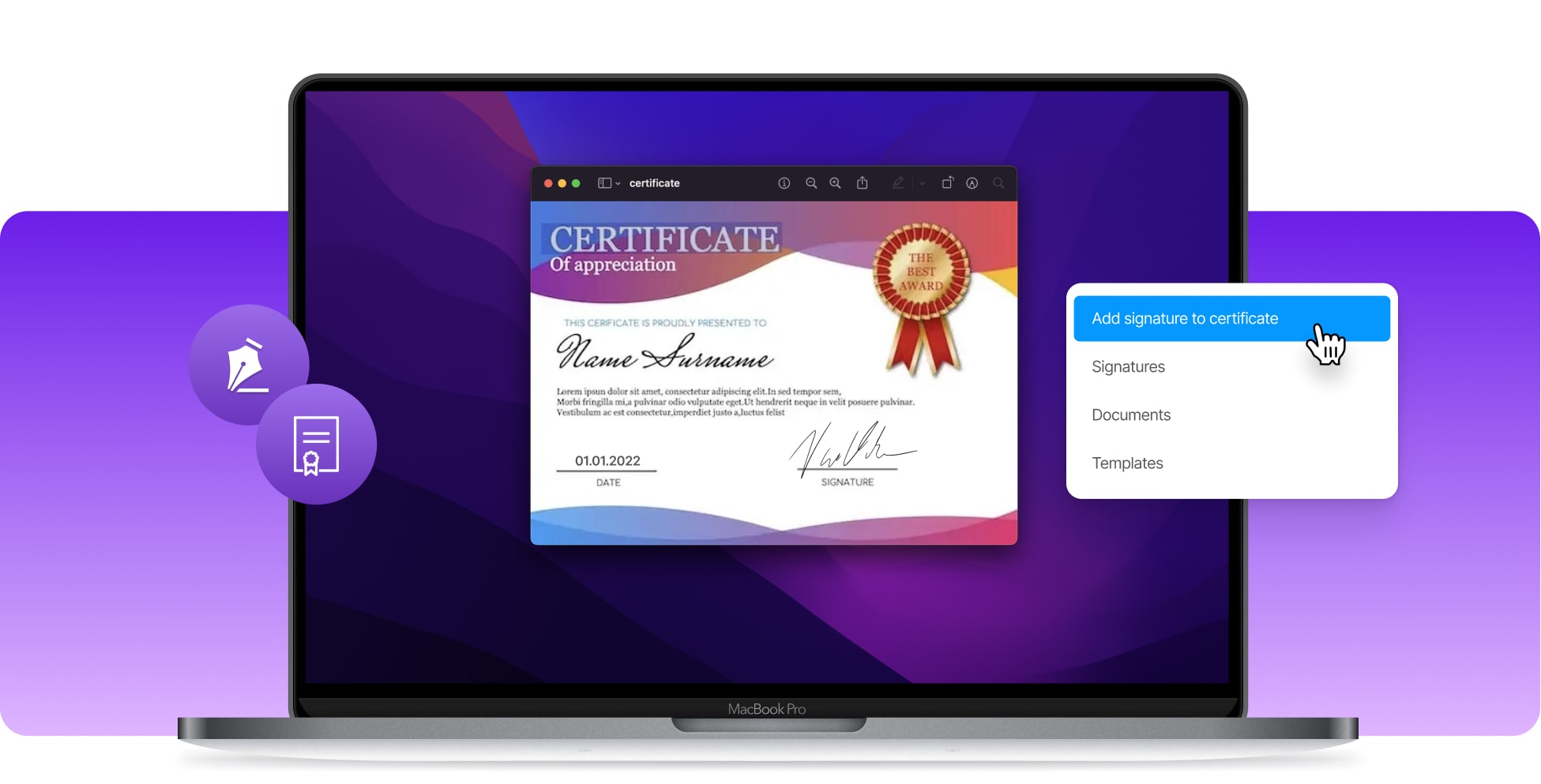




First, create your digital signature using an eSignature software such as SignHouse. Then, upload your certificate and add your electronic signature to the document. A third-party signature maker such as SignHouse can help you create your electronic signature and add it to the certificate in less than a minute.

Select the document that you want to electronically sign. In this case, your certificate.

Define who's going to digitally sign a certificate. It can either be just you or other people as well.
Drag and drop your signature where you want it to be on the certificate.
With SignHouse, you can create and add an electronic signature to an online certificate. In fact, our eSignature software works even for offline certificates, as you can scan the certificate and upload it to SignHouse — then, you can create and add your signature in a couple of ways. For instance, you can draw your signature or type it out with handwritten or Sans Serif fonts to make sure the signature on your certificate looks just as you want it.

Do you prefer a computer over your phone, or is it the other way around? Regardless, we've got you covered. With SignHouse, you can eSign a certificate using any of your devices - whether that's a phone or a PC.
You can sign a certificate all by yourself, or you can also invite other people to add their digital signature to the virtual certificate. Regardless of how many people you need, SignHouse helps you get their signatures.
With our product being tested over and over again, we're more than happy to announce that anybody can electronically sign certificates with ease. The process of digitally signing certificates is really intuitive as well.
We totally get it - you are going to upload important files such as your signature and certificates. That's why we've promised to never send your files away without your will. For more, check our privacy policy.
Adding your online signature to an online certificate with SignHouse can bring you lots of advantages. Although, we'd like to believe that the greatest advantage of our product is the pricing - we're offering quite a generous free plan that lets you see what's there to achieve with the power of our eSig software for free. Why not give it a try?
Start electronically signing certificates with the help of your all-time signature: the handwritten one. Design your eSignature by importing a picture, drawing, or even using text with font that’s similar to your handwriting style.
At SignHouse, you’re going to electronically sign online certificates without any hassle. Our product has been tried & analysed so that you’ll encounter no bugs, errors, or any sort of issues to would slow your workflow. eSigns, made easy.
When you sign up for our eSign software, you’re going to see what else you can really achieve with the power of this tool. For instance, we’re here to help you sign more other documents than certificates. Here you can see all of our tools.
There are some questions that a post like this can’t always reply, and we totally understand that. Simply click the bubble in the bottom-right corner if any page on our website in order to get in touch with our live chat team. We’re always happy to clear your concerns.