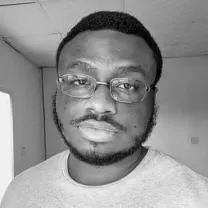Split PDF by Size (Online, Free)
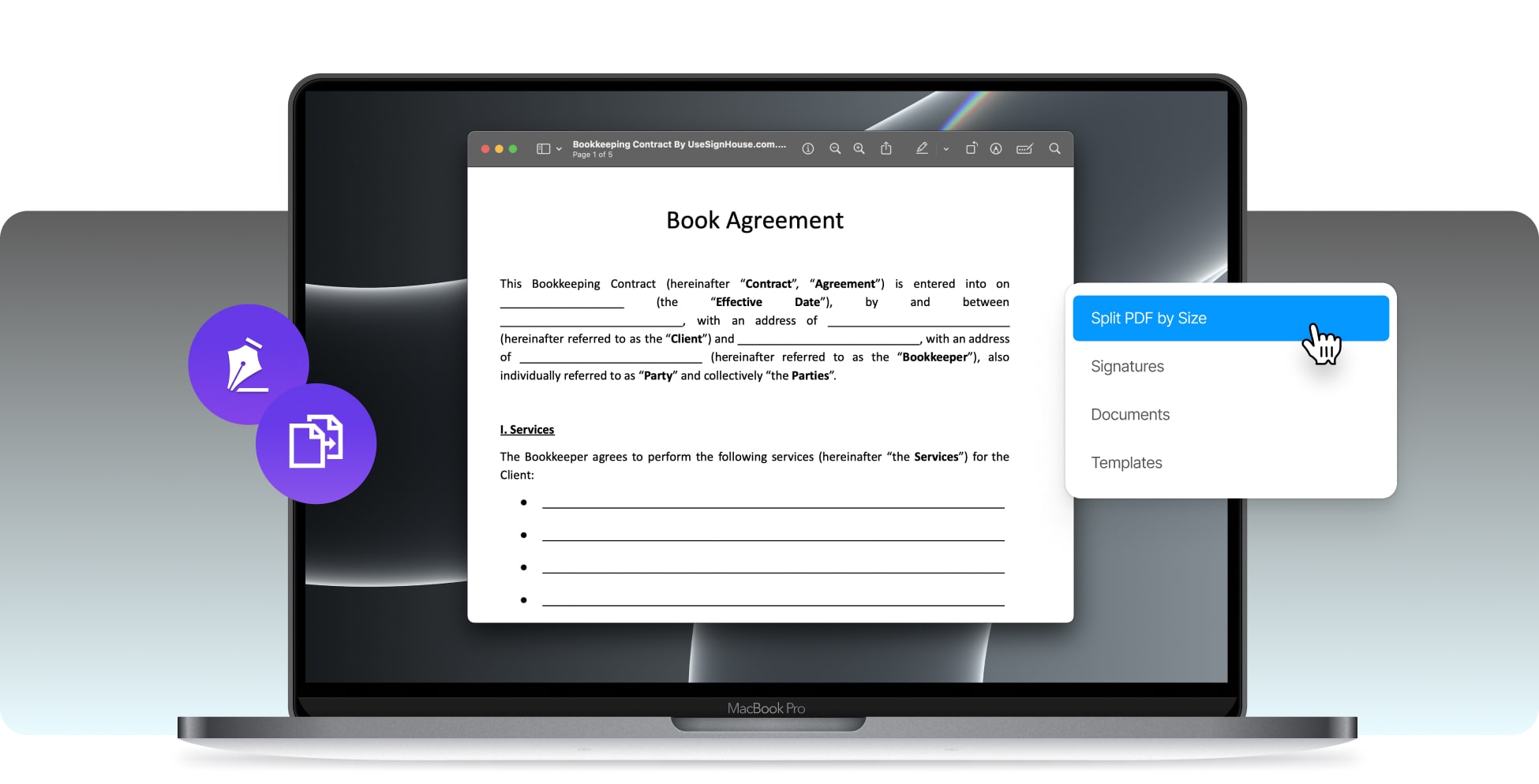




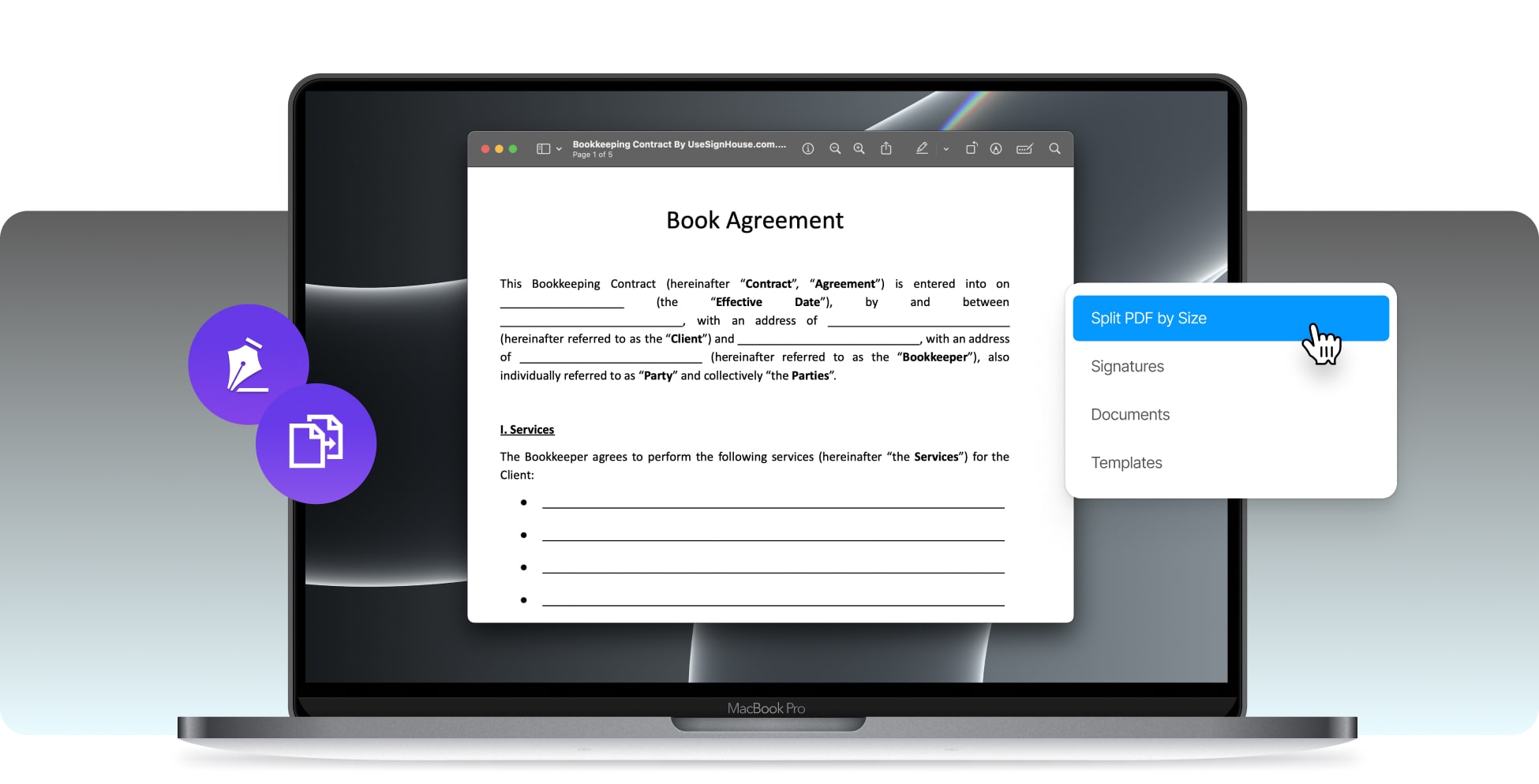




To separate a large PDF document’s pages into smaller files, you need to follow a 3-step process that’s really simple. First, upload the file that you want to split, and then select the pages that you want to split into smaller documents. Once you’ve applied the changes, you’re supposed to wait a couple of seconds so the system does its job. When our system informs you that the splitting process is done, you can download the new, smaller PDFs.
Alternatively, a tool that you may be looking for is our PDF Compressing Software, which allows you to resize a single document without having to split it. You can determine the final size of the document with this tool.

Select & Upload the PDF document that you're going to split by size.

Pick the pages that you want to split into smaller documents and wait a few seconds.
Once the system finished splitting the pages, download the new documents.
If you have a large PDF file that needs to be split into multiple, smaller documents, then you've come in the best place to do it. Our online PDF splitting software is here to help you divide a large, main PDF file into smaller pieces that carry more concise information. The only thing that you're supposed to do is to click once and wait a couple of seconds for our system to do the magic. When everything is finished, you can download the smaller PDF files and use them further. With SignHouse, you can even split a PDF by bookmarks or any other factor.
-min.jpg)
The whole idea of extracting the pages of a large PDF document is to create smaller documents that have more precise and comprehensive information. This works the same as splitting PDFs by text.
Splitting a PDF file by size into smaller documents is really quick. As we mentioned a couple of times before, it takes no longer than 15-20 seconds for you to extract the pages of a large PDF document.
We're all about helping you split a PDF into more documents, and we know how annoying it would be to set a limit for how many times you can do that action. That's the reason why you can split unlimited files!
That splitting documents with us is free? That's right, you can split as many PDFs by size as you need! We're not going to charge you anything for that, as everyone should have free access to a little tool like this one.
At SignHouse, we aim to help you save the time that once used to be spent on using clunky tools or by doing the whole thing manually. Hence, splitting a PDF online by size is what we help you do quickly. We're not trying to take more of your time, but quite the opposite. Spend the time you're saving with this automated tool on more important work.
SignHouse's PDF splitter by size works on any type of device, and we're more than happy to say that you can use this software on your favourite laptop, PC, phone, tablet, or... Whatever device suits you best!
We're automatically deleting your pre-splitting files a couple of hours (at most) after uploading them, and we're never sharing your data without your will. We value privacy, and we do it in the right way.
Splitting a large PDF document by its size is basically a drag and drop process. We've tried making this PDF splitting tool as easy to use, so that you don't have to be a computer expert in order to use it.
Encountering trouble while splitting a PDF file? Be aware that you can contact us right now via live chat, by clicking the bubble in the bottom-right corner of this page. We're always happy to help you!