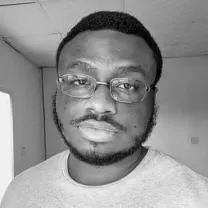Deskew PDF Pages (Online, Free)
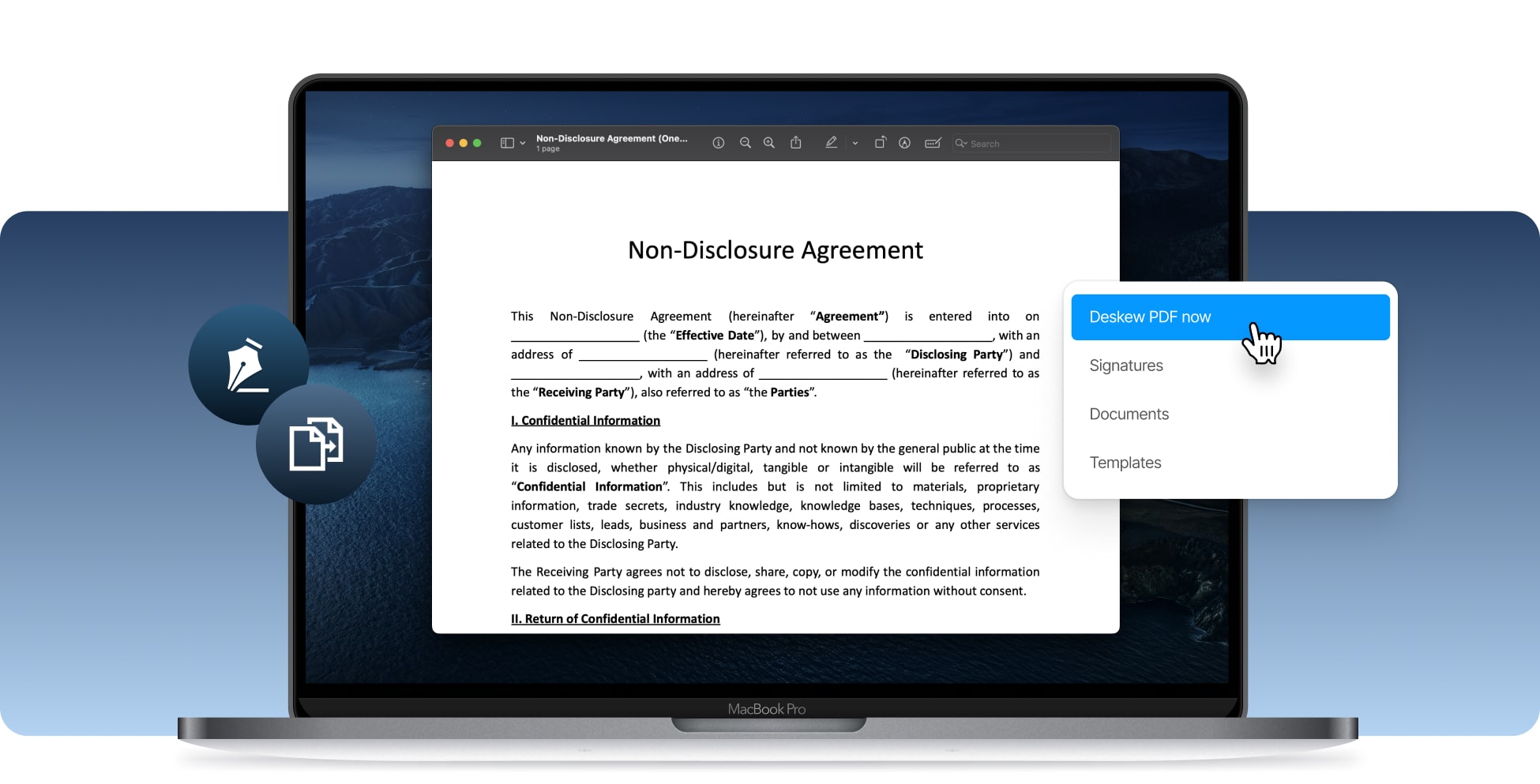




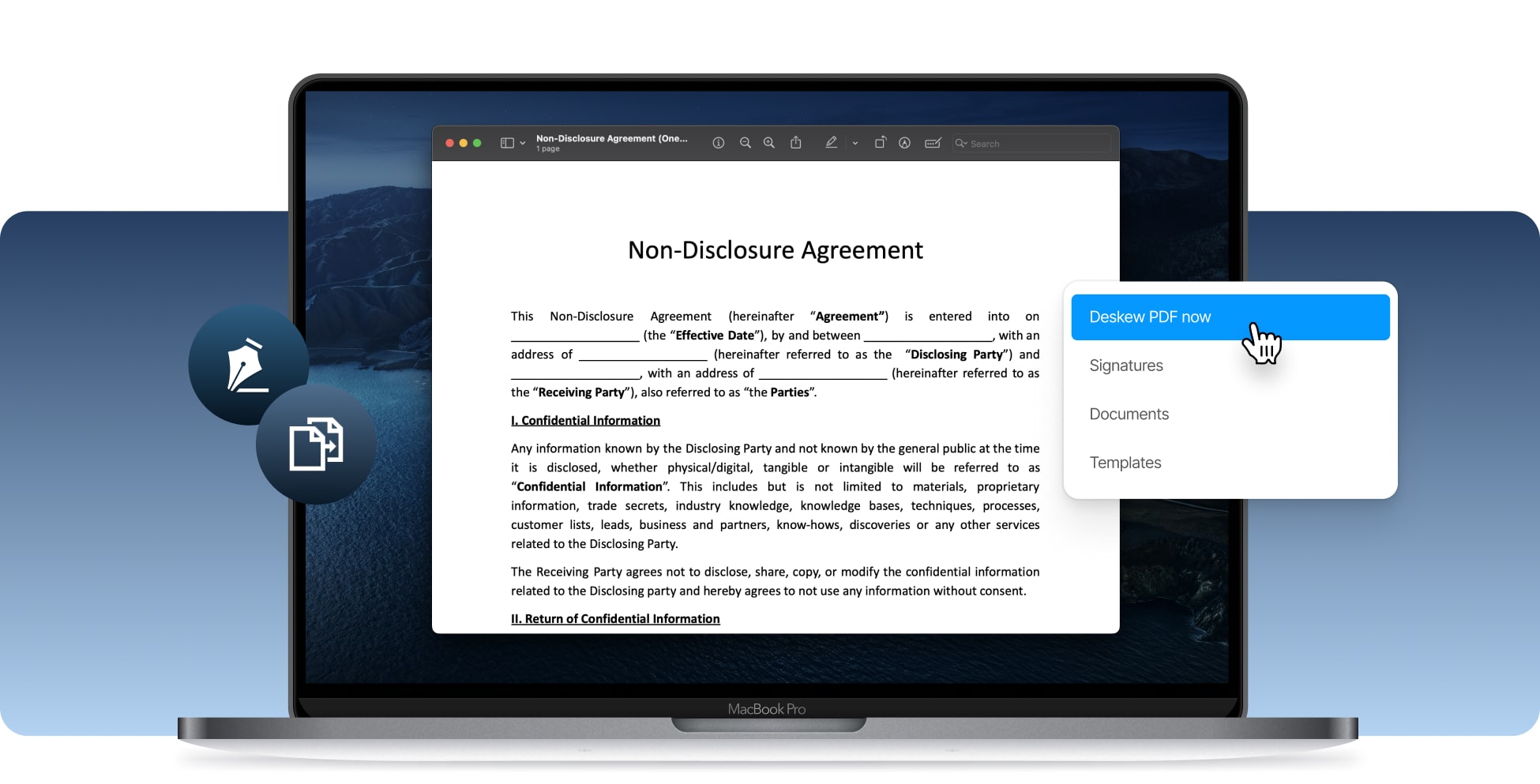




The three relevant steps that need to be followed in order to deskew PDF pages are: upload your document, select the pages that you want to deskew (or the full document), and then rotate the pages. Remember to apply your changes and download the new document with the properly-rotated files. To recap, here’s what you need to do:

Upload the document whose pages you want to deskew.

Hover the pages that you want to deskew and select the direction to rotate them.
Apply changes and download the file that has your pages oriented in the right direction.
Using an online app like SignHouse is the best way to straighten a PDF file: Upload your document, select which pages to deskew (or the whole document), and click the left/right arrows to rotate. Then, download your straightened PDF!
The reason why you're browsing this page is probably the fact that you have a PDF document with upside down pages, or simply with the pages oriented in the wrong direction. We can help you fix all of that in a couple of clicks for free - all you have to do is just upload the PDF document that you want to edit, select the PDF pages to rotate, apply your changes and download the new file. The whole process of rotating PDF pages takes only 30 seconds, if not even less.

Flipping your PDF document's pages to the right sides is exactly the goal of our software. We can help you deskew just one page of your PDF documents, and we can also help you bulk-deskew PDF pages.
One of the greatest advantages for you to use our online PDF deskew tool is that you don't have to pay a single dollar in order to use it. We think that everyone should have free access to rotating PDF pages.
We mean it. Rotating your PDF document's pages to the right side takes only a couple of clicks, and 30 seconds or even less than that. We're doing our best to help improving your workflow.
Our PDF deskew software is free for as many pages as you need it. Feel free to to rotate the pages of infinite PDF pages, as this software is always going to be free to use. Use it as many times as needed!
Instead of saying that we're offering the right product for your PDF rotating needs, we'd like to put the advantages of our tool on the table, and you'll be the one to decide whether it's worth using it or not. Though, out of all the reasons, two of them are really special: pricing and accessibility. Why? Because our tool is free and available on all platforms.
Whether you are at home, in your office, or anywhere on the go, know that you can deskew PDF pages without having to pay anything. Our software works as long as you're connected to the internet!
We know that you care about your personal data, because we care about ours too. Hence, we're not ever going to look at your PDF documents, and we're never going to share them with other people.
At SignHouse, it's really easy to deskew pages or even merge PDF files. Your job is only to upload the file that you want to edit, select and deskew the respective pages, and download the new, edited document.
Need any assistance with the PDF rotating tool? Chat with us right now by clicking the bubble in the bottom-right corner of this page. Our live agents are always happy to help answer your questions!