Delete PDF Pages Online (Free Tool)
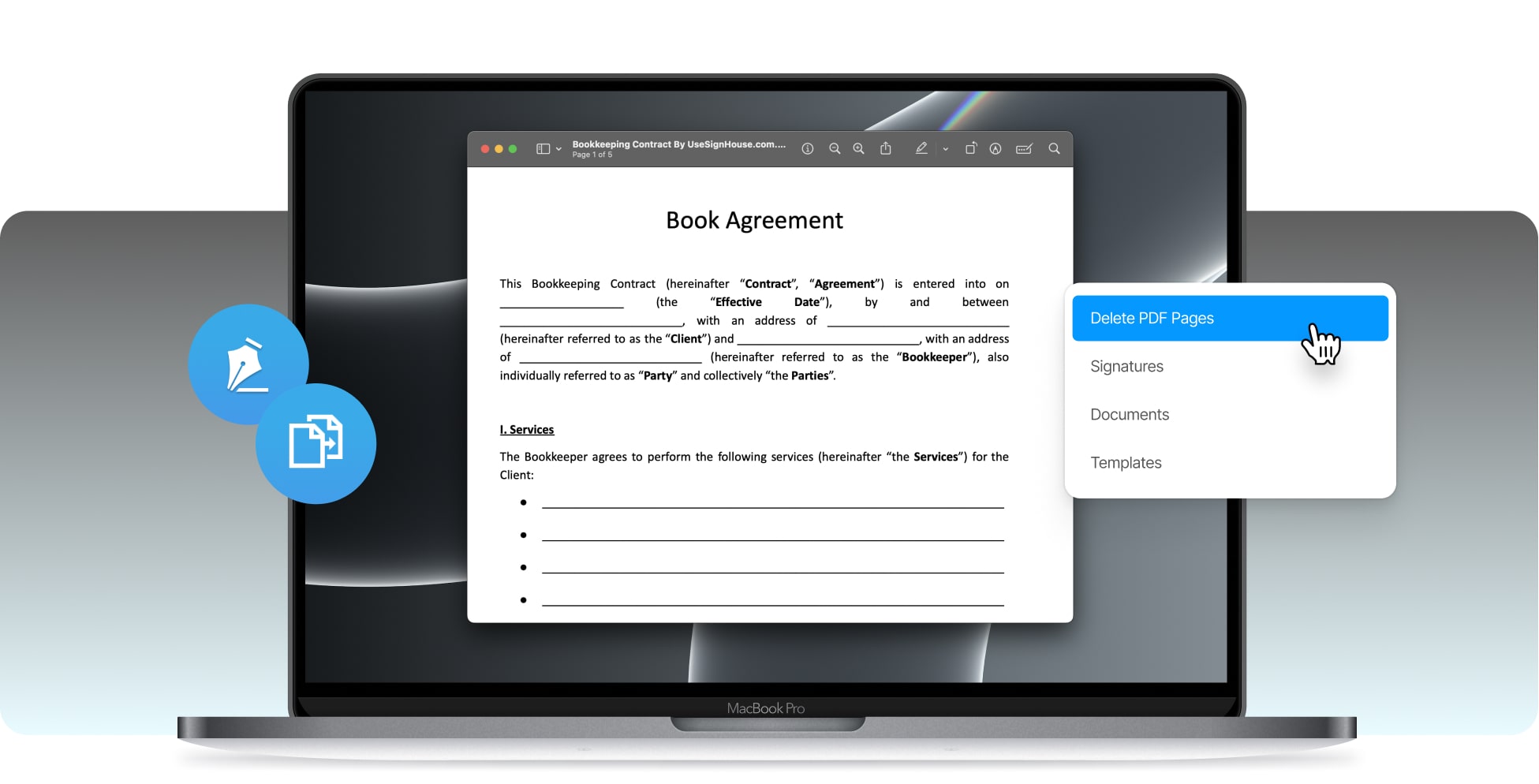









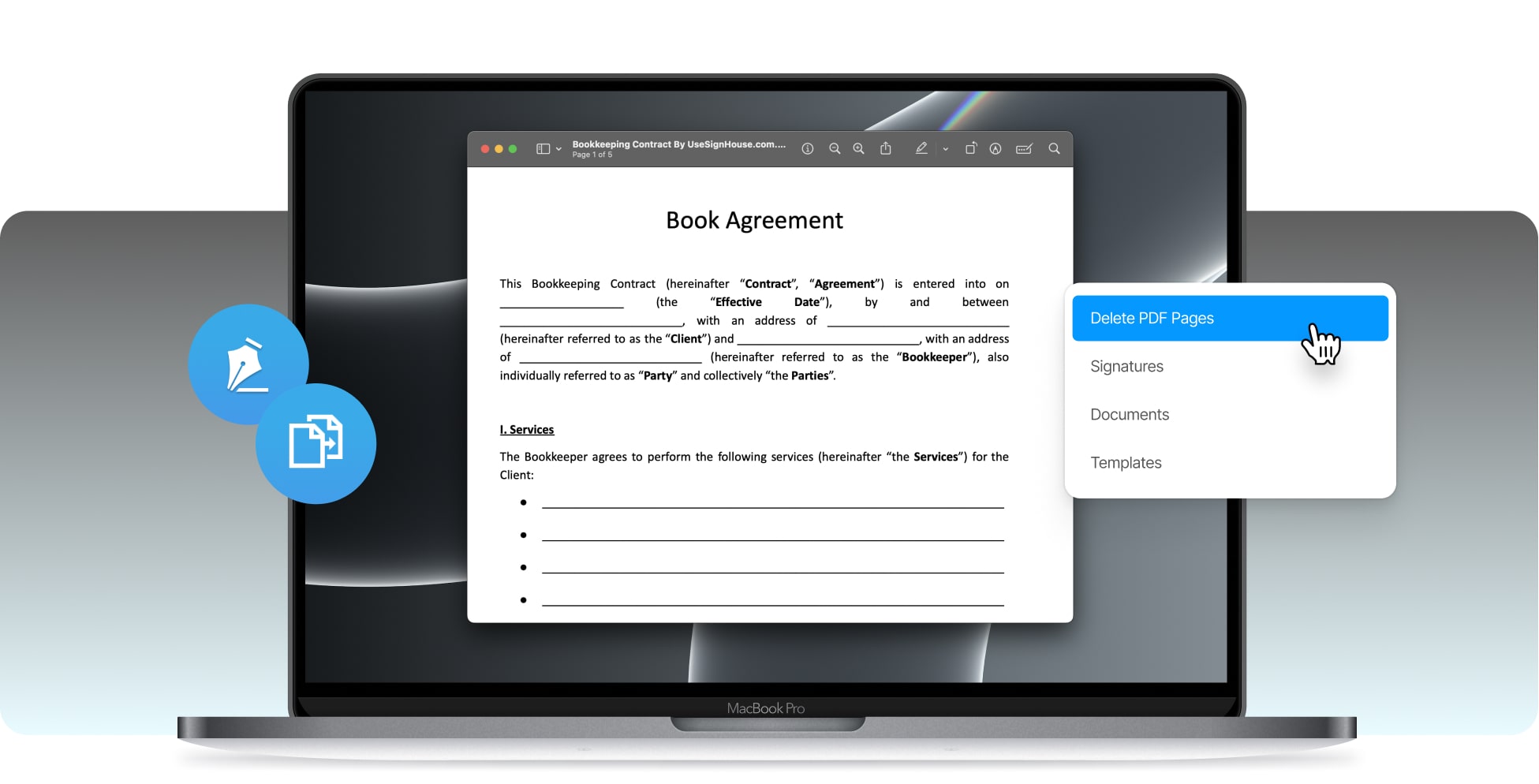









You can delete pages from a PDF without Adobe Acrobat by using an online software like SignHouse: Upload the document, select which pages to delete, apply changes, and download the new PDF.
If you want to get rid of one or more pages from a PDF document, there are three simple steps that need to be followed. First things first, you should upload the document that you wish to remove pages from, and then you need to let us know which pages you want to get removed. Click one button to delete that PDF’s pages and wait just a couple of seconds for our system to do its work. When that’s done, you can click once and download the new PDF that has the right pages.

Choose & Upload the document whose pages you wish to delete.

Tell ur system what pages you want to delete from the PDF. It can be just one or more pages at once.
Waiting ETA: 10 seconds.
When everything's done, you have to click just one button to save the new document. That's it!
You're probably here because you've got a PDF document that has maybe a few extra pages, or maybe just a few pages that shouldn't be there and you wish to remove them. If that's the case, then let us tell you that you've come into the right place, as SignHouse has the tool for your needs. We've developed this PDF page deleter that is going to help you take out any pages that you wish to remove from a PDF. Everything is quick, as the whole process takes just 10 seconds.

Regardless of how large or small a PDF document is, know that SignHouse can help you delete as many pages as you need. There's also no daily usage limit with us - we just want to help you get work done.
That's right, SignHouse is 100% free! You don't have to pay anything to delete pages from a PDF document, as we think that everybody should have free access to a tool that lets you better organize your PDF files.
Deleting pages from PDF files is also a really quick process. In fact, after helping remove PDF pages, our second main goal is to help you save time. SignHouse is a work-flow improving tool, not a time-wasting one.
When using SignHouse's PDF page deleting software, you're the only one in charge of your documents. Feel free to chose how many pages to delete and how many to keep. You've got full power!
While we believe there are a few different reasons to choose SignHouse as your PDF converting software, we also think that one factor shines the best above any other factor: accessibility. We're saying this because you can use SignHouse to delete pages from a PDF file using any of your mobile and desktop devices. Accessibility is what defines our tool.
We're glad to say that SignHouse has been optimised to run on any of your favourite devices. Therefore, know that you can delete pages from a PDF document using your phone, tablet, desktop computer, or laptop.
When using SignHouse to delete PDF pages, you should know that nobody else but you has access to your data. We're never going to look at your files, and we're never going to share them with other people.
Our PDF page deleting software is made to help you finish your to-do list without any hassle. Hence, we'll help you arrange PDF documents and keep only the pages that you actually need inside a document.
Got any questions about the PDF page deleting tool? Click the bubble in the bottom-right corner of this page to start a live conversation with one of our live agents. We're always happy to help you!








