Sign Documents On Tablet (Free)
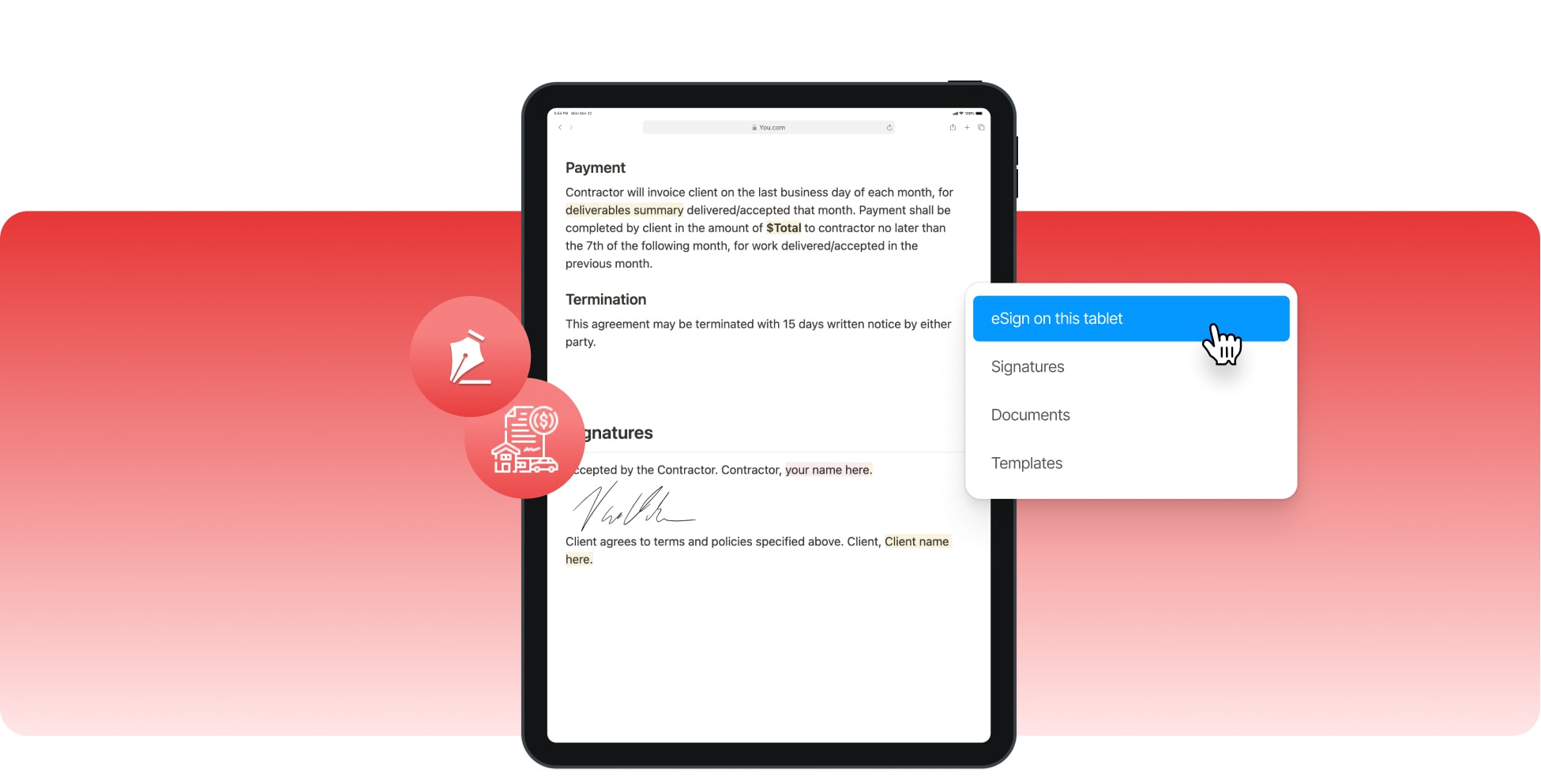









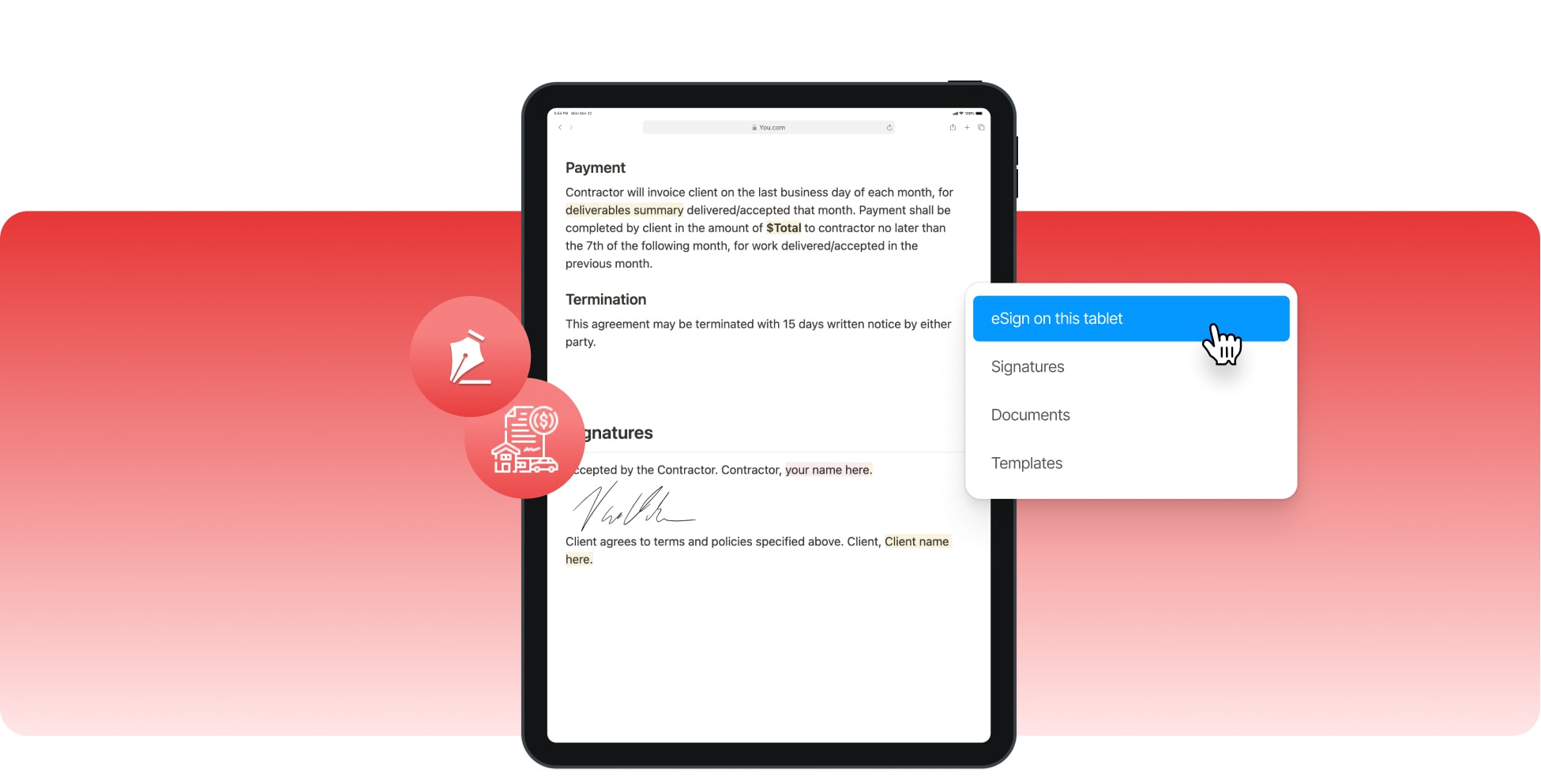









If you’re using a tablet and you want to electronically sign a document on that device, follow these three simple steps: first, upload the document that you want to add your signature on. Then, tell our system if it’s just you who signs the file, or if there’s anybody else who’s going to add their signature to the document as well (you can sign alone or with others). Lastly, click your signature and put it on the document.

Open the library of documents on your tablet and choose the file you want to eSign with us.

You can digitally sign on your tablet alone, or you can invite other signers as well.
Tap the signature on your screen and place it wherever you need it on the PDF document.
Most people think that electronically signing a document is hard - especially when first hearing about eSignatures. Though, let us show you the fact that turning your physical, wet-ink signature into a functional electronic signature is really not that hard. You have to follow the three simple steps (upload, select, sign) and give it 5 minutes of your time. We spent time on building this electronic signature maker for tablets to make sure that everybody can do it without hassle.

To begin with the most important part about our eSign software for tablets: yes, we guarantee that all of the online signatures created with SignHouse are 100% legally binding. No exception.
One of the best upsides of using SignHouse's digital signature maker for tablets is that you don't have to pay a single dollar in order to use this service. We believe that everyone should have an eSignature.
Creating and electronic signature and then adding it to the documents on your tablet is really quick. It won't take longer than 5 minutes to generate your signature and to put it on a document using your tablet.
As previously stated, we believe that everybody should have free access to electronic signatures using tablets. We'd also like to mention how you don't have to be a Pro in order to use this software. Easy to use!
While we believe that there are a few reasons to pick SignHouse as your tablet electronic signature maker, we don't want to say that we're offering the best product for your needs. Instead, we'd like to show you the benefits of using our eSign maker, and then, we'll let you decide whether it's worth using it or not.
You're now reading the story about adding a signature to a document using your tablet. Though, it's worth mentioning that SignHouse is built to also work on platforms such as your mobile phone or computer.
Everybody cares about their data. Just like you, we wouldn't want our personal & important data to be shared without will. That's exactly the reason why we never look at yours, and we're never sharing it.
Instead of printing documents just to write your wet-ink signature and to then take pictures of them again, we've got a smarter workaround: eSignatures. They're going to save both your time and the Earth's.
If you ever need any help with the electronic signature maker for tablet documents, simply contact us via live chat, by clicking the blue bubble in the bottom-right corner of this page. We're more than happy to help!








