Add signature to PowerPoint documents (PPT, PPTX)
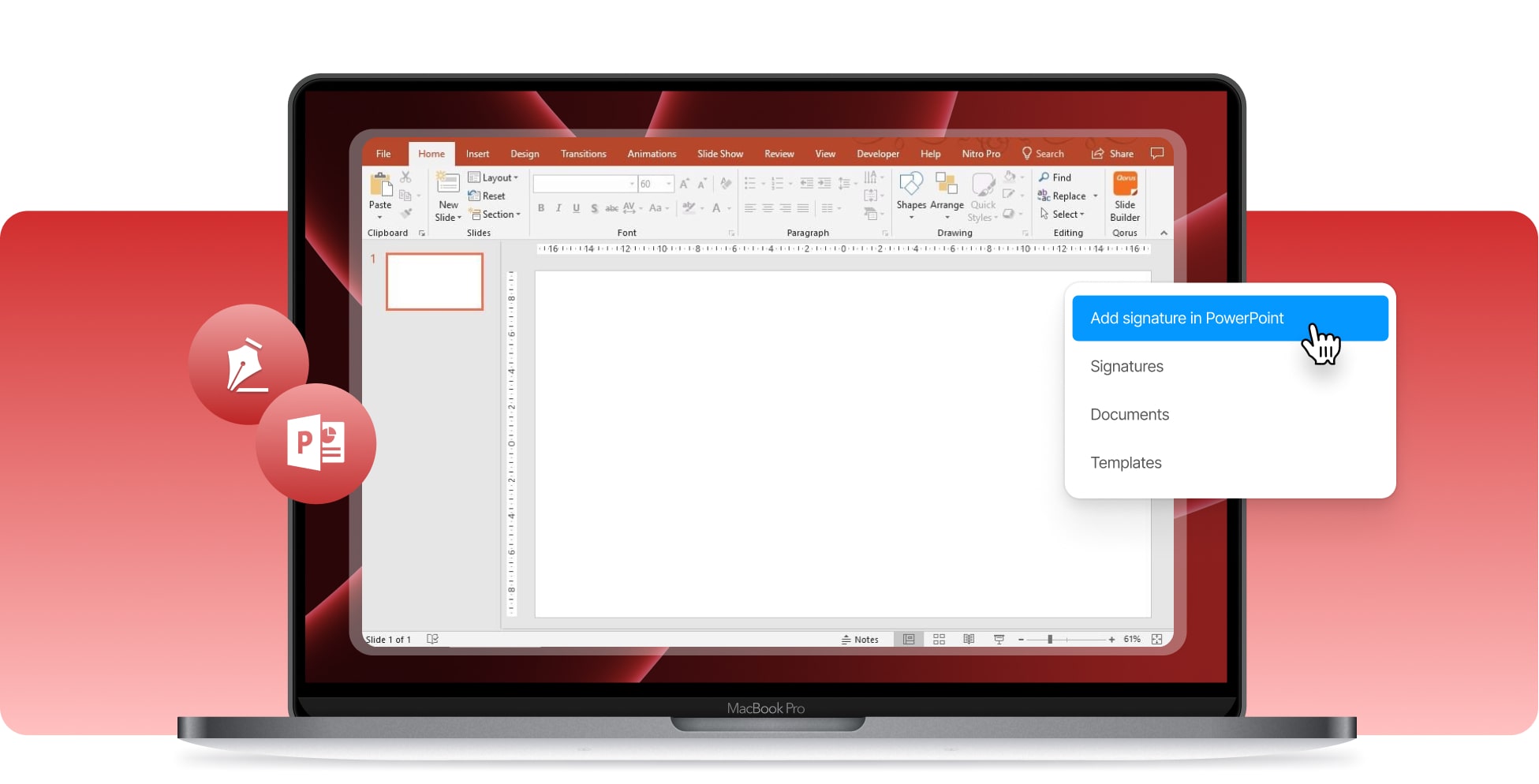









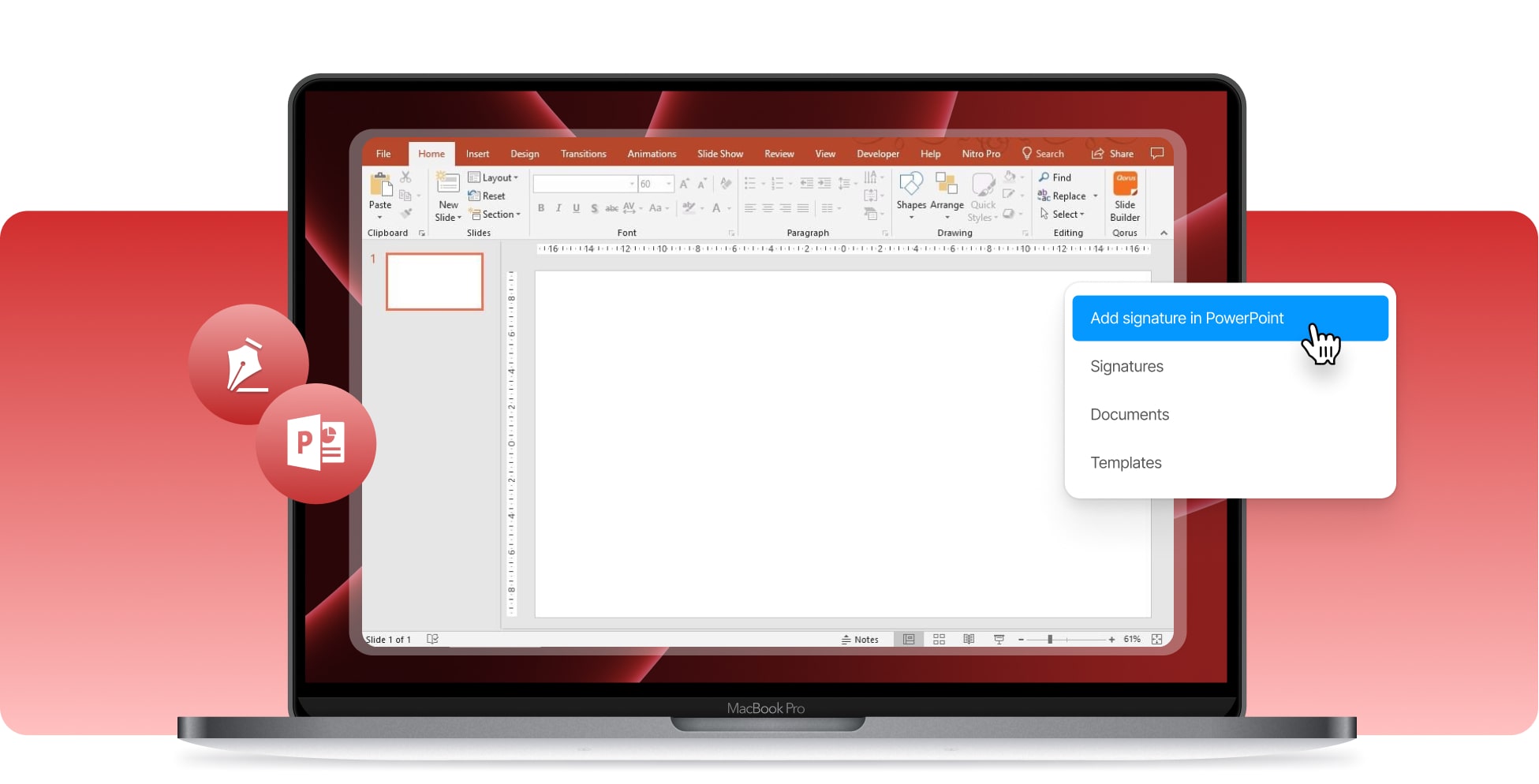









If you want to label your Microsoft PowerPoint presentation, a digital signature is what you’re looking for. To create your digital signature, you should use an eSignature software. Since you’re here, why not use our eSignature software? SignHouse lets you create an online signature and add it in any of your PowerPoint presentations for free. Here’s what you need to do in order to make and upload your electronic signature in PowerPoint:

First of all, select the Microsoft PowerPoint to electronically sign.

Fill in the details about the signees (name, email). It can be either you or other people as well.
Now you just have to add your electronic signature or send the document further to other signees.
It's easy to electronically sign PowerPoint files. You just have to pick the PowerPoint document that you want to add your signature on, then you have to create your eSignature (or select in case you've already made it), and attach it anywhere you need it on the slides. An electronic signature works the same as the good old handwritten signature, only the virtual one is way faster. Instead of grabbing a piece of paper and a pen, you can now sign your documents in a few clicks. And then, SignHouse is optimized to help you eSign other MS-Office documents as well: eSign in Excel, eSign in Word for free.

Microsoft's PowerPoint is available on a wide range of devices. Whether you enjoy using PowerPoint on your mobile device, or maybe using it on your computer, we've got you covered. With our tool, you can electronically sign PowerPoint files from any of your devices.
It's time to get rid of the old and lengthy process of signing documents: printing PDFs, signing them, and them scanning them back into the computer. eSigning takes you the next level, because you can now sign any of your documents in just a few clicks.
Whether you know your way around computers or not, SignHouse made sure that you can electronically sign PowerPoint documents with ease. The process of eSigning in PowerPoint is so easy that everybody can do it without struggling. It's really intuitive digitally signing in Microsoft PowerPoint. See for yourself.
Using SignHouse means that you're going to upload your eSignature and important documents. Within our privacy policy, we've mentioned how your documents and signature never go away without your will. We're 100% respecting your privacy, no discussion.
Accessibility sits at the base of our product. With SignHouse, you can electronically sign PowerPoint documents from anywhere in the world. You just need a device with internet connection - we took care of the rest. Signing can sometimes be spontaneous, and we've made sure to help you digitally sign PowerPoint documents anywhere, anytime.
Electronic signatures for PowerPoint documents can be made directly out of your handwritten signatures. With SignHouse, you can create your eSignature based on your classic, physical signature, you can draw it, or you can use text with handwritten font.
Creating and adding digital signatures in PowerPoint is not only easy, but also worry-free. SignHouse is a product that's optimised to offer you the fastest eSign experience, with no bugs or errors. We care about your time, so we've spend a bit of ours to offer you the best online signature maker available on the market.
Currently, you're looking at how and why to add your electronic signature in PowerPoint. Although, we've built SignHouse to be more than that. With our eSign software, you can add your electronic signature in more other documents: Word, Excel, PDF.
If you have any questions about SignHouse, or maybe if you're experiencing any sort of issues related to eSigning, click the bubble in the bottom-right corner of any page on our website. You'll then be connected to a live support agent which will help answer all of your questions.








