Add Signature To Images (Free)
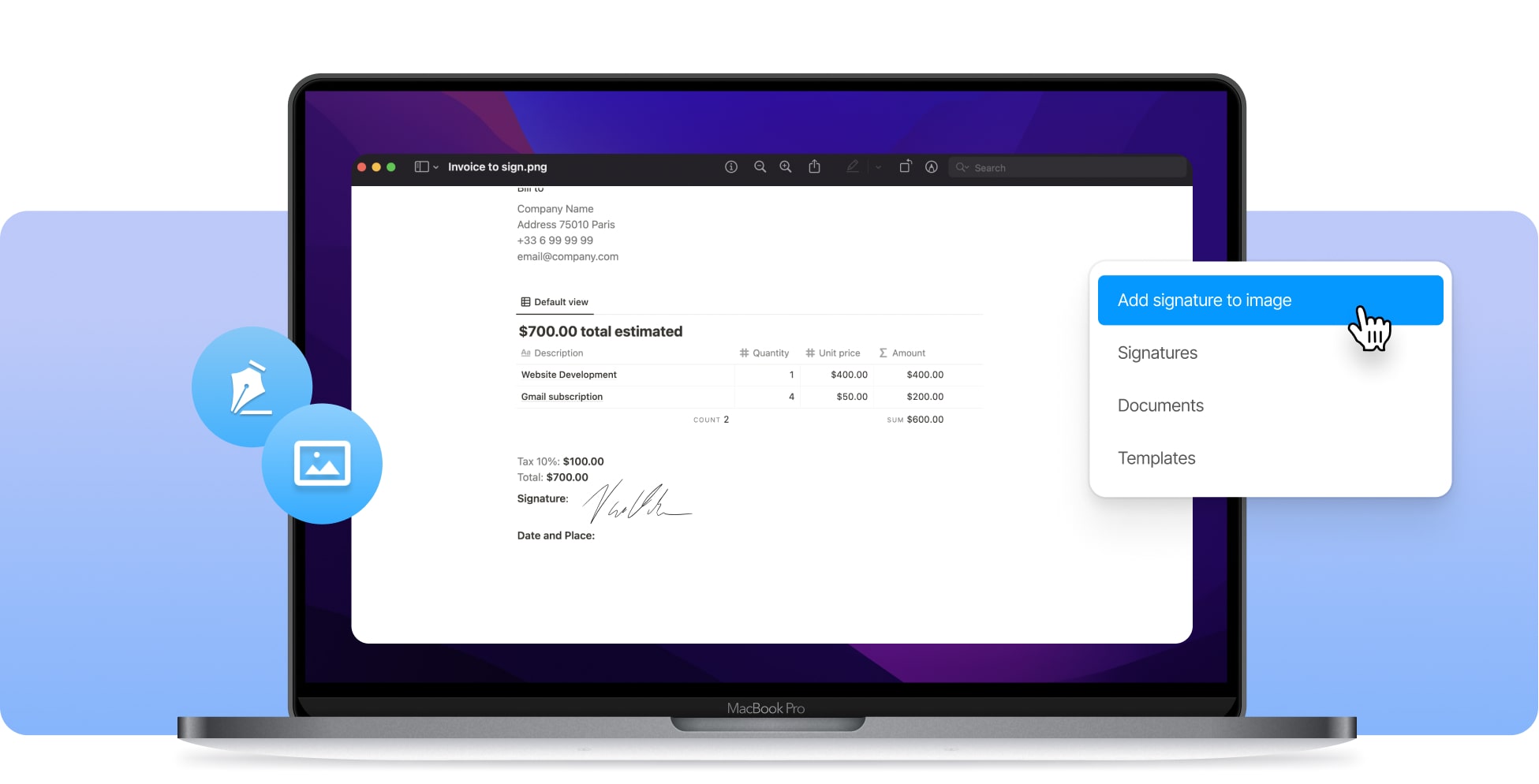









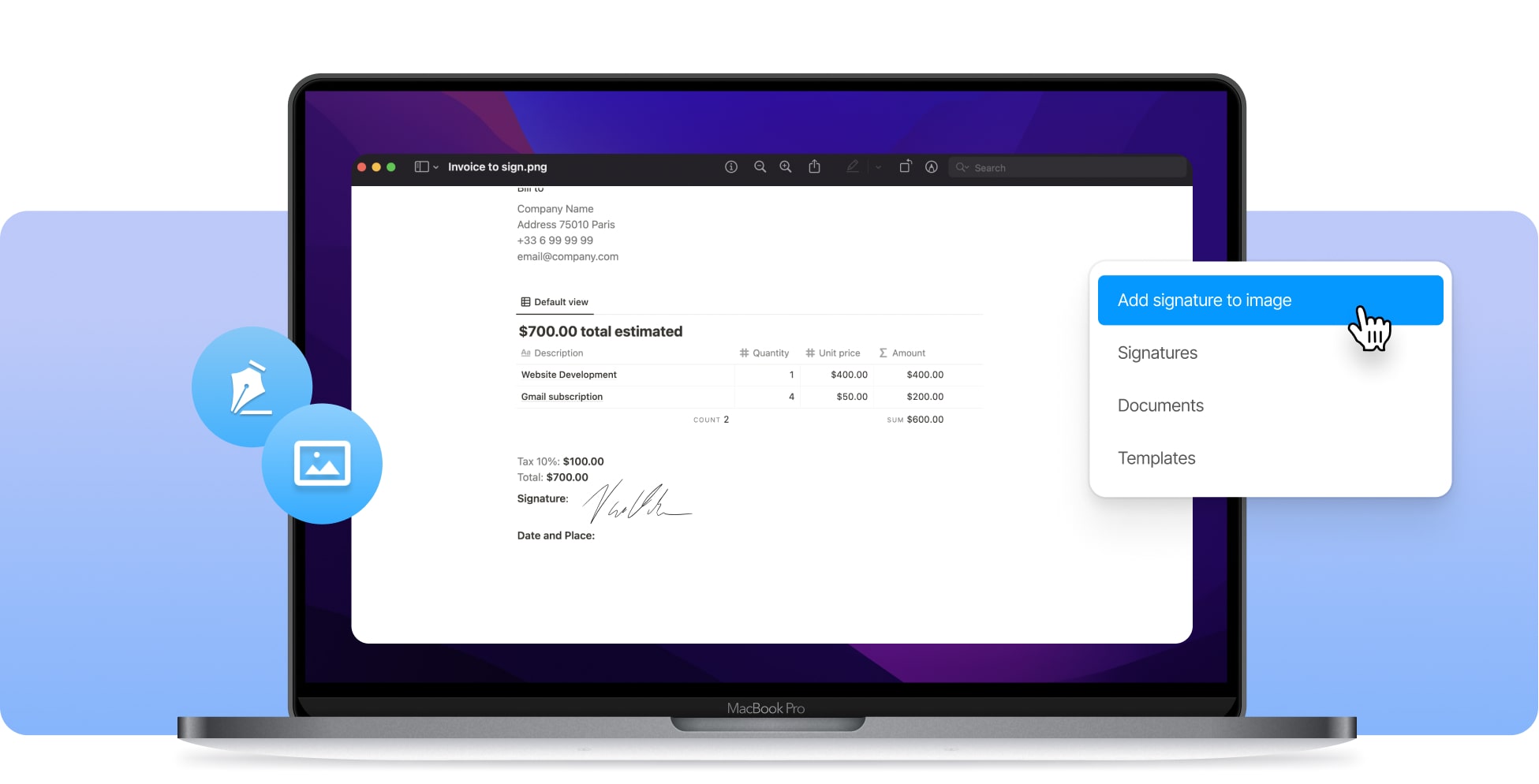









To add your electronic signature on top of a photo, you first have to upload that photo to SignHouse. Then, create or select a signature (depending on the case), and simply drag your signature above the image, on the area where you want it to be visible. If you’ll need to resize the signature or rotate it anyhow, everything is possible. It’s quite easy adding an electronic signature to online images!

You first need to tell SignHouse which image you want to use (the one to add the signature on).

It can either be just you, other people, or you and others who will sign the image. Set the rules!
That was it! You now have to sign, or to send the photo to others in order to for them to sign it.
To add your electronic signature on a photo, you need to select the image, and then drag your signature on top of a picture - the easiest way to do that is by using an app like SignHouse, which lets you create a digital signature and then use it further on all sorts of documents, including JPEG, PNG and other image files. Adding your electronic signature over an image is really easy, as this is a drag-and-drop process: select your image, pick your signature, move and adjust it on a photo.
-min.jpg)
Putting your electronic signature on an image is a time-saver for both you and for other people that are going to eSign your image(s). You get to save the hours that used to be spent on printing papers just to sign them, and other signees do the same by not having to travel distances just to write on a few papers.
Aside from saving loads of time, eSigns also help you improve the way that you work. Since you don't have to worry so much about printing and signing ever again, you get to spend your time on other tasks that are more important than that. Here's one less headache for you!
The process of adding online signatures on images is as simple as possible - that's why it's made for everyone. Whether you're a computer pro or an intermediate, we guarantee that you'll easily use your digital signature with SignHouse. Using your digital signature isn't so hard, as we've tried to make the process really intuitive.
In an online world like this, online-theft and forgery are pretty common. At SignHouse, we're totally valuing and respecting your privacy. Therefore, your files and signature are not going anywhere without your approval. Read more about privacy right here.
The greatest benefit of our photo eSign software is the accessibility. You can use SignHouse and the image signer service at any time, on any device, and the process is always the same: easy, fast, and with a reliable outcome. Electronically signing an image doesn't get any easier than a drag-and-drop process of your beautiful signature on top of an image. Besides, we've also got a free version of the image signer, so why not give it a try?
Time is money. We made digitally signing images fast, with no issues, and accessible for every individual. No kind of issues and lengthy trials are going to be dealt with when using our software which adds signatures on photos.
By now, you've probably seen the process to add a signature on an image: upload a photo, select your digital signature, add it on the image. All of this takes no longer than a few clicks so that we'd make sure you spend your time on the most important to-dos.
Your SignHouse-made electronic signature can be used on any virtual document. Whether that’s an image, a PDF, a Google Docs file, or any type of electronic document, your eSignature can be added to it. We're also keeping a record of all the eSigned photos for you.
You'll notice the live chat bubble in the bottom-right corner of any page within our website. We're doing our best to stay at your disposal, whenever you need help from us.








