eSignature software for Private Equity
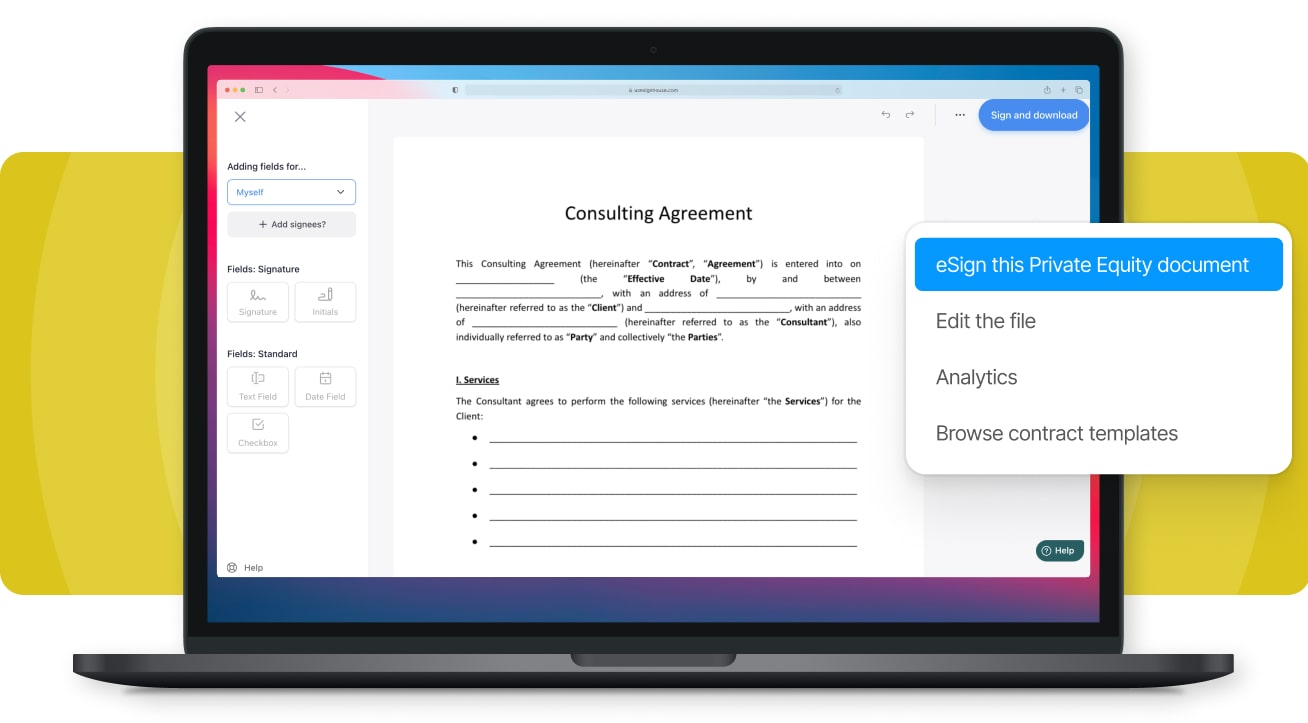




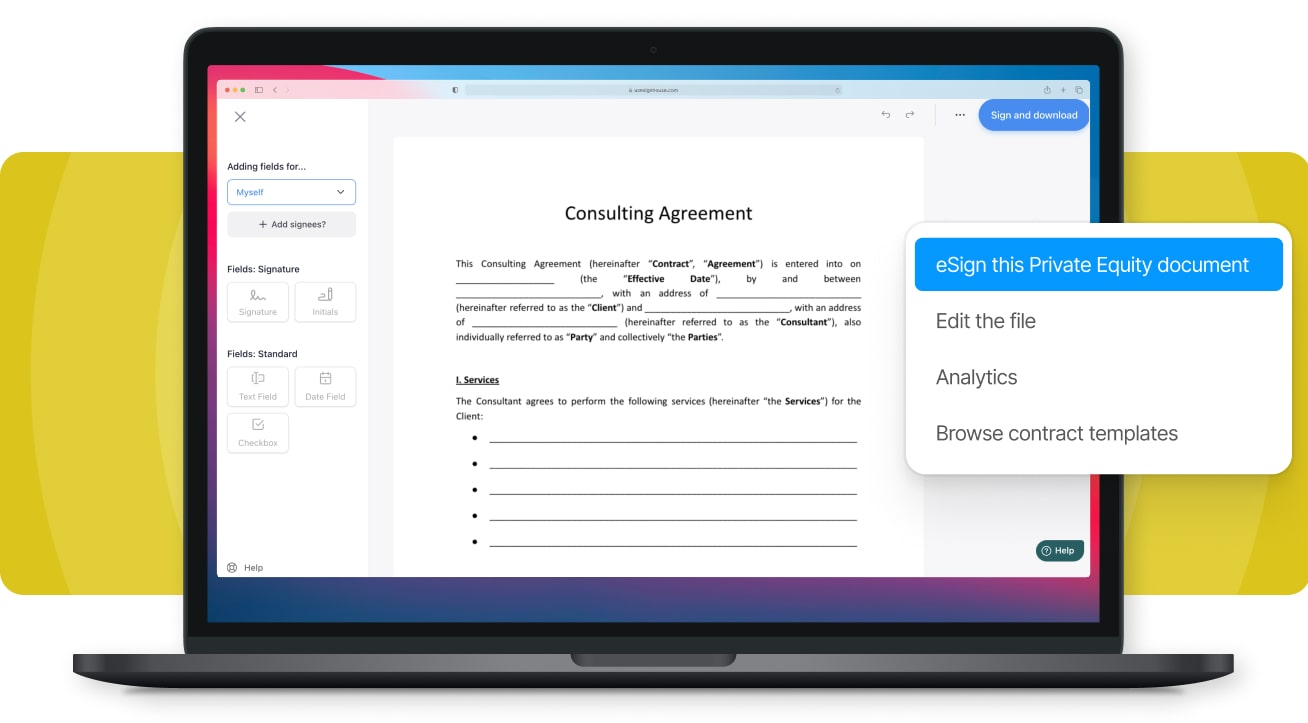




Upload a document that you want to edit and electronically sign with us. Feel free to also drag and drop any of your private equity documents.
After telling the system which file you want to edit, now's the time to add new fields to it: drag and drop checkboxes, text fields, eSignatures, and so on.
You'll get a notification when the document was received by the signer. At that point, we'll guide them on where to fill and sign your PE document.
Our private equity electronic signature software lets you create and edit PE documents faster than ever before. Going paperless means that you're ready to digitalize everything and save important time.

Whenever you're sending a document, you can easily track the progress that's made to it. Opt in to get notified whenever your signees receive the files, open, as well as sign them. PE analytics!

Some private equity documents can get pretty crowded, but don't worry, we're prepared for that. If you have to eSign private equity documents with others, know that you can invite unlimited signees.

With SignHouse, you can always use the software online and in-person. Whether you're working in the same office or remotely, our tool is made to help you get work done in all types of ways. Either send documents online or eSign them from your computers in the same office.
Something urgent popped up? Fear not, you don't need to be at your desk in order to eSign a private equity document. SignHouse is optimized to work properly on all types of devices, so feel free to use your tablet, laptop, or mobile phone to eSign important documents on the go.
Yes, we're always respecting your privacy. But aside from us taking care of your data, you can add a new layer of protection on top of your documents so you make sure that only the right people open your documents. Always feel free to protect your documents using a password with out software.
We understand how important it is to be there for you, and that is why you are our #1 priority. Whenever you need help, know that you can get in touch with us in the click of a button, and then you'll be connected to our support team. Our team is always happy to answer your questions!