Fill & Sign A PDF Online (Free Tool)
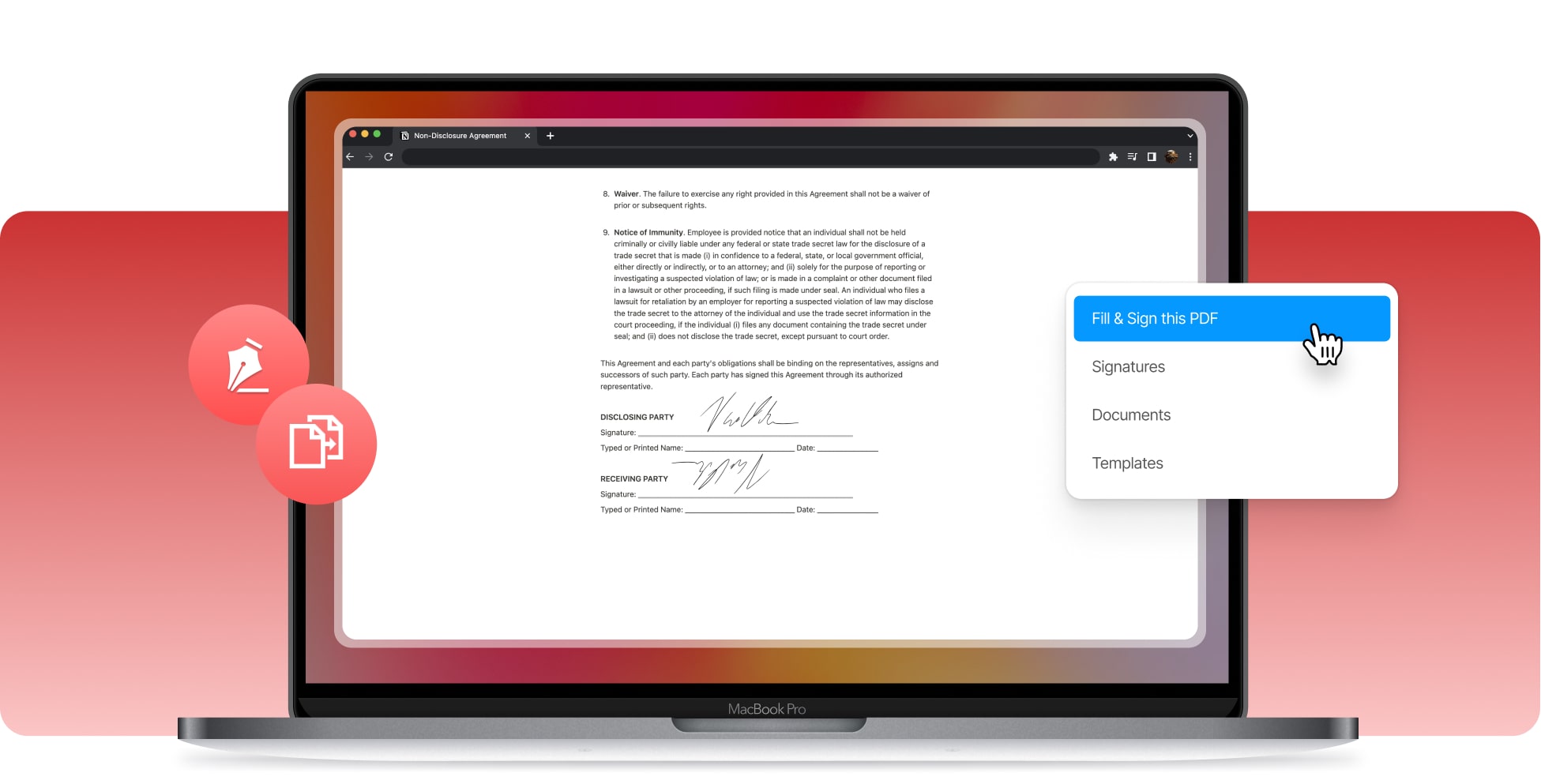









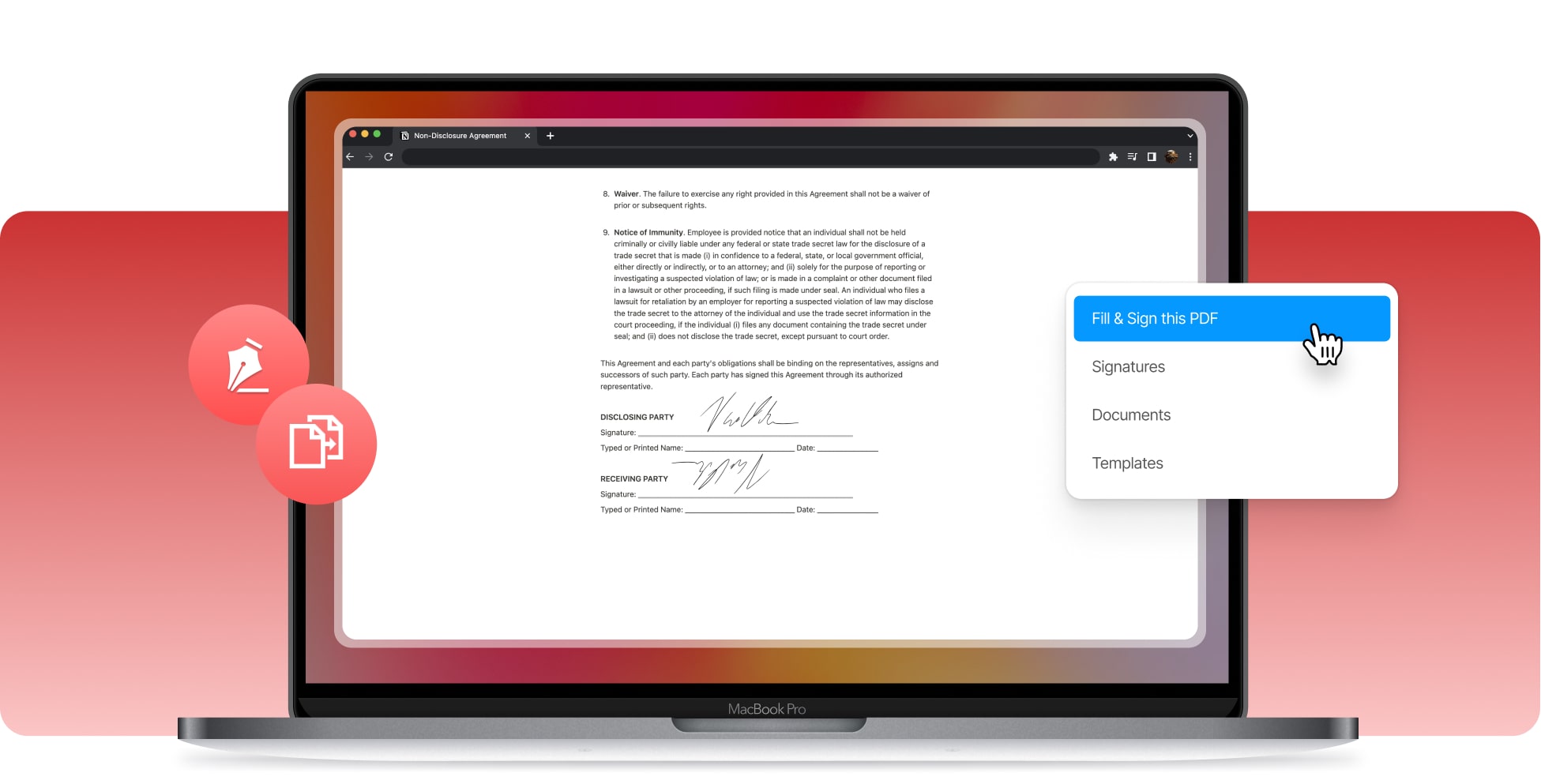









You can fill and sign a PDF with SignHouse: Upload the document, insert text fields and type to fill them, then insert your signature and apply changes. Download the file or request signatures when finished.
There are three easy steps to follow if you want to fill and sign a PDF document: upload the pdf, add the text fields, and then sign and download the file. You can add as many text fields as you need, and you can also create your electronic signature through different sources: draw, text, upload image, import.

Drag & Drop the document that you want to fill and sign.

Select the text tool and click anywhere to add it. Then, start typing to finish filling the form.
Add your eSignature (or create first) and apply changes. Then, download your PDF in one click.
Fill and sign all pages in a PDF by uploading your document in our PDF editor. Then, start filling in the blanks and add your electronic signature on the document in a few clicks. Never pay for an expensive tool just to add your signature and some text fields to your PDF files. At SignHouse, you can fill a PDF form and add your electronic signature in just a few seconds. Creating your eSignature is really quick, and you can do it in multiple different ways: upload a picture of it, import an already-existing one, drawing it, or using text with custom font. Pick your favourite, as all of the options work the same.

Feel free to fill and sign PDF documents without any limits. As many as you need throughout a day! Unlike other tools, we're not going to limit your activity to a specific number per day.
You don't have to pay anything in order to use our tool to fill and sign a PDF. Both the fill and the sign features are 100% free forever! Everybody should have free access to a tool that lets you complete a PDF form.
With SignHouse you're never going to have to wait. Our system works quickly and it helps you fill and sign a PDF in seconds. Instead of wasting time, we'll help you save some more of it.
SignHouse is an PDF online workspace — meaning that you don't have to install any app in your mobile or desktop device. Simply go to our browser, select the fill and sign PDF feature, and go for it. No installing!
We believe that there are a couple of different reasons to use SignHouse as your PDF fill and sign tool. Though, the #1 reason to use our software is that it is versatile and accessible on any device, wherever you are in the world. The only condition is to have internet connection. We take care of the rest!
Use any of your devices to fill and sign a PDF. Whether you enjoy using your phone or tablet more than your laptop or PC computer, know that SignHouse is made to run on all of these. Fill and sign PDFs everywhere!
Fill and sign a PDF without worrying about privacy. All of your data is secure at SignHouse — we care about our privacy as much as you care about yours. Hence, we'll never share yours with anybody.
Adding text fields and your online signature to a PDF file is not that hard. The process is very intuitive, and we're here to help take you through it. No need to be a PC expert just to fill and sign a PDF.
Speaking of being here for you, know that we're just one click away from talking to you. Click the bubble in the bottom-right corner of this page in order to start a live conversation with our support team.








