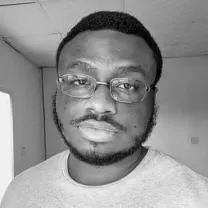2024: How To Sign (Sent/Received) Email Documents
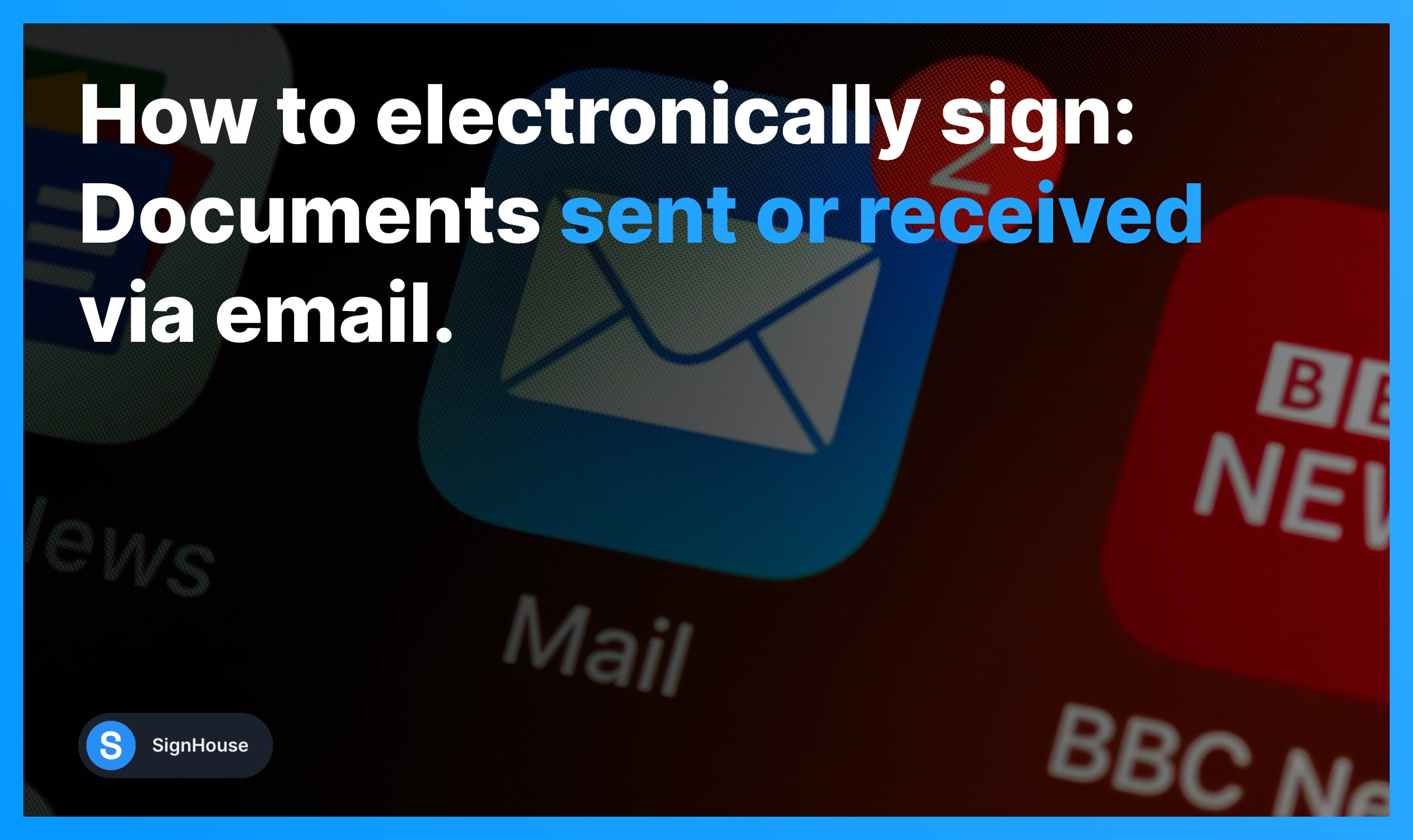
In this guide, we’re teaching you how to:
- Fill in a signature request via email…
- Sign a document sent from your email
- Sign an email & send it back
No need to print PDFs anymore — we’ve got a quicker (and free) way.
How to Sign a Document via Email
To sign a document sent or received via email, upload it to SignHouse. Select the signature field, add it to the file, then save and return to the sender.
Step-by-step breakdown:
- Go to SignHouse
- Upload the document you were emailed
- Insert your electronic signature
- Apply changes & Download.
- Optional: Send it back.
Working with paper instead? Learn how to scan documents to email and save lots of time — it’s super easy!
-min.jpg)
SignHouse works perfectly for both signers and signees.
Whether you received a file via email or you’re sending it via email, you can easily add your signature to it.
How to Sign a PDF & Send Back
If you’ve been emailed a document that you want to sign and send back to the address it came from, follow these easy steps:
- Upload your document in our editor;
- Add signature on the file;
- Click Sign and Download (top-right side);
- Add recipients
- Confirm changes & Send back.
-min.jpg)
If you need to send the file back to more people, feel free to insert as many email addresses as you need.
Read more: How to add signature before quoted text in Gmail.
Sign an email document on Android
Electronically sign documents via email using your Android phone or tablet:
- Upload your email document below;
- Create & Attach your electronic signature;
- Apply changes;
- Download your eSigned document.
It’s that easy to create and add your eSignature to documents on Android as well!
Want more of this, for free?
About the author
Ch David is the co-founder of SignHouse. David is here to help the product development team expand the capabilities of ultimate eSignature maker for all your needs. Join David and the SignHouse team in stepping up electronic signatures!