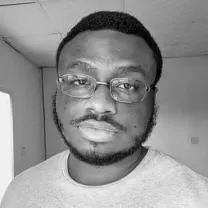How To Secure A PDF For Free (Online, 2024)

Limit people’s access to your PDF document. By the end of reading this post, you’re going to know how to make a PDF secure in just three steps.
Besides, you’ll leave this page with a secured PDF. Our PDF password adder is on this very page for your convenience.
Without any further ado, let’s jump into the guide.
How do I make a PDF secure (for free)
Secure a PDF from anybody making changes to it: Upload the file, type your password & confirm it, and then download the secured file.
- Drag & Drop your PDF document;
- Type the password and confirm it;
- Download your secured PDF.
Adding a password to a PDF document has lots of benefits. First , and obviously, you limit people’s access to your file.
-min.jpg)
Once making a PDF secure with a password, it’s only you and those who have the password (if any) that can open the document.
I forgot my PDF’s password. Now what?
We have a PDF unlock tool which helps you remove the password in case you want to get rid of it or change it.
This feature is also 100% free and online-based, just like any of our PDF tools. Join SignHouse today for more liek this!
FAQs
Can you add password to PDF on Mac?
Yes, and it's free. Upload the PDF, select your password and then download the locked PDF.
How can I edit a PDF on a Mac?
To quickly edit PDF documents using your Mac (for free):
- Go to SignHouse and upload the PDF;
- Start making changes to it;
- Apply changes & Downalod it.
There's really no optimal way to edit PDFs using Mac devices, but SignHouse is here to help you.
Want more of this, for free?
About the author
Ch David is the co-founder of SignHouse. David is here to help the product development team expand the capabilities of ultimate eSignature maker for all your needs. Join David and the SignHouse team in stepping up electronic signatures!