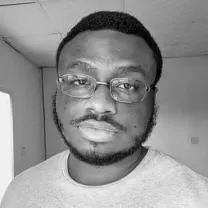Scan Your Signature: How To Convert To Digital (2024)

- You want to digitze (scan) your handwritten signature
- But you don’t know where to begin.
We’re here to teach you just that.
How to Scan a Signature (for free)
Either take a picture of the signature and transfer it to your computer, or use SignHouse for free to generate your digital signature.
Let’s go through both ways.
Method 1: Write it Down
- Write down your signature.
- Take a picture of it with your phone/tablet.
- Send the picture to your computer (AirDrop, email, cloud service etc).
- Save it as PNG.
-min.jpg)
More about this way of creating your digital signature:
- Traditional Method: Scanning your signature and converting it to digital can be time-consuming.
- Challenges: Ensuring proper lighting and clarity to avoid blurriness or shadows adds to the time and effort.
- Preferred Method: Using an electronic signature scanner is recommended for its speed and convenience.
- Quick Design: These tools allow you to create a signature in seconds, bypassing the need for scanning and meticulous setup.
Method 2: Online Software
A more reliable way of scanning your signature is to use SignHouse. For free, you can create a handwritten signature online.
- Open our free signature maker (see the box below).
- Create your signature: Draw, Type, Upload.
- Download the scanned digital signature.
Are you drawing your signature? Feel free to change the colour and customize the brush that you’re drawing it with.
If you’re typing your signature, know that you can change the font you’re using for your scanned digital signature.

Have a look at the San Serif and handwritten fonts and pick whatever fits your profile best and download the eSignature.
How to Scan a Signature Into an Email
- Write your signature on paper;
- Take a picture of it;
- Send it to your computer: AirDrop, email it yourself or use a cloud service;
- Add your scanned signature to the email message.
Pro Tip: Use SignHouse to add your eSignature to an email as well. It’s yet another one of our free services.
You can’t go wrong with this method. Scanned signatures are 100% legally binding and you can easily attach them to email messages.
There you go — that’s how you convert a scanned signature to a digital signature!
Want more of this, for free?
About the author
Ch David is the co-founder of SignHouse. David is here to help the product development team expand the capabilities of ultimate eSignature maker for all your needs. Join David and the SignHouse team in stepping up electronic signatures!