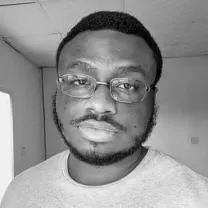How To Permanently Rotate A PDF (2024)

Remember when you’ve pressed the rotate left/right button in a PDF? And then you’ve opened the file again and it wasn’t rotated anymore…
No more of that! By the end of this post, you’re going to leave with a PDF whose pages are on the right side.
Use our online & free PDF rotating tool to get your pages on track forever.
Without any further ado, let’s get at it!
Why won’t my PDF stay rotated?
Your PDF won’t stay rotated because if you rotate the PDF every time you open it, the pages will always come back to the side they were before.
Instead, use an online software to change the side of the pages.
How to permanently rotate a PDF (for free)
- Upload your PDF in the box below;
- Rotate the pages (or the full document);
- Click “Apply Changes” & Download it.
In our PDF editor, you simply need to rotate the pages to the preferred side once. Then, they’ll stay like that forever.
No need to re-rotate the pages.
.jpg)
You can choose how to permanently rotate the pages in your PDF:
- All pages at once
- Only the odd-numbered pages;
- Or only the even-numbered pages.
Pro Tip: Feel free to reorder your PDF’s pages by clicking them and dragging around until you find the right place.
There’s so much you can do with our PDF editor!
Can you permanently change rotation of PDF?
Yes, with an online software like ours (which is free). Simply upload your PDF, choose the side to permanently rotate the PDF, and download the file.
Can I permanently rotate a PDF without Acrobat?
Yes, you can. There are many online permanent PDF page rotating tools, and most of them work like ours:
- Upload the PDF;
- Click ‘rotate to left/right’ on the pages;
- Download the new file.
It’s really that easy to rotate a PDF forever.
Want more of this, for free?
About the author
Ch David is the co-founder of SignHouse. David is here to help the product development team expand the capabilities of ultimate eSignature maker for all your needs. Join David and the SignHouse team in stepping up electronic signatures!