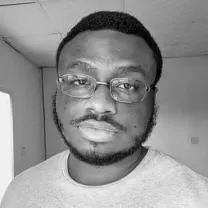How To Password Protect A PDF (2024)

Reduce people’s access by password protecting your PDF documents.
On this very page, you’re learning how to protect PDF files using passwords that you can keep for yourself and/or share with a limit circle of people.
Never let anybody access your PDF again unless they don’t have a password.
Let’s get at it!
How to password protect a PDF file (for free)
Secure your documents and password protect then in the following way:
- Upload the PDF in the box below;
- Enter & Confirm your password;
- Download the secured PDF.
This is the fastest way to password protect a PDF without Adobe Acrobat or any other paid tool. At SignHouse, we do these things for free.
-min.jpg)
Worried that you’ll forget the password or you want to change it? Besides this tool, we have a PDF unlock tool to help you remove the password that you’ve just set.
Why can’t I password protect a PDF?
You might not be able to secure a PDF because the original file isn’t yours. If so, the easiest way to password protect a PDF is to use a free online tool like ours:
- Upload your PDF;
- Type & Confirm the password;
- Download the secured PDF.
That’s how you properly secure a PDF without installing any app!
FAQs
Are password protected PDFs secure?
Yes, 100%. As long as you don't share the password with anybody that would leak it, your PDF is guaranteed to be secure.
Can you password protect a PDF in Google?
Yes, you can! For free and without downloading any software, follow these steps:
- Upload your file in our PDF protector;
- Type & Confirm your password;
- Download the password protected PDF.
How can I unlock a PDF if I forgot its password?
To unlock a PDF document without having its password, upload it to SignHouse and select the option to remove the password. Wait a few seconds and the download the unlocked PDF.
How do I password protect a PDF in Chrome?
You can password-protect a PDF online, using the Google Chrome browser:
- Drag & Drop your file in our password protector;
- Type and then confirm your new password;
- Download the secured PDF document.
How do you password protect a PDF in an email?
Upload your emailed PDF in our password protecting software, type and confirm the password, and then you can download the secured PDF.
Want more of this, for free?
About the author
Ch David is the co-founder of SignHouse. David is here to help the product development team expand the capabilities of ultimate eSignature maker for all your needs. Join David and the SignHouse team in stepping up electronic signatures!