(2024) How To Sign A Contract Online
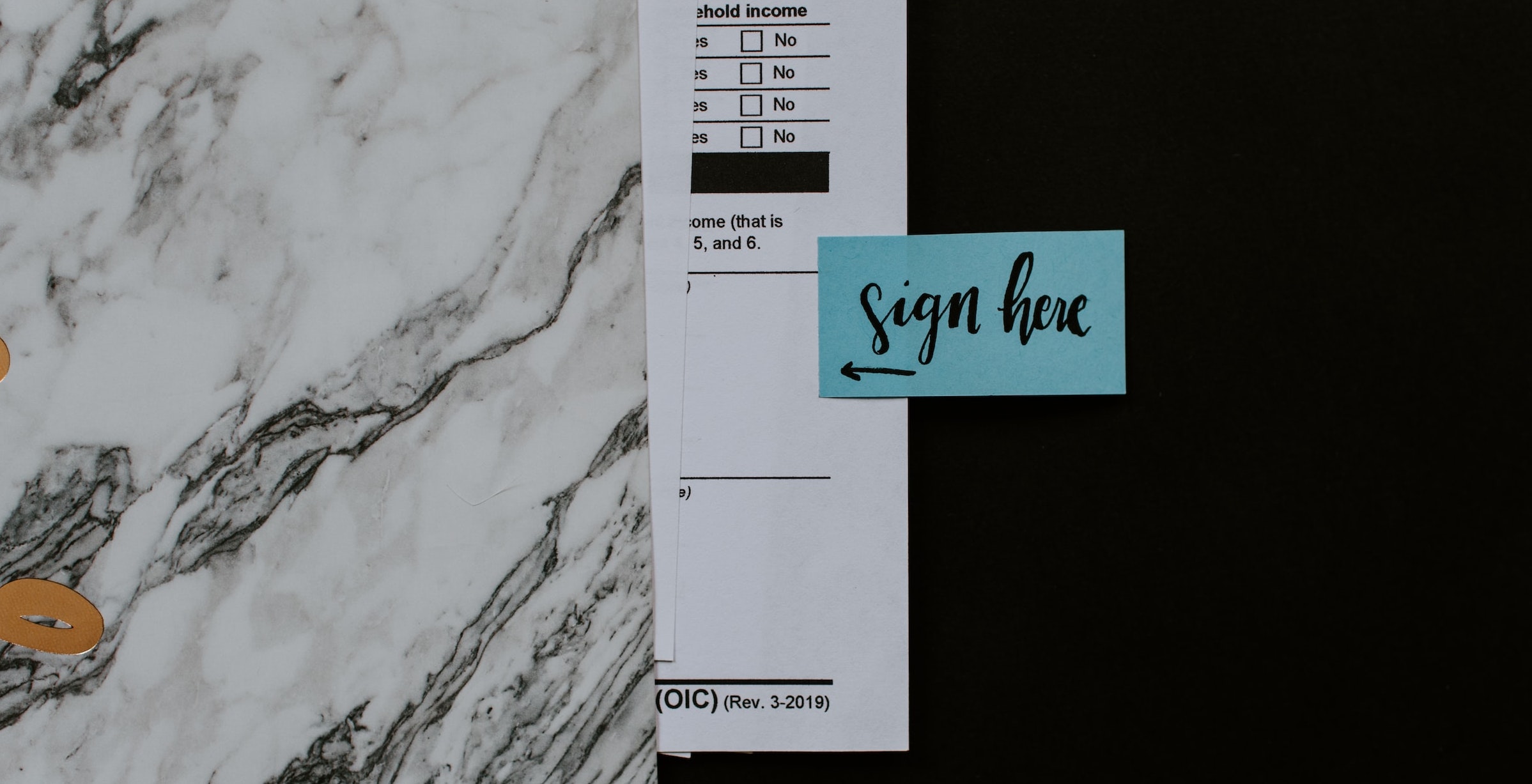
Whether for work or your home life, you will come across a digital contract at some point. It’s a modern inevitability, with so many companies moving into the digital sphere.
Because their usage is still on the rise, a lot of people have never had to sign a contract online. At SignHouse, we believe that digital contracts and eSignatures are the future of contracts!
Especially with real-estate businesses primarily moving online due to the current ongoing world situation, online contracts are important to ensure that your clients aren’t left behind waiting for physical documents to sign.
With remote working being on the rise, it’s also especially important to make sure that you can sign contracts anywhere without having to access a printer.
That’s why in this article, we’re going to show you how to sign a contract online. We’ll also go through the basics of what an eSignature is, and how you can use SignHouse to make online contracts simple!
What is an eSignature?
An eSignautre is exactly that, an electronic signature. Rather than using ink, an eSignature uses online authentication methods to be able to securely fill in a signature in a contract.
They can be put into any PDF and often use passwords, IP addresses, and two-factor authentication to ensure that the integrity of the signature.
Digital signatures can save businesses lots of time and money. Instead of having to print out and send documents to other parties, you can use email or send a link.
In fact, eSignatures cut the average time it takes to sign documents down from 5 days to just 37 minutes.
You don’t have to risk the contract being destroyed in transit, or misplacing it and having to print out more copies. Nor do you have to worry about your contract being tampered with, forged, or destroyed by any bad faith actors.
Rather, you can simply just sign with the sanctity of mind that your contract and identity are in safe hands.
The theory of a digital signature had been floating around the tech space since the mid-1970s. However, their use exploded after these two key advancements:
- 2000 — The ESIGN Law: The Electronic Signatures in Global And National Commerce Law — commonly known as the ‘ESIGN’ law — legitimized the eSignature as something you can use. It meant that electronic signatures and records were now legally recognizable if all parties agreed to them being used.
- 2008 — Adobe Releases PDF as an ‘Open Standard’: Prior to April 1st, 2008, the PDF format was Adobe’s proprietary format. However, this date changed the landscape of business forever. By doing this, the International Organization for Standardization was able to solidify it as the premier document type for sharing files going forward. The main thing here is that Adobe had already allowed users to insert eSignatures to PDFs since the 1990s, and so suddenly digital contracts were now possible.
With PDFs being the main way to now share documentation online, it’s easy to see why eSignatures are rapidly becoming the industry standard.
To find out more about what an eSignature is, check out our blog article that goes into even more detail about the science behind it!
Why should you sign contracts online?
There are tons of benefits to signing contracts online rather than on paper.
Convenience
Singing a contract online is incredibly convenient. Instead of having to print out documents to physically sign and mail/scan, you can just place your signature into the document.
No fuss, no need to go out of your way to do anything. Just, add your signature with a click of a button.
Efficiency
Especially if you’re in a business with multiple clients — such as real estate — you’ll find that you’ll be needing to send the same contracts out to multiple people with minor alterations.
Rather than having to redo the same contract again and print them all out to send off, you can have your electronic signature placed onto the same document with fields that are changeable to meet your needs.
Security
As stated before, eSignatures have made leaps of technological progress in regards to security especially. With secure login and authentication methods, an eSignature is more secure than a traditional ‘wet signature’.
While wet signatures can be tampered with, eSignatures are tamper-proof.
Savings
Printers are expensive. With the ink, paper, and electrical costs, it’s easy to rack up costs having to operate one without even considering the cost to buy one. With an eSignature, you don’t really need a printer for contracts.
This also means that you can move lots of your documentation online, so they don’t take up physical storage space.
What is the best tool to sign contracts online?
You might be scratching your head at all of this and wondering how to go about it. So, what’s the best way to sign contracts online?
SignHouse is by far the best and easiest way to get to signing contracts right away. Our simplistic document signing tool allows you to easily upload, sign, and send documents with a few simple clicks.
Rather than having to mess around with settings and details, SignHouse is based completely on simplicity. Our website is intuitive and well laid out, so you’ll never be confused as to where to access your documents and get them signed.
With full Google Docs integration, you can easily use SignHouse in your normal workflow. There’s no hassle, and you can even use it to upload other .doc/.docx documents to sign off and send away. After all, at SignHouse we believe signing online contracts should be as simple as possible.
Our templates are great for creating contracts swiftly and with ease! Instead of having to write out everything yourself, our templates are comprehensive and work perfectly within SignHouse. We also have tons of rental and lease contracts for those in the real estate business, from rental agreements to leasehold agreements and everything in between!
On top of that, SignHouse is easily the best-suited tool for anyone in the real estate industry! You can easily change single fields of your contracts between them, such as addresses. This means that you don’t need to create a new contract for each client! Just enter the details into each contract, and you’re ready to go!
Plus, SignHouse is completely focused on being compatible with mobile first! So, you don’t have to worry about whether your recipient will be able to sign the contract due to being away from a personal computer.
And, getting started with SignHouse is easy and completely free! Read on to find out how you can easily begin!
How to Sign a Contract Online with SignHouse
Create an eSignature
The first thing you’ll need to do is create your eSignature. SignHouse makes this process simple! Just a few clicks once signing up and your eSignature will be made quickly and easily!
- Get registered at usesignhouse.com!
- Follow the steps to get started with your own eSignature.
- Once you’re done, you can use your eSignature for any document uploaded to SignHouse to sign.
Signing a PDF Contract

Signing a PDF contract is simple with SignHouse! Our system is built on getting things signed with a few simple clicks, so you don’t have to mess around with any complex systems or frustrating interfaces to get things done.
- Upload a file by dropping it into the main upload area, or click that area to browse your computer for the file.
- Fill in who’s signing the contract.
- Drag in and drop your eSignature wherever you want to sign it.
- Your PDF is signed!
Signing an Online Document
Signing a Document Online is also incredibly easy to do! With our drag-and-drop interface, all you need to do is drag your eSignature onto the page and you’re ready to go!
- Drag your file into the main upload area and drop it to open your document in SignHouse, or click the area to browse your computer to find the file.
- Enter the person that’s going to be signing the contract.
- Insert your eSignature into the document.
- That’s done!
Signing a Document in Google Docs
.png)
It’s incredibly easy to get SignHouse working with Google Docs! Just add our Google Docs extension to your browser, and use it to drop your signature anywhere in Google Docs!
Get started with SignHouse!
Hopefully, now you know why online contracts are much better than physical contracts! By familiarizing yourself with eSignatures and online contracts now, you can take your business to the future!
The process of signing documents online is simple and hassle-free with SignHouse! With a few simple steps, you can easily sign and send documents without ever having to print or scan them!
Plus, SignHouse’s free offering brings you world-class contract software for zero cost! There’s no reason not to get started right away! Just register, and begin signing your documents online with no stress or hassle!
FAQs
Do signed agreements hold up in court?
Yes, signed agreements hold up in court, but they first need to be valid (before being signed). As long the agreements meet the following 4 conditions, they are valid:
- Mutual agreement by both parties
- Legal validity
- Capacity
- Consideration
A signature added to an agreement is, to put it shortly, the confirmation that you agree with the clauses and conditions.
However, the 4 conditions listed above need to be met in order for the contract/agreement to be enforceable in a court of law.
When the 4 conditions are met + your signature is added, it holds up in court!
How legally binding is a written agreement?
If an agreement is handwritten, it can still be 100% legal and enforceable by a court of law — with small exceptions.
A contract, regardless of whether it's handwritten or not, needs to tick the the following boxes: A) Mutually agreed by both parties, B) Have legal validity, C) Capacity, D) Consideration.
Regarding exceptions: due to the Statute of Frauds, certain contracts need to be written in order for them to be legally-binding:
- Land sales
- Purchases of goods worth more than $500
- Long-term leases (1 year+)
- Agreements that cover a period of time that lasts past a party’s death
- Debt payments
How soon after signing an agreement is it legally binding?
As soon as an agreement has been signed by all parties, in conditions that are fully legal, it starts being enforceable.
NOTE: This only applies if a contract doesn't have an effective date.
Most contracts, however, have an effective date. In other words: a date from which the contract starts being put into action.
However, although it might sound pedantic: the contract is legally binding from the moment when all parties have legally and correctly signed — it becomes legally binding for the effective date.
What makes a contract null and void?
A plethora of things can make a contract null and void:
- It doesn't respect the 4 conditions for it to be enforceable: A contract, regardless of whether it's handwritten or not, needs to tick the the following boxes: A) Mutually agreed by both parties, B) Have legal validity, C) Capacity, D) Consideration.
- It's been tampered with
- It's been damaged
- It's been created by a party that was under the influence
- It's been created by a party that doesn't have the mental facilities
- It presents mistakes
- It presents terms that were violated by any party
- It presents information or data that is misrepresented








