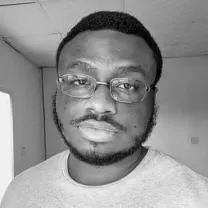How To Flatten A PDF On Mac (2024)

You’ve probably opened this article because:
- You have a PDF document;
- It is too big;
- So you want to cut some of its file size.
- And you’re also using a Mac computer.
This is the best place to be in. You can flatten a PDF with our software in just 10 seconds so you can save up some space on your memory disk.
Besides, flattened PDFs are also easier to send as email attachments! But first, let’s see what this is all about.
What does it mean to flatten a PDF?
Flattening a PDF means to compress it, or to reduce the file size. When flattening a PDF, you’re removing data that’s repeating itself so as to lower the file size of the document as a whole.
Now, let’s get to see how to flatten a PDF with our software!
How to flatten a PDF on Mac (free)
- Drop your PDF below on your Mac;
- Flatten it in 1 click;
- Wait for our system (~10 seconds);
- Download the smaller PDF.
When uploading your PDF to flatten it, you’ll see how our system offers you three different presets to compress the file.
You can choose whichever suits you best: Basic, Recommended, or Extreme Compression.
%20(1).jpg)
After selecting your programme, give about 10 seconds to our system so it can flatten your file, and then download it in one click.
Does flattening a PDF hurt it?
No, your file won’t be damaged. When you flatten a PDF, you’re just cutting some of the PDF file size, but the contents remain the same.
We’re as transparent as one can be, so here’s what happens when flattening a PDF with SignHouse:
- A. We look for data behind the scenes of your PDF;
- B. And we only delete it if it’s not going to hurt your experience using the PDF.
Case Study: Most of the uncompressed PDF documents have repetitive data that’s only covering more space. That is the kind of data that we’re looking to delete.
Want more of this, for free?
About the author
Ch David is the co-founder of SignHouse. David is here to help the product development team expand the capabilities of ultimate eSignature maker for all your needs. Join David and the SignHouse team in stepping up electronic signatures!