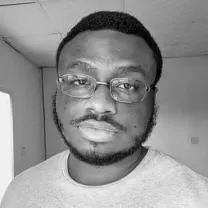How To Fill & Sign A PDF Electronically (2024)
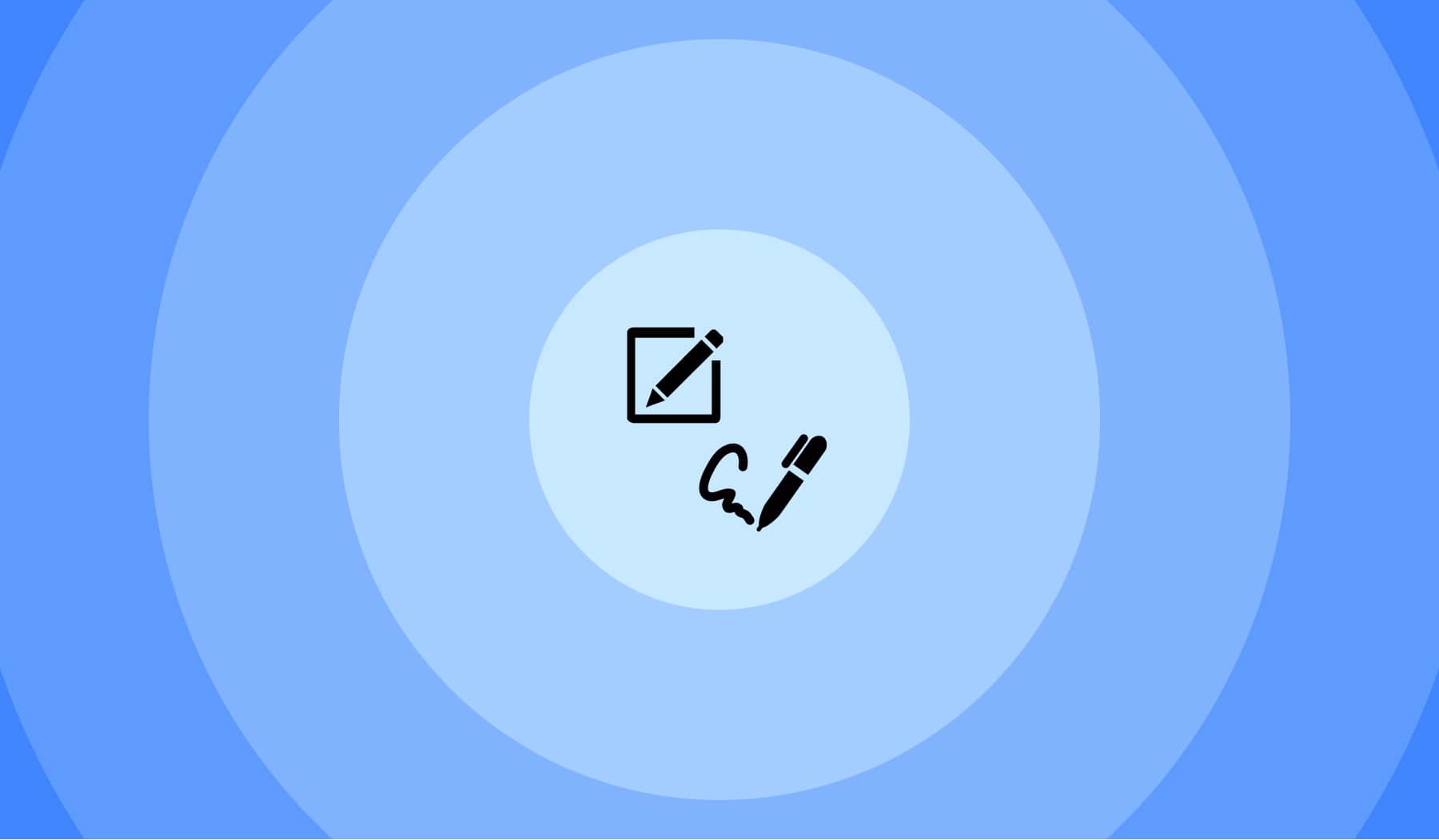
You’re probably here because:
- You have a PDF document;
- It has some blank spaces;
- And you want to fill the gaps;
- But also to add your electronic signature.
If that’s true, then this is the place to be in. Our PDF Fill & Sign feature is here to help you.
By the end of reading this article, you’re going to know how to use SignHouse to fill PDFs.
Besides, we’re also going to help you create and add your eSignature to a PDF.
Let’s not waste any time and go straight into it.
How to fill and sign a PDF (for free)
- Upload your PDF in the box below;
- Click anywhere to start filling it;
- Select “Signature” from the menu on the left;
- Add your signature to the file.

You can both fill out and sign a PDF within our editor — the settings are both on the left side of the menu.
Simply select the tool that you want to start with and then click anywhere to add the field: text, signature.
Before you can add your eSignature, you first have to create it:
-min.jpg)
Feel free to use text with handwritten-alike font, draw, or upload a picture of your signature in order to digitalize it.
After filling out a PDF form and electronically signing it, you can save the changes and download the new document for free.
That’s it. You’ve just filled and signed a PDF in less than a minute!
Why can’t I fill and sign my PDF?
You can’t fill and sign a PDF because it is locked. Use an online PDF unlock tool to enable these features. At SignHouse, we do everything for free.
From unlocking your PDF to adding text fields and your electronic signature, we’re always here to help you with all of your PDF needs.
FAQs
Are all PDF files fillable?
No, as the purpose of a PDF is to have little to no editing at all. Though, you can use a software like SignHouse to edit PDFs.
How do I add my signature to a PDF form?
Yes, totally. At SignHouse, you can create and add an electronic signature to your invoice without having to pay anything.
How do I unlock a PDF for typing?
To unlock a PDF for typing on it:
- Upload the file to SignHouse;
- Simply click anywhere on the file;
- Start typing in the field.
Want more of this, for free?
About the author
Ch David is the co-founder of SignHouse. David is here to help the product development team expand the capabilities of ultimate eSignature maker for all your needs. Join David and the SignHouse team in stepping up electronic signatures!