How To Extract Images From PDF (For Free)
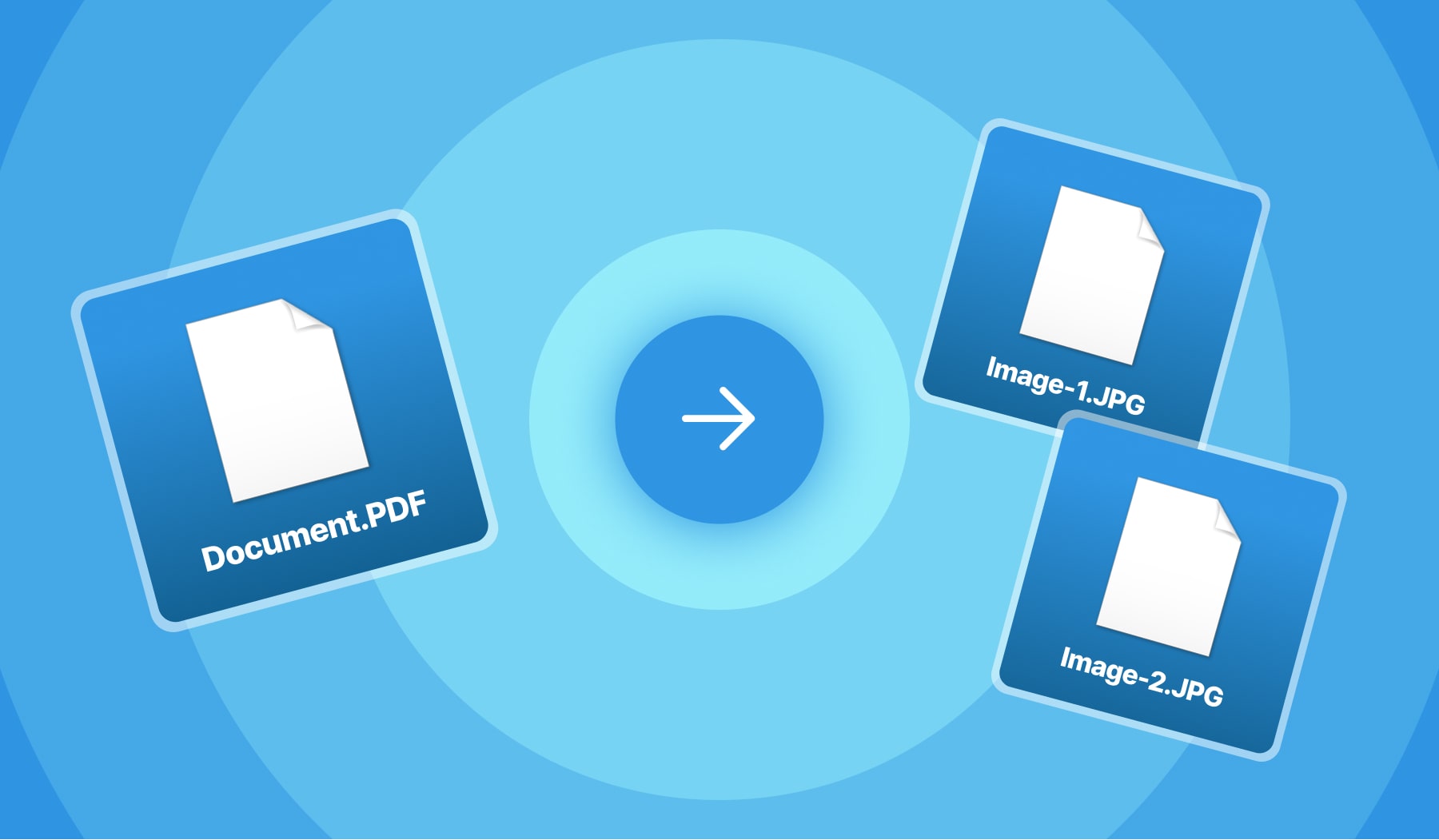
You might be on this page because:
- You’ve got a PDF document;
- It has some images inside;
- And you want to save the images as individual files.
By the end of this article, you are not just going to know how to extract images from a PDF, but you’re also going to leave the post with the job done.
You can use our online & free PDF-JPG converter on this very page! This tool is going to help you extract any image from a PDF.
With this being said, let’s jump in it!
How to extract an image from a PDF
- Upload the PDF document;
- Select which images you want to grab;
- Download the images individually.
This is the easiest way to extract high-quality images from a PDF online. Besides, it’s also 100% free!
What happens to my PDF?
When uploading the PDF to extract its images, we’re going to generate a copy of its images so you can have both the PDF and the images at your disposal.
As for the PDF itself:
- We’ll delete it from our side a few hours after converting to JPG;
- And then, the images can be downloaded on the spot.
FAQs
Can I extract multiple images from a PDF?
Yes! SignHouse's PDF image extractor will show you all of the PDF's images, and you get to select how many to extract at once.
Can you extract all images from a PDF?
Yes! Yes, you can extract all images from a PDF in just two clicks: Drag & Drop the PDF, click the button to select all images, and then download them.
How do I extract high quality images from a PDF?
Upload your file and select the images to be extracted. Our system will automatically extract them at the highest possible quality.
How do I extract pages from a PDF for free?
How do I grab a picture from a PDF?
To grab a picture from a PDF (or all at once), upload your file to SignHouse's converter. Then, wait 10 seconds and you're free to download the pictures.
Is there a way to extract images from a PDF?
Yes, and it's really quick and easy. Upload your file to SignHouse, choose which image(s) to extract, wait 10 seconds, and download the images.








