How To Edit A PDF On A Mac (2024)
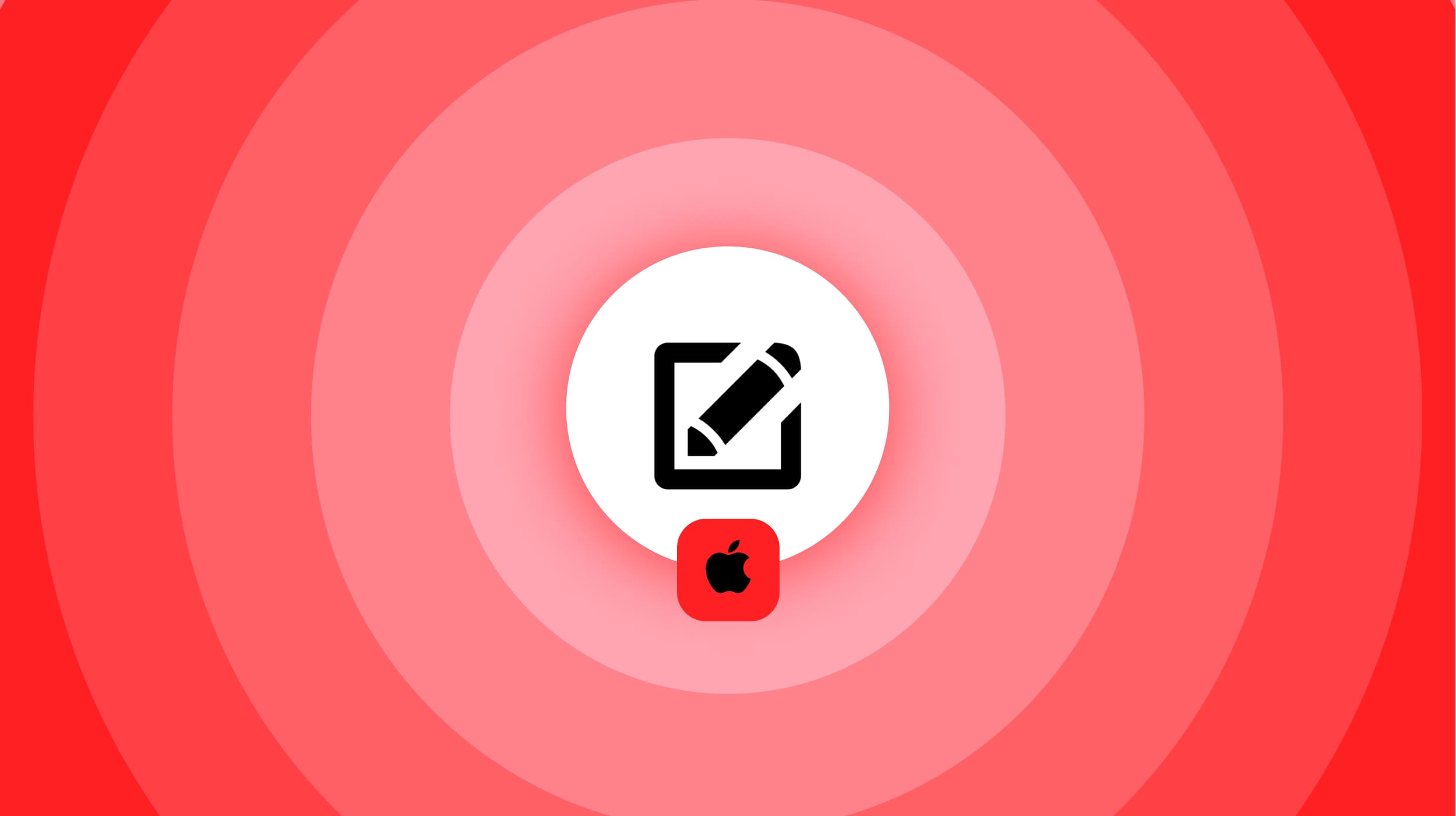
You’re probably here because:
- You’ve got a Mac;
- Also a PDF file;
- And you wish to edit the document;
- But you’re not quite sure how to do it.
Today, we’re going to teach you everything about editing PDF files using on Mac, whether you’re using an iMac or a MacBook. It’s really not that hard!
When reaching the end of this post, you’re going to know how easy it is to edit a pDF on a Mac — it’s free, and it only takes a few seconds.
Why can’t I edit a PDF on Mac?
You can’t edit a PDF on Mac because it’s set as a read-only file instead of one that you can edit in Preview, Pages or another app. Though, you now know that the PDF is locked from editing and further changes.
SignHouse is one of those apps that helps you lock a PDF on Mac as well.
It’s simple — PDF files are not meant to be edited. In exchange, you can use a third-party software like SignHouse to edit a PDF by adding your signature, multiple text fields, checkboxes and so on.
SignHouse’s PDF editor for Mac devices works against no charge, so you’re free to edit a PDF at any time without any limits.
How to edit a PDF on Mac (for free)
- Upload the file you want to edit.
- Select the changes to make: add text, sign, edit text etc.
- Apply changes & Download.
To edit a PDF on your Mac, select the file you want to change, upload it, and then start making changes: add text, sign, convert to other formats etc. After that, simply download the edited PDF in a click.
1. Upload a PDF
First, upload the PDF that you want to edit using your Mac.

You can either drag and drop the document or browse your Mac’s local files.
2. Edit the PDF
This is what you came here for: editing the PDF. You’ll now see a preview of the file that will change according to the mods you’re making to the file.

The menu on the left side of the screen shows you the features you’ve got with SignHouse’s PDF editor for Mac users:
- Add signature;
- New text fields;
- Date blocks;
- Checkboxes;
- More.
Pro Tip: If you want to get access to the contract in the image above, make sure to see our Non-Compete Agreement Template that is free to duplicate & use.
3. Sign & Download
After finishing the edits on the PDF on Mac, you can add your online signature and then download it.
Though, if you don’t want that, you can just directly save the edited file.
-min.jpg)
That’s it! You’ve just edited a PDF using your Mac.
Does Mac have its own PDF editor?
Yes, every Mac computer has Preview as its PDF editor. You can use Preview to edit documents, sign them, and unlock their full potential. While some Macs use Preview, others may use Quick Look for you to see documents and edit them.
If you’re new with a Mac computer, make sure to read Apple’s Preview guide to learn how to edit documents in the built-in app.
FAQs
Can you edit a PDF on Mac without Adobe?
Yes, and you're going to need a 100% free PDF online editor like SignHouse. It works this way:
- Upload your PDF;
- Select how to edit: add text fields, signature etc;
- Apply Changes & Download.
How can I edit a PDF on a Mac?
To quickly edit PDF documents using your Mac (for free):
- Go to SignHouse and upload the PDF;
- Start making changes to it;
- Apply changes & Downalod it.
There's really no optimal way to edit PDFs using Mac devices, but SignHouse is here to help you.
How do I edit a PDF document on my Mac?
To edit a PDF online using your iMac or MacBook:
- Upload the file;
- Edit it by adding more text fields, your signature etc;
- Download the edited file.








