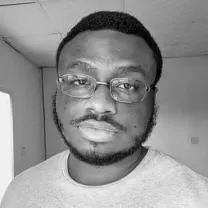How To Convert PDF To DOCX (Free)
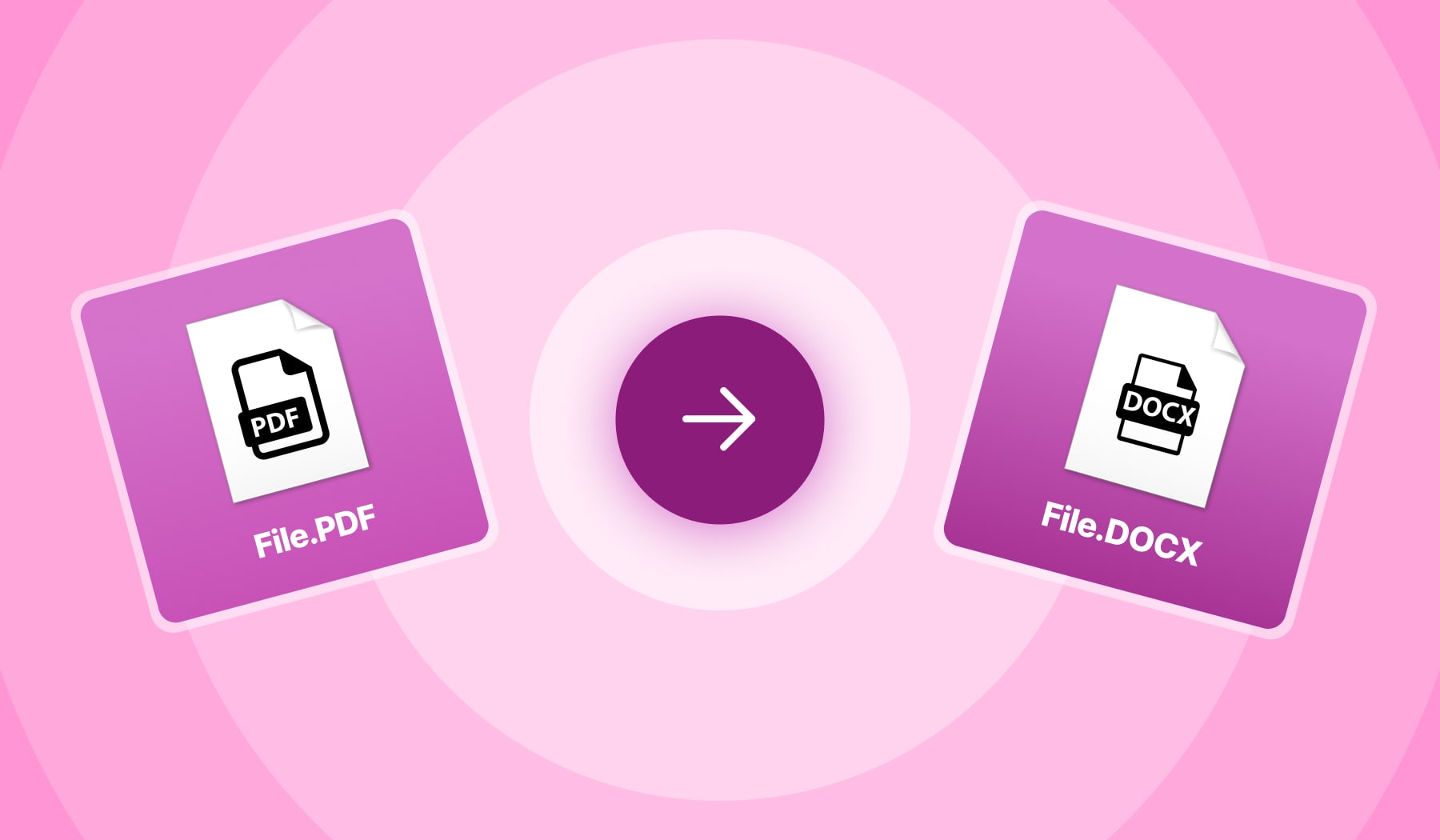
Got a PDF document? Wish to turn into a DOCX file?
Welcome to the most relevant PDF to DOCX converter. On this page, you’ll learn how to convert your files to the preferred format.
On top of that, we’ve added our PDF-DOCX software on this very page so as to help you save some time.
Without any further ado, let’s get at it!
Can you convert a PDF to a Word document?
Yes, you can convert a PDF to a Word document with an online app. At SignHouse, you just have to upload the PDF document, select the Word (DOCX) format, and apply changes. Our system will generate a 1:1 DOCX version of your PDF.
You can then download the Word-converted document and use it forward.
At SignHouse, converting a PDF to Word is really that easy. It takes about 10 seconds and none of your money.
Can we convert PDF to Word without losing formatting?
Yes, you can convert a PDF to Word without losing formatting. At SignHouse, we’re simply making a 1:1 copy of your PDF document and we’re changing the file’s data and extension to DOCX (Word) so you can have the same formatting.
Converting a PDF to Word won’t lose any formatting. You’ll have the same file, only it will be a DOCX instead of a Portable Document Format (PDF).
How to convert a PDF to a DOCX without Adobe
You can convert a PDF to a DOCX without Adobe through an online app like SignHouse: upload your PDF, select the DOCX format, and wait ~7 seconds for our system to do the conversion. Download the DOCX file once finished!
Here are the 4 steps you need to take to convert a PDF to a DOCX file:
- Upload the PDF document in the box below;
- Select the DOCX format;
- Wait ~7 seconds;
- Click to save your new DOCX file.
Besides, you can also do it the other way around. Converting DOCX to PDF is also one of our tools which you can use for free.
That’s it for now. You’ve just learned everything there is to know about turning your PDF into a DOCX file which you can use in Google Docs or Microsoft Word.
Thank you for reading the story on how to convert a PDF to a DOCX file!
Want more of this, for free?
About the author
Ch David is the co-founder of SignHouse. David is here to help the product development team expand the capabilities of ultimate eSignature maker for all your needs. Join David and the SignHouse team in stepping up electronic signatures!