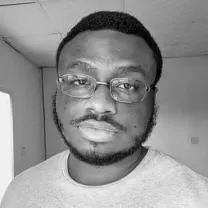Appointment Calendar 101: Everything You Need To Know (2024)
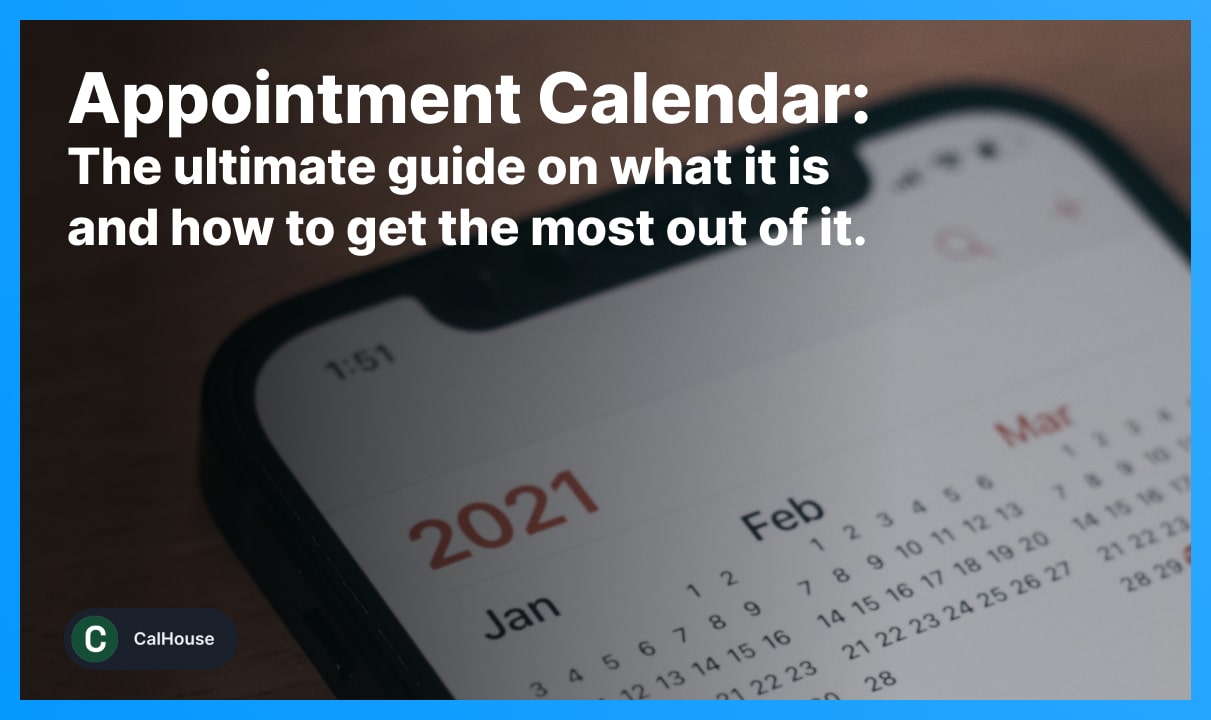
Looking to learn what an appointment calendar is? This post will teach you everything about them and how to use them the right way.
By the end of reading this guide, you will also know the benefits, features, and the reasons to choose an appointment calendar.
Without wasting any time, let’s start with the basis.
What is an appointment calendar?
An appointment calendar is a tool used to manage your meetings, calls, events, and appointments in general.
You’d use an appointment calendar in order to organise your workflow and manage your time by having a bigger picture of what’s on your plate.
There are many types: old-school with pen and paper, or digital and benefit of different features such as reminders and integrations with other apps.
Types of appointment calendars
- Paper-based: The old-school way of writing everything down;
- Digital: Electronic calendars for devices such as phones or computers;
- Online: Calendars you can access via web browsers;
- Scheduling software: Apps designed to help you schedule meetings.
There are quite a lot of options on the table when talking about appointment calendars: paper, digital, online, or platforms for scheduling meetings and events.
While all of the options are great, we suggest that you pick whichever is most convenient and accessible to you.
Nowadays, most people go with either digital, online, or scheduling platforms for their appointment calendars.
They’re more accessible and you can take them anywhere you go. Though, let’s go into detail on every appointment calendar type and see the pros and cons for each.
1. Paper-based
.webp)
Appointment calendars that are based on paper are considered to be the traditional way, or the grandparent of calendars.
You can use paper-based appointment calendars if you enjoy writing things down more than typing them out on a computer.
They’re also quite cheap and can be seen as a rather fun, recreational activity for those that want to take a break from screens and enjoy writing.
Pros
- Cheap and accessible;
- Customizable format, colours etc;
- Offline: no need to have internet or a device.
Cons
- Easily damageable and losable;
- Large calendars are not accessible on the go;
- Can get stressful to keep up if you have many events.
Shortly, the traditional paper-based appointment calendar remains a great option if you don’t have to deal with large amounts of entries.
For instance, if you have a small business, you can always begin by writing down your appointments and then upgrade to the next option when overloaded.
Speaking of which, let’s check out the next option.
2. Digital
.webp)
Digital calendars for appointments are the same as paper-based ones, only now they’re put into your computer: they’re electronic and more accessible.
A digital appointment calendar can even be your computer or your phone’s pre-installed app which you can use 100% for free.
For example, we’re talking about the Calendar app in your Windows-powered computer, or your iPhone’s Calendar app.
Pros
- Any phone, tablet, and computer comes with a calendar;
- Easily accessible with and without internet connection;
- Can send notifications and reminders for appointments.
Cons
- Some apps may require internet connection;
- Data may be vulnerable in terms of hacking/breaching;
- Different apps might require a monthly subscription.
In all honesty, it was pretty hard to come up with cons for digital calendars. They’re all quite reliable and accessible wherever you are.
Unlike paper-based appointment calendars, you can take your digital calendar with you wherever you go. No need to carry a big book, as everything is in your phone.
The main reason to opt for a traditional calendar instead of a digital one is because people prefer paper over screen taps.
At the end of the day, it all comes down to preference.
Examples of digital calendars
- Windows Calendar;
- Samsung Calendar;
- Google Calendar;
- Apple Calendar;
- Microsoft Outlook Calendar.
These are some apps you can use as digital calendars. Depending on your device’s make, you 99% already have one of the calendars mentioned above in yours.
If the basic digital calendars are not enough for your needs, you can always use an online calendar instead. Let’s see what the online type has to offer!
3. Online
.webp)
Online calendars are quite the same as digital ones, only now they’re accessible through your browser. The name might suggest it: web-based calendar.
Generally, online appointment calendars have more to offer compared to digital ones in terms of their team collaboration features.
For instance, you can use an online calendar to invite other people to collaborate on creating events with you.
Pros
- Easily accessible on every device’s web browser;
- Sharing team collaboration features;
- Integration options with popular platforms.
Cons
- Could require a subscription (some don’t have free plans);
- Vulnerable to data breaches and hacks;
- Some apps can have limited customization options.
Online appointment calendars remain a great idea for those that need to work in teams and need a way to collaborate with their teams.
Though, there is even a greater option for team collaboration that goes beyond what basic online calendars have to offer: scheduling platforms.
4. Scheduling software
.webp)
The appointment scheduling software term represents platforms that are dedicated to scheduling meetings and other events in calendars.
There are many great platforms on the market, and most of them even have free plans. This means you don’t even have to pay for most scheduling tools.
Of course, the more features you’d like, you’d probably have to upgrade to a paid plan. But, most of these apps already have generous free plans.
Pros
- Advanced scheduling features: automatic scheduling, online booking etc;
- Integrations with different platforms: CRM, payment options etc;
- Reduce no-shows and offer a better experience to recipients.
Cons
- Some apps can get quite expensive;
- Required internet connection for certain apps;
- The need of training before using complicated apps effectively.
A scheduling software is ideal for both people working alone or in teams, as well as for enterprises or large businesses.
These apps will take your appointment calendar to the next level and allow you to customize events with advanced tools that previous calendars couldn’t.
Examples of digital calendars
- Google Calendar;
- CalHouse;
- Calendly;
- Doodle;
- YouCanBook.Me.
To find the best appointment calendar software for your needs, it’s best to explore each app and understand how each works.
Then, you’ll see which app suits your needs the right way. Avoid any rush in the process, as you don’t want to end up paying for a tool you won’t use.
Benefits of appointment calendars (scheduling)
- Time management: Keep track of scheduled appointments, meetings, and events. Prevent overlapping, double-booking, and forgetting about meetings;
- Organization: Centralize your scheduled appointments and seeing the bigger picture of what’s on your table;
- Productivity: Work more efficiently to save time and spend it on more important to-dos on your list;
- Reduced no-shows: Send reminders and notifications to recipients to increase appointment attendance;
- Smarter communication: Appointment calendars keep everything tidy and make it easier to communicate through audio and/or video calls;
- Better customer support: Users can book you and know when they can express their thoughts, and you can listen and improve services.
Appointment scheduling using calendars is an important tool that every individual and business should make use of.
.webp)
Keeping an organized appointment calendar helps you save time, communicate in a better manner with recipients, and improve everybody’s experience.
Generally, it’s important to stay oragnized. Appointment calendars will only help you stay more organized and prioritize every to-do at a time.
Avoid any overlapping meetings and to-dos with appointment calendars.
How to choose an appointment calendar
Consider these factors when choosing your appointment calendar software:
- Features: Know what you are looking for and analyse what every app has to offer in comparison to another;
- Ease of use: You don’t want to sign up for an app that’s overly-complicated and stuffed with too much information;
- Pricing: Determine what your budget is and consider for how many users you’re going to buy the scheduling software for;
- Integrations: Some apps have many integration methods, while others have less. Think of what kind of apps you’re going to need to integrate;
- Accessibility: Very importantly, determine whether you’ll need to use the scheduling software on mobile devices or just on desktops.
When looking for a new scheduling software, you have to consider a couple of different factors.
At the end of the day, there’s no ideal app, as every app offers different features for multiple audiences. You have to lay out your needs and pick one.
Editors’ pick: appointment calendars
Two of the most beloved appointment scheduling apps are CalHouse and Calendly. Here is a compact list of the features you’ll find in these apps:
- Calendar syncing: Google, Apple, Microsoft etc;
- One-to-one scheduling;
- Group scheduling;
- Video conferences;
- Custom branding for yourself/team/company;
- Integrations with different CRM apps;
- Booking widgets for your website;
- Team collaboration features;
- Mobile availability (smooth on phones and tablets);
- Variety of event types.
Both offer similar features, but it’s the pricing that really makes the difference.
In our Calendly review, we wrote how the app charges between $8 to $20 per user/month. This can pile up in the long run and get quite expensive.
That’s exactly why CalHouse is yet another popular option as a scheduling tool. The app has follows a lifetime pricing model, which makes it more affordable.

In the long-run, you can look at CalHouse as an investment in your work. You pay only once for the app and enjoy all of its features forever.
Though, the truth is that you have to pick whichever appointment calendar software you find best for your needs. Not everybody is the same.
The conclusion
There are many great appointment calendar options at the time. While some may prefer the simplicity of using a pen and paper, others prefer digitalising calendars.
Our best suggestion is to try out as many of these as you can and figure out which appointment calendar types is best for you.
If you want to try CalHouse as a scheduling software for all platforms, know that our tool is 100% free forever. Check out how it works for you.
Though, this is it for now. Thank you for reading our appointment calendar tutorial!
FAQs
How do I make an appointment calendar on my phone?
Make an appointment calendar on your phone like so:
- Open the Calendar app (it is pre-installed);
- Click the "+" icon to creat a new event;
- Detail your appointment: date, time, location etc;
- Save changes.
How do I make an appointment calendar?
Create an appointment calendar using one of these methods: paper, digital app, online, or using a scheduling software.
What is the best calendar booking system?
Most people love one of the following calendar booking systems: CalHouse, Calendly, Google Calendar, HubSpot, Vocus.
Want more of this, for free?
About the author
Ch David is the co-founder of SignHouse. David is here to help the product development team expand the capabilities of ultimate eSignature maker for all your needs. Join David and the SignHouse team in stepping up electronic signatures!