Add online signatures to documents
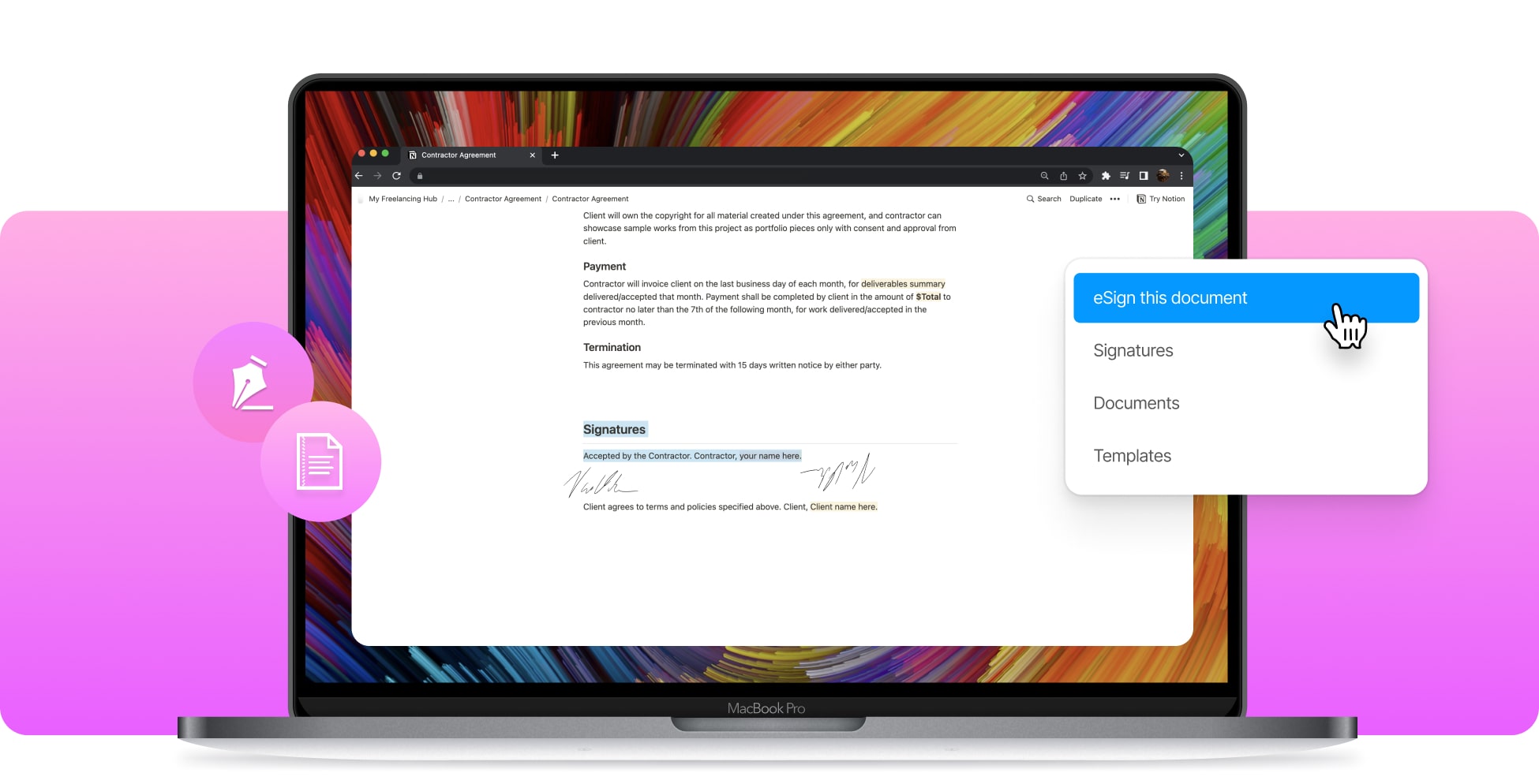









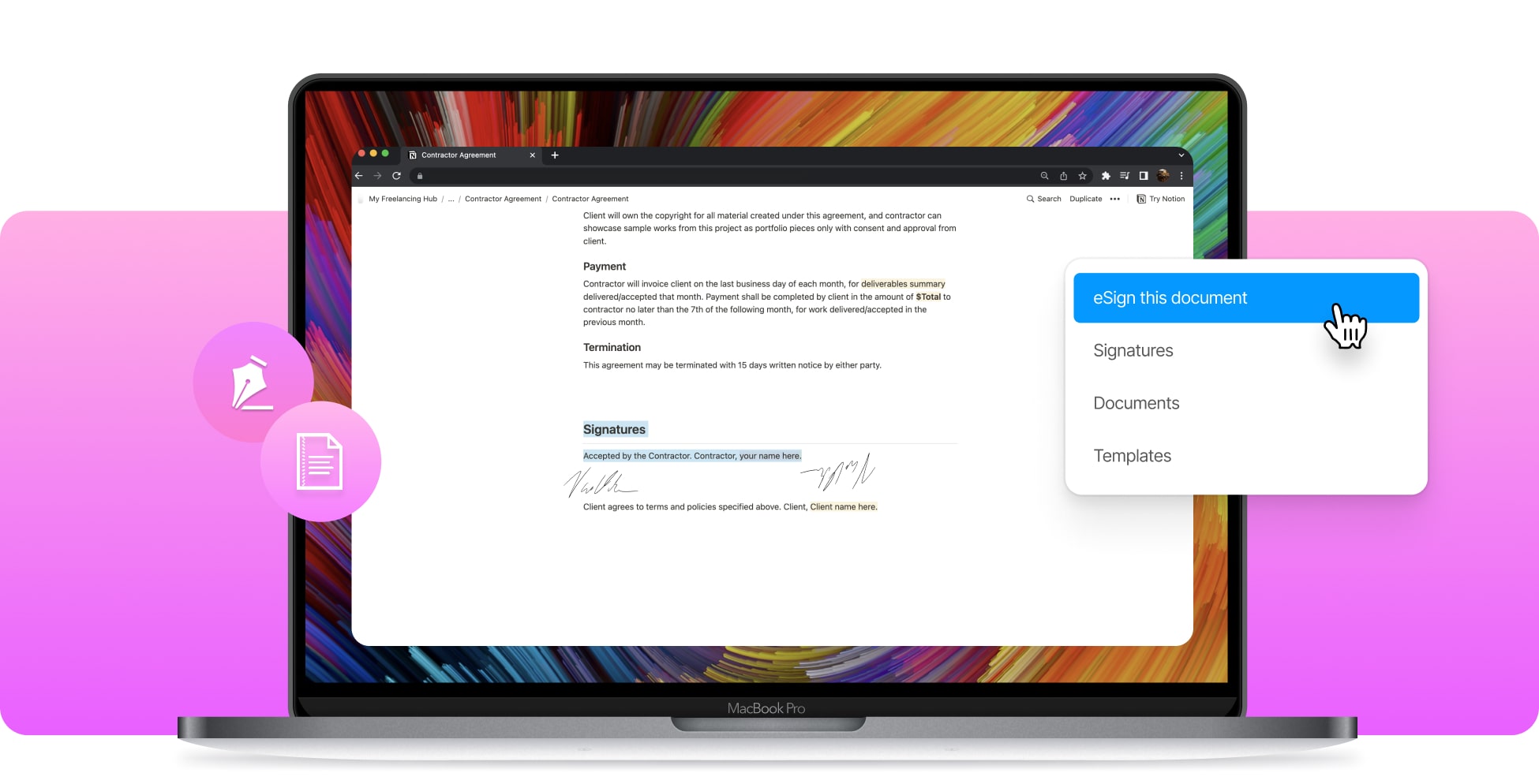









First, you need to upload your document to SignHouse, and then select or create your electronic signature. Lastly, drag and drop your online signature on the document wherever it should sit. SignHouse is 100% free and safe for your files and digital signatures. You can eSign the documents either just by yourself, or you can even invite other signees to join you.

Upload the document you want to electronically sign. It can be of any type!

It can be just you who eSigns the document, or it can be other people as well.
Now you just have to add your electronic signature on the document or send it to other signees as well.
Creating an online signature is super easy. You can do create your electronic signature in multiple ways: drawing, text (using handwritten fonts), or uploading your electronic signature if you've already got yours. To eSign online documents, you need to choose your document, and then create or select your digital signature, if you've got one already within SignHouse. Though, for new users, you'll first need to create your signature. The last step is the best part yet: dragging and dropping your eSignature on the document.
-min.jpg)
You know the old saying: "Time is money!". We value time as much as you do, and our job here is to make sure that you spend as little time as possible on tasks such as signing some files. Therefore, SignHouse helps you automate even your signing by not printing papers, signing them, and scanning them again.
We spoke about saving time, but it really is more than that. To save even more time, digital signatures spare you from the trips that you used to take just to sign a couple of papers. Digital signatures get it all done in just a few clicks. No more pointless F2F meet-ups!
When making the eSign software, we've tried to build SignHouse in such a manner that every individual would be able to eSign with little effort. Whether you're a computer expert or not, there's no need to worry - you'll nail it. Creating electronic signatures and adding them to documents is very intuitive and easy!
In a world full of technology, we get how it may seem a bit strange adding an electronic signature and your documents to an online platform. This being said, we understand your position, and SignHouse doesn't use your eSigns and documents - only you. Read more about our privacy here.
It's a really simple process, and we believe that simplicity is what defines our product. SignHouse is made for everybody: creating digital signatures and adding them to online documents is easy, quick, and everyone can do it, regardless of the experience with using computers. We also believe that our product is worth a shot especially because we're offering a pretty generous free plan which lets you eSign a lot of online documents without paying. eSigning, for everybody.
SignHouse is built to offer you the best experience. You won't have to wait for the system to load, as it's all lightning-fast. The best part is that the process of eSigning online documents is super fast as well. No bugs or errors, just digital signing the right way.
As said before, we care about your time, and we want you to spend it on other tasks that are more important. Hence, we've made sure to offer the shortest eSigning process. Creating and adding online signatures to your documents won't take more than a couple of seconds.
There's a wide range of documents that you can eSign with SignHouse. For instance, we're working with electronic signatures on PDF documents, images, and loads of other formats. You name it, we'll help you add your digital signature on it ✍️.
If you're not sure about anything related to eSignatures and how to use SignHouse, then know how to help, and we're here for you. The live chat team can be contacted by clicking the bubble in the bottom-right corner of any page within our website.








